WD 6TB My Book Desktop USB 3.0 External Hard Drive
$103.99
In stock
Description
With the 6TB My Book Desktop USB 3.0 External Hard Drive from WD it is easy to back up important files and create system backups using the included WD Backup software for Windows or Time Machine for Mac. In addition to simplifying the backup process for both Windows and Mac computers, this hard drive features 256-bit AES hardware encryption to ensure stored files remain secure. The My Book Desktop drive features a USB 3.0 port for fast data transfers and comes exFAT formatted for Windows and Mac, making it easy to get up and running in no time.
Note: Compatibility may vary depending on user’s hardware configuration and operating system. Reformatting is required for use with Apple Time Machine.
Additional information
| Weight | 2.7 lbs |
|---|---|
| Dimensions | 9 × 8.15 × 3.65 in |
| Storage Capacity | 6 TB |
| Connection Interface | 1 x USB 3.2 / USB 3.1 Gen 1 (USB Micro-B) |
| Pre-Format | exFAT |
| Internal Interface | SATA (Unspecified) |
| Type | Hard Disk Drive |
| Form Factor | 3.5" |
| Security Features | Kensington Security Slot, Password Protection |
| Power Source | Included AC Adapter |
| Environmental Resistance | None |
| Operating Temperature | 41 to 95°F / 5 to 35°C |
| Storage Temperature | -4 to 149°F / -20 to 65°C |
| Dimensions (L x W x H) | 1.9 x 5.5 x 6.7" / 49.0 x 139.3 x 170.6 mm |
Reviews (518)
518 reviews for WD 6TB My Book Desktop USB 3.0 External Hard Drive
Only logged in customers who have purchased this product may leave a review.
Related products
External Drives
Fantom 8TB G-Force3 Pro USB 3.0 External Hard Drive (Silver)
External Drives
External Drives
External Drives
External Drives







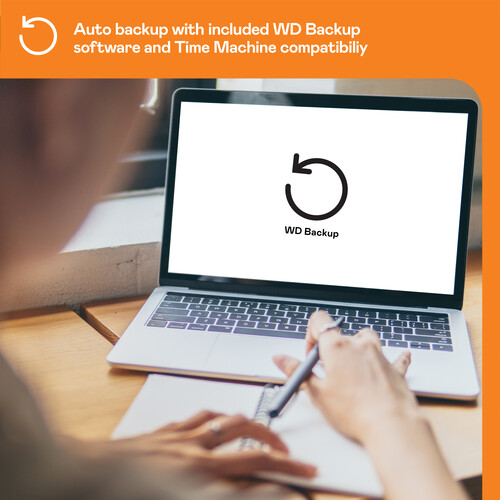
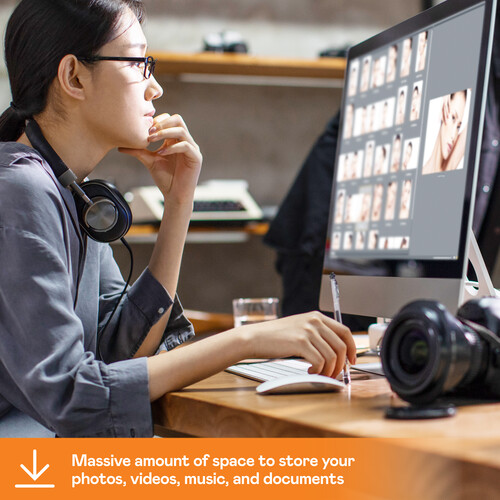
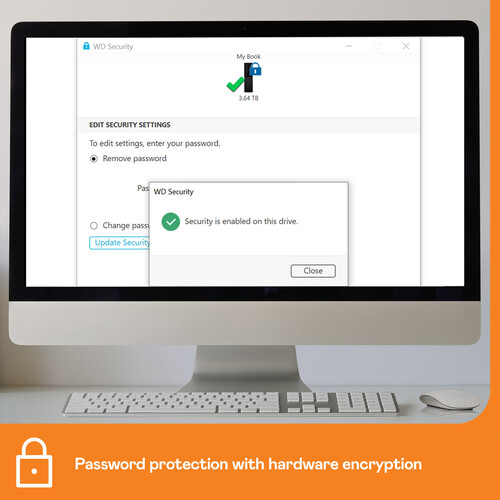

Baron Padberg (verified owner) –
No issues. It is quiet and speed is reasonable.
Chad Denesik (verified owner) –
I used it as one of my main backups for photographs and it just failed after few months. Extremely frustrating as I have lost 2 years of business and personal photos.
Joseph Braun (verified owner) –
I was very excited to get this as my computer had just crashed. I needed to make it a internal drive so I removed it from the case installed it and it would not work – now I cant get my money back and I received a bad drive.
Teresa Tillman (verified owner) –
I’m a professional photographer…thgis drive went bad and I lost 3TB+ data and content!
Luisa Russel (verified owner) –
I use this hard drive as a backup for my MacBook Pro and second hard drive. It works very well. Only small issue, is that is must be formatted for use on a Mac. To be sure, this reformatting is quite easy. The 6TB size is nice and large, plenty of room to backup a 4TB external drive and the internal drive on the Mac.
Mathias Champlin (verified owner) –
I have been using WD hard drives for many years and never had a problem with the drive. I have used other brands also, but with some failures. Good produce well worth the cost. B&H always has just what I need and a good price.
Cortez Cartwright (verified owner) –
Muito bom, espero que dure uns 5 anos
Godfrey Greenfelder (verified owner) –
These helium-filled drives are loud! Fortunately, this drive is much less annoying than the Seagate Backup Plus Hub which had an intermittent deep resonating click. This one just has the occasional strange clicking sounds when idling, but from a normal desk distance they’re hard to hear and easy to ignore. However, the firmware on the new My Book is much less advanced than the old WD external disk drives. Notably, the drive cannot figure out that it has to turn off when the computer turns off when it’s connected to a USB hub. Instead, it starts up when the computer turns off and then runs forever, which is strange, since the drive does go to sleep when the computer is on but it’s not in use. I have 4 older WD external disk drive models plugged in the same hub, and none of them exhibit this issue. Hopefully WD will improve this in future firmware. Overall, the mediocre experience with this drive makes me hope I will never have to buy a rotating hard disk drive ever again. Samsung cannot push down the prices of SSDs fast enough.
Nolan Sporer (verified owner) –
Most of my older WD external HDD makes some noise but this one is quiet. I wish I had purchased another.
Justice Kuvalis (verified owner) –
Doesn’t work well with my brand new Mac. After 14 hours, it’s only 7% done. Contacted WD. They sent a replacement. My computer can’t even recognize the replacement. I ran diagnostics. Nothing is wrong with my computer. These are poorly made.
Emilia Denesik (verified owner) –
Great price, quick shipping, backed by the best customer service in the industry
Matteo Waelchi (verified owner) –
This is the fourth WD external hard drive I have purchased primarily for safe storage of large numbers of RAW photo files and backups. It arrived promptly and was operational in just a few minutes using the wizard. Because of the capacity you have to pay attention when you partition and format it. It does slightly hum: the other smaller ones don’t, and for a few operations it sounds like a quiet coffee grinder. Other than that it works perfectly.
Thalia Kemmer (verified owner) –
An amazing value and everything I expect in a desktop hard drive! All the other hard drives I own from WD (5), are still going strong too. That’s why I keep coming back.
Marcelo Ritchie (verified owner) –
Working with B&H was easy and the Western Digital drive is a great product
Floy Jenkins (verified owner) –
I was not able to get it to work. I am sending it back tomorrow. All of the support pages and hours with the (nice) support people on the phone and additional ridiculous applications/softwares etc. were not able to help me run a simple external hard drive. It was a total waste of time and energy.
Jayme Gibson (verified owner) –
I purchased this drive to use as a network attached storage device to store our music, movies, photos, etc. It’s a great price for the capacity, but it is very slow and is constantly spinning down. I would only recommend this as a backup drive for this purpose or connected directly to your computer.
Pattie Schaefer (verified owner) –
Workimg good so far, but sometimes it makes weird noises, and you can feel its vibration on the desk. A little annoying for my taste.
Lonnie Witting (verified owner) –
Worked perfectly right out of the box, no formatting needed. Upload speeds were roughly 36mbps transfering videos from our home network cloud.
Eula Mills (verified owner) –
Works great and has tons of storage. I bought this to hold all my backups for Steam, GOG, Etc. If the world goes down the toilet I would at least like to be able to keep my sanity and be able to game 🙂 The hard drive is pretty fast, faster then I expected. I move big files normally 30GB-150GB or bigger files and it goes pretty quick 5-15mins depending on size. Can’t go wrong with this guy.
Marian Willms (verified owner) –
I use several of the latest 12 TB WD Elements and WD 8 TB My Book. The 12 tb Element is great so far. The 8 tb my book constantly dismounts during idle or sleep sessions. On top of that it hums loudly. I own several pairs of each drive and the issues are consistent if you compare them.