WD 6TB My Book Desktop USB 3.0 External Hard Drive
$103.99
In stock
Description
With the 6TB My Book Desktop USB 3.0 External Hard Drive from WD it is easy to back up important files and create system backups using the included WD Backup software for Windows or Time Machine for Mac. In addition to simplifying the backup process for both Windows and Mac computers, this hard drive features 256-bit AES hardware encryption to ensure stored files remain secure. The My Book Desktop drive features a USB 3.0 port for fast data transfers and comes exFAT formatted for Windows and Mac, making it easy to get up and running in no time.
Note: Compatibility may vary depending on user’s hardware configuration and operating system. Reformatting is required for use with Apple Time Machine.
Additional information
| Weight | 2.7 lbs |
|---|---|
| Dimensions | 9 × 8.15 × 3.65 in |
| Storage Capacity | 6 TB |
| Connection Interface | 1 x USB 3.2 / USB 3.1 Gen 1 (USB Micro-B) |
| Pre-Format | exFAT |
| Internal Interface | SATA (Unspecified) |
| Type | Hard Disk Drive |
| Form Factor | 3.5" |
| Security Features | Kensington Security Slot, Password Protection |
| Power Source | Included AC Adapter |
| Environmental Resistance | None |
| Operating Temperature | 41 to 95°F / 5 to 35°C |
| Storage Temperature | -4 to 149°F / -20 to 65°C |
| Dimensions (L x W x H) | 1.9 x 5.5 x 6.7" / 49.0 x 139.3 x 170.6 mm |
Reviews (518)
518 reviews for WD 6TB My Book Desktop USB 3.0 External Hard Drive
Only logged in customers who have purchased this product may leave a review.
Related products
External Drives
External Drives
External Drives
Seagate 2TB Backup Plus Ultra Touch External Hard Drive (White)
External Drives







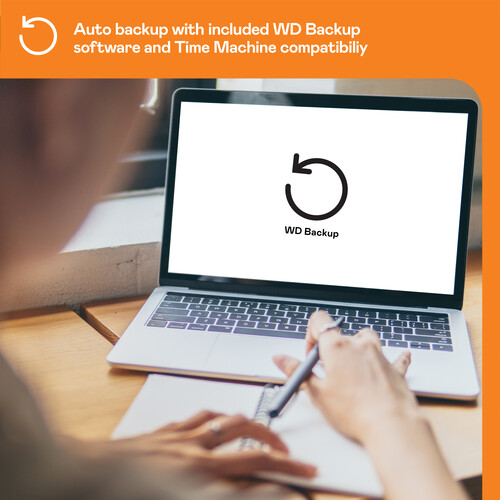
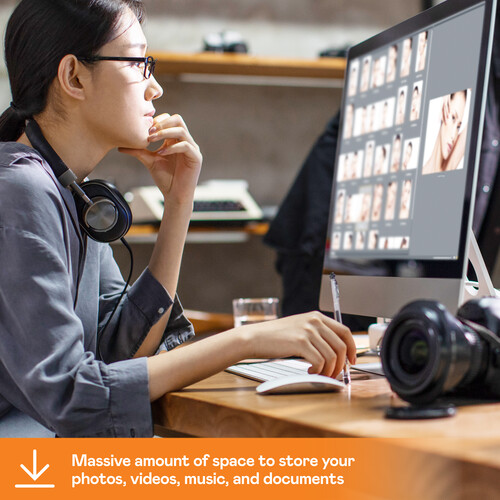
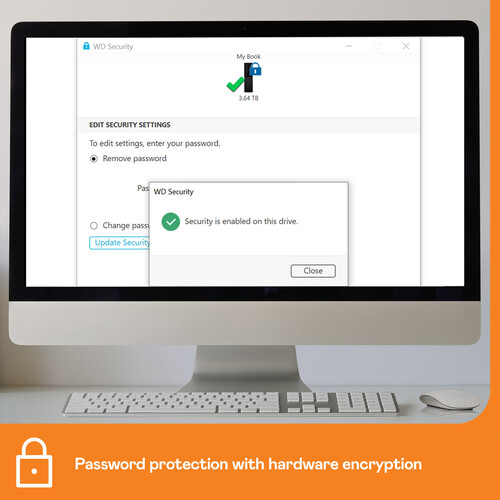

Adah Kulas (verified owner) –
I’ve used WD drives for about 10 years: 250GB, 1TB, 2TB, 4TB, 6TB, 8TB, and now the 10TB. I mainly need for many thousands of wildlife photos. I always have a second drive which mirrors my primary. Every now and then a drive will act up after a few years and WD will replace if it is registered. I’d like SSD’s but they are too expensive. I generally get a new WD drive every two years.
Harmony Walter (verified owner) –
Convenient, easy, and fast! This is my second one!
Melyssa Kub (verified owner) –
Enough to back up 4 Macs and provide scratch space for all of my video editing.
Vella Renner (verified owner) –
I have never had one of these fail. Highly recommended.
Elias Adams (verified owner) –
I have several WD Elements Desktop External Hard Drive and all have served us well for backup.
Clovis O’Kon (verified owner) –
No issues at the moment. With hard drive performance can change, so I’ll update my comment if so. The drive powers on, has password protection that work and I have been able to backup files from my Windows laptop to it without issue. A small indicator of when the drive is running would be great, because it’s undiscoverable in Explorer without entering the password in the WD provided software, so that can be confusing at first use.
Patricia Haley (verified owner) –
A decent, competent hard drive.
Coralie Gutmann (verified owner) –
The device has been set up as my Time Machine backup drive. So far it has been working fine, no problems.
Justine Mosciski (verified owner) –
I needed an external hard drive to consolidate all the many videos I have made thru the years with a long succession of video cameras. I have transferred all the many files I have quickly and seamlessly to my new 8TB WD Book from five other smaller Hard Drives. Very easy to format and set up for my Mac. Now I have a backup for all my movies and photos in one place that works quickly and seamlessly.
Patience Armstrong (verified owner) –
I currently have 4 WD external hard drives and they all work great. Easy to use and set up, just plug it in and you’re set.
Beth Durgan (verified owner) –
I purchased this drive to do a whole system backup before reformatting. Good transfer speeds for the price and overall a nice tidy package. Looks good and is fairly quite when operating. After a few Seagate failures, resulting in total data loss, Ive become a big fan of WD products and use them almost exclusively for photo and video back up. My only criticism would be that the wall plug transformer unit is massive, meaning it doesnt play well with others, especially when plugged into a power strip. And as always, great speedy shipping and good pricing from B&H! Customer for life.
Jermaine Bartell (verified owner) –
work just fine , fast delivery , thank you so much for being u
Ada Nienow (verified owner) –
I have this setup as an external backup device… one of three that I keep in rotation. Works exactly as expected and if the previous two I own are any indication, this unit should be around for quite a while.
Nedra Hane (verified owner) –
It takes forever to mount. The connection drops resulting in lost work. It is not the solution for my work flow. Im in the process of replacing it.
Eli Kertzmann (verified owner) –
I own 10+ WD external HDs = I’m always happy.
Grayson Mraz (verified owner) –
Western Digital is the only hard drive to buy. I own many.
Fiona Stokes (verified owner) –
No problems thus far. I have owned it for approximately a month and it has been rock solid and reasonably quick.
Jeramy Sipes (verified owner) –
Great product. Affordable, always on sale, good speeds for both gaming and digital media. Always trust B&H with my purchases. Can’t go wrong here. Still not convinced? (Read More..) Noise scale: 3/5 Speed: 3/5 Reliability: 5/5 Stop wasting hundreds on handfuls of smaller drives and pick this up. You’re getting quality security and storage for a great value. Speeds are good enough for most tasks and can handle a lot of rewrites thanks to WD’s amazing track record of reliability. Tips: (Windows Users) Consider formatting from FAT32 to NTFS to ensure your data/bits stay healthy. Use USB 3.0 for best speeds. Avoid WD Cloud service. Use a 20 digit password. Always use a quality power strip or surge protector. Consider buying a hardcase with foam inserts. This device may draw a moderate wattage from USB – be aware, this may add to battery drain on older/smaller devices. Important: Avoid hibernate/sleep/lock device when committing large file operations or erasures/formats. With password enabled, the encrypted drive may sleep or lock down in these power-related events. This may also cause issues if you lock device when wiping free space, MFT, or when formatting partitions. Programs may attempt to modify the drive in background and can cause problems.
Chelsie Batz (verified owner) –
….it appears so far. This is my second WD backup drive, and my first is still going strong and running flawlessly. I’ve tried ClickFree as a long-term storage solution, and it’s been a bit of a nightmare. I bought this drive to replace it in fact, because I don’t trust the aforementioned. This WD transfers files on & off itself quickly. It definitely is an External not a Removable, but it doesn’t have the massive footprint (size) my old Verbatim External had. My one bone to pick: It is secure, yes. Kinda. When you install the software you can set it to always remain signed-in from your primary host-PC. Which makes sense, being that it’s an External not a Removable! But I also use it with my laptop. I had to install the system-files on my laptop, then when I plug the drive into my laptop I need to manually run any one of the WD software applications so it prompts me for my password. Only after this can I see the drive when it’s plugged-into my laptop. It would be nice if the drive was recognized but I was prompted for my password. I keep a copy of the system files off-disk, and I’m sure they’re available free from WD’s website.
Hoyt Stoltenberg (verified owner) –
Excellent big space in a reasonable space. Great for tranferring large volumns of photographs from the laptop to a desktop massive storage array.