WD 6TB My Book Desktop USB 3.0 External Hard Drive
$103.99
In stock
Description
With the 6TB My Book Desktop USB 3.0 External Hard Drive from WD it is easy to back up important files and create system backups using the included WD Backup software for Windows or Time Machine for Mac. In addition to simplifying the backup process for both Windows and Mac computers, this hard drive features 256-bit AES hardware encryption to ensure stored files remain secure. The My Book Desktop drive features a USB 3.0 port for fast data transfers and comes exFAT formatted for Windows and Mac, making it easy to get up and running in no time.
Note: Compatibility may vary depending on user’s hardware configuration and operating system. Reformatting is required for use with Apple Time Machine.
Additional information
| Weight | 2.7 lbs |
|---|---|
| Dimensions | 9 × 8.15 × 3.65 in |
| Storage Capacity | 6 TB |
| Connection Interface | 1 x USB 3.2 / USB 3.1 Gen 1 (USB Micro-B) |
| Pre-Format | exFAT |
| Internal Interface | SATA (Unspecified) |
| Type | Hard Disk Drive |
| Form Factor | 3.5" |
| Security Features | Kensington Security Slot, Password Protection |
| Power Source | Included AC Adapter |
| Environmental Resistance | None |
| Operating Temperature | 41 to 95°F / 5 to 35°C |
| Storage Temperature | -4 to 149°F / -20 to 65°C |
| Dimensions (L x W x H) | 1.9 x 5.5 x 6.7" / 49.0 x 139.3 x 170.6 mm |
Reviews (518)
518 reviews for WD 6TB My Book Desktop USB 3.0 External Hard Drive
Only logged in customers who have purchased this product may leave a review.
Related products
External Drives
External Drives
Glyph Technologies 1TB Atom EV USB 3.2 Gen 2 Type-C External SSD
External Drives
Seagate 2TB Backup Plus Ultra Touch External Hard Drive (White)







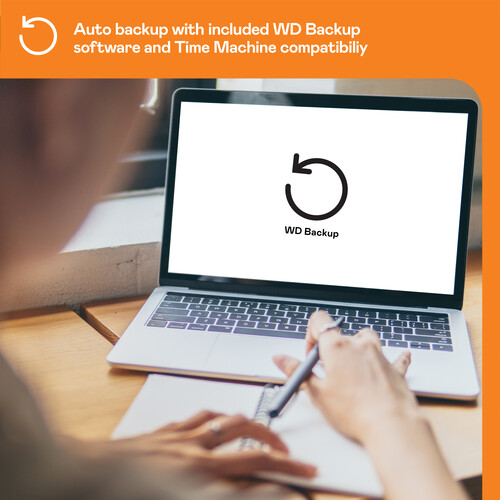
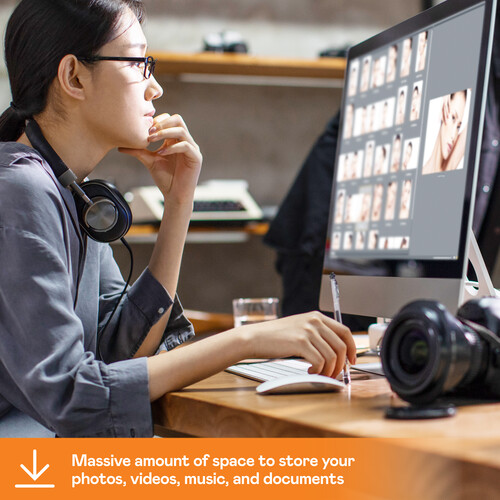
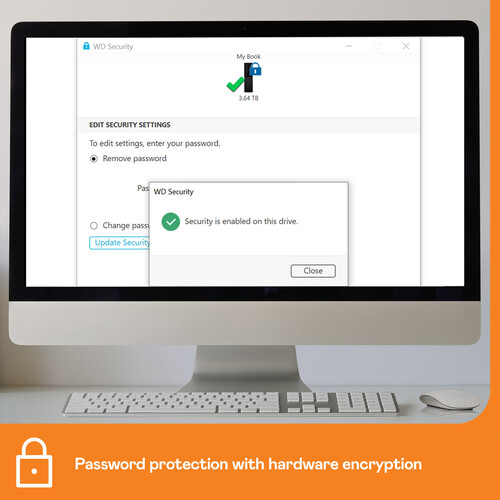

Alfreda Cummerata (verified owner) –
I couldn’t write to the drive the first few times I connected it to my laptop, but then it started working. Never found out what the problem was. Works fine now.
Urban Rice (verified owner) –
being used as a back up drive, had to reformat drive and then it locked out, had to partition it so i could use it…
Harmon Casper (verified owner) –
The best deal on the internet! My only regret Is I didn’t buy two of them!
Rosamond Rau (verified owner) –
Great for storing my photos. Seemed slow to migrate all my files but I may not have used the best method. Wiped out the included software when I reformatted it.
Cleo Weimann (verified owner) –
This EHD enables me to save space on my computer and to find what I want on this WD plus ample space to add.
Adrien Brakus (verified owner) –
Bought this to copy copious files and was very pleased with the speed.
Jeramy West (verified owner) –
Drive did not work after arriving. It did not show in Windows 10 as a usable drive. In Disk Management, it showed as an unallocated drive and unitialized (No partition system (MBR/GPT) and no File System (exFAT)). I tried to initialize it with GPT but it failed. WD Drive Utilities status check failed. Spoke to WD tech. support and they agreed that drive was bad. Sent drive back to WD for replacement.
Katrine Fritsch (verified owner) –
Needed a new drive to throw all my old projects on. I work in music production so the files are smaller than video projects. The drive works great. Easy to set up. Not super fast but I’m never loading a session off of it.
Brooke Terry (verified owner) –
Western Digital is the worst. This drive took forever to mount initially, and to format. Then would not mount at all. Spend many hours trying to revive, but after speaking to WD support they said it was dead and to return. Cheap junk.
Ignacio Lang (verified owner) –
Received & working well.
Tomasa Cassin (verified owner) –
Since I have many thousands of photos, I need a good amount of storage. SSD’s would be much too expensive for a similar size. WD seems to work fine and be largely reliable. Their tech support is good. You never know when one will fail – that’s why I have two 18TB’s.
Percy Boyer (verified owner) –
Easy to set up and use. Have been using WD remote drives for years. Affordable back up.
Jerrod Cremin (verified owner) –
After a spilling a soda on my MacBook I realized I came very close to losing all my stored data. Repair expense aside, it was a real wake up call to back-up my data. After doing some research I chose the WD 4TB My Book and I’ve been very happy with it. Installation was simple even though it had to be reformatted to use Apple’s Time Machine and back-ups are a quick and easy. Would I buy one again, I did, my wife now has one for her MacBook.
Rolando Gislason (verified owner) –
Like the title says, you can quickly upload footage, photos, and data to this drive, and put it away for safekeeping. Nothing fancy, nothing complicated. Good ol’ fashioned large storage volume.
Shanie Lang (verified owner) –
Works easy – formated with no dramas.
Felipe Conn (verified owner) –
Ive had the hard drive for a few weeks. So far, its working very well. Nice and quiet.
Robbie Stehr (verified owner) –
Great value for the money…The drive is a little noisier than I expected. But then again, this for backup purposes only which I do every monrh. I can live with the noise for the price!
Chaim Waters (verified owner) –
i don’t know what the deal with this thing is. But the computer won’t boot when it’s plugged in at startup. I did not change any settings or install any software. The computer is now running slow AF. Thinking about returning.
Barrett Moen (verified owner) –
Seems to work great, but it makes a lot of grinding sounds
Kaitlyn Runolfsson (verified owner) –
easy to use, easy to set up replacing two others that I have filled with photos, one as a backup and the other as my main file holder for all my pictures. have not had any problems.