WD 6TB My Book Desktop USB 3.0 External Hard Drive
$103.99
In stock
Description
With the 6TB My Book Desktop USB 3.0 External Hard Drive from WD it is easy to back up important files and create system backups using the included WD Backup software for Windows or Time Machine for Mac. In addition to simplifying the backup process for both Windows and Mac computers, this hard drive features 256-bit AES hardware encryption to ensure stored files remain secure. The My Book Desktop drive features a USB 3.0 port for fast data transfers and comes exFAT formatted for Windows and Mac, making it easy to get up and running in no time.
Note: Compatibility may vary depending on user’s hardware configuration and operating system. Reformatting is required for use with Apple Time Machine.
Additional information
| Weight | 2.7 lbs |
|---|---|
| Dimensions | 9 × 8.15 × 3.65 in |
| Storage Capacity | 6 TB |
| Connection Interface | 1 x USB 3.2 / USB 3.1 Gen 1 (USB Micro-B) |
| Pre-Format | exFAT |
| Internal Interface | SATA (Unspecified) |
| Type | Hard Disk Drive |
| Form Factor | 3.5" |
| Security Features | Kensington Security Slot, Password Protection |
| Power Source | Included AC Adapter |
| Environmental Resistance | None |
| Operating Temperature | 41 to 95°F / 5 to 35°C |
| Storage Temperature | -4 to 149°F / -20 to 65°C |
| Dimensions (L x W x H) | 1.9 x 5.5 x 6.7" / 49.0 x 139.3 x 170.6 mm |
Reviews (518)
518 reviews for WD 6TB My Book Desktop USB 3.0 External Hard Drive
Only logged in customers who have purchased this product may leave a review.
Related products
External Drives
External Drives
External Drives
Seagate 2TB Backup Plus Ultra Touch External Hard Drive (White)







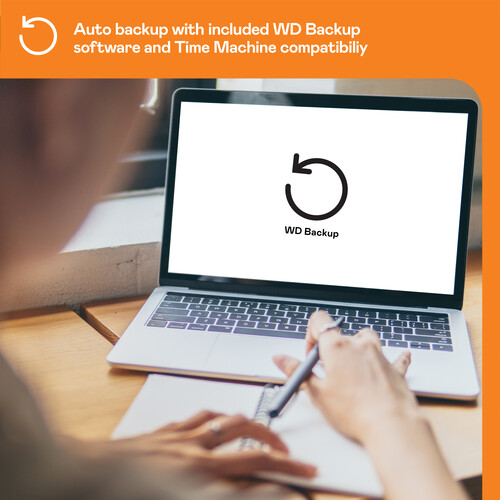
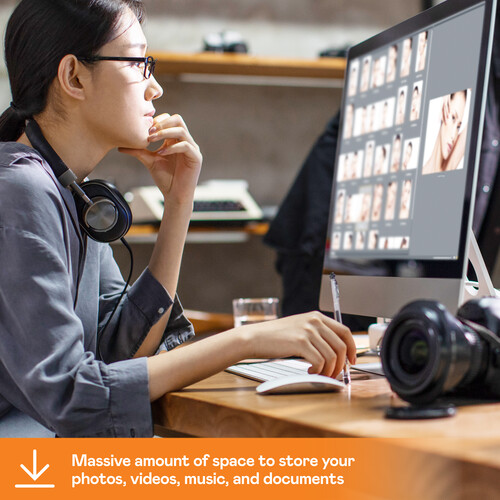
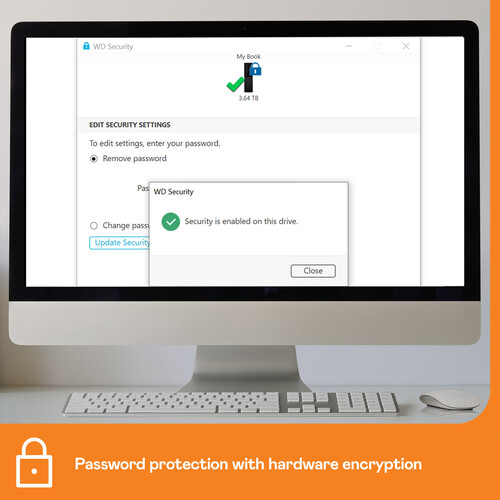

Thelma Koelpin (verified owner) –
I have more Western Digital drives than probably anyone. They are reliable and fast. I have over a dozen of this specific drive and I really only get problems with them when I accidentally drop one on the concrete floor. And they still usually work after that! I own some drives from other brands, but always seem to return to Western Digital.
Sammy Padberg (verified owner) –
Works great with xbox
Erling Weimann (verified owner) –
I use this particular WD drive as a hot backup of all my system’s application programs and associated data files. I set it up to automatically backup any changes I make on an hourly basis. Just remember to switch the default sleep mode of 30 minutes, which is how the drive ships, to OFF when you first install this drive on your computer. Setup by the way took less than two minutes. I’ve found from several years of use that WD drives are highly reliable for this type of task and they are consistently easy to set up and use. The 3.0 USB transfer rate of this particular drive is great and makes backing up your 4K work a fast and painless experience. Great value for the price.
Scottie Will (verified owner) –
My 3 TB Seagate External Hard Drive went along with 80000 images. I was devastated . Luckily I had done GoodSync Backup and was able to get all my images back onto this 6 TB WD External Hard Drive. I bought two of these , the second one for backup. I plan to buy a third to keep off site.
Mustafa Jerde (verified owner) –
It is fairly quiet. It sleeps/wakes up with my Windows 7 laptop, although it take some time to spin up and get re-recognized. However, not the really long lags I have had with older external drives.
Dayna Cassin (verified owner) –
Hooked this up and transferred 1 Tb to it as third backup for my photos. Did not install any of the software that comes with as I already use WD Acronis True image for my system backups. So far working fine.
Ericka Kessler (verified owner) –
Works perfectly, especially with Mac’s Time Machine!
Norris Wehner (verified owner) –
Decent speed and large storage capacity make this drive a winner. I am using it to not only back up my entire system, but as an additional drive. I do wish that the unit had a light on it to let you know that it was active. The drive is very quiet. B and H service and prices are always great and I enjoy shopping there.
Keenan Block (verified owner) –
I have a book shelf of WD drives. I have used them for years with no failures… Enough said?
Ardella Waters (verified owner) –
I was a little concerned about owning a 3.5 drive since the last one I owned was very loud. I set the MyBook up today and allowed Time Machine to run and forgot that it was hooked up at all. Super quiet, seems fast, will see on the reliability. If you are one a newer Apple product I might suggest that you also purchase a USB C to USB Micro B so that you don’t lose any data transfer speed through a dongle.
Amy McGlynn (verified owner) –
Western Digital drives just work. As a Mac user, I just reformat and plug it in. You cant beat the simplicity and price.
Tad Franecki (verified owner) –
I will be adding this great drive to my desktop to allow redundant backups with my current 5TB My Book drive. Better than a cloud for safety. My cloud drive will be used for items I might need away from home.
Laverna Emard (verified owner) –
It’s a typical WD My Book, except in a cheap move they’ve eliminated the activity light. You don’t know how handy that little light was until it’s gone, you get no confirmation of the drive operating. AND, they don’t tell you before you buy it. WD has the worst web site on Earth, as far as disingenuous advertising. You simply cannot discern the differences in the products, which is often just the styling of the case. If you call you get absolutely clueless kids reading off of canned blurbs. A very annoying dense corporate layer of advertising fudge, it’s too bad, the devices are fine.
Jewell Morissette (verified owner) –
The W.D.drive is a good value and works fantastic.. The Western digital backup software has a lot of issues.. not recognizing drives. I ended up getting a third party backup software and all is well.
Fae Block (verified owner) –
Super greAt deal. Just what I wanted
Murl Welch (verified owner) –
This hard drive failed in the first 2 weeks I owned it. Much worse than that, I lost all of my data that was on it. I went ahead and opted for a RAID setup for the future. Would have been nice if I did that the first time.
Mylene Cruickshank (verified owner) –
I’ve bought lots of WD drives because I’ve had good luck with them. This one was purchased as a backup for the G-Raid 12 TB drive I also purchased for my photo video editing. I use the Get Backup Pro app on the 2015 MacBook Pro to sync files from the G-Raid to My Book and works ok for inexpensive solution. Compared to other WD My Book drives this one is noticeably louder I suspect because it may be spinning at 7200 rather than 5400? Otherwise its ok but the USB 3.0 is starting to seem awfully slow for larger transfers. Will go with USB-C on my next Mac. I wish SSD could be more affordable because spinning disks are kind of archaic.
Berniece Gislason (verified owner) –
Great product that meets all of my needs.