WD 6TB My Book Desktop USB 3.0 External Hard Drive
$103.99
In stock
Description
With the 6TB My Book Desktop USB 3.0 External Hard Drive from WD it is easy to back up important files and create system backups using the included WD Backup software for Windows or Time Machine for Mac. In addition to simplifying the backup process for both Windows and Mac computers, this hard drive features 256-bit AES hardware encryption to ensure stored files remain secure. The My Book Desktop drive features a USB 3.0 port for fast data transfers and comes exFAT formatted for Windows and Mac, making it easy to get up and running in no time.
Note: Compatibility may vary depending on user’s hardware configuration and operating system. Reformatting is required for use with Apple Time Machine.
Additional information
| Weight | 2.7 lbs |
|---|---|
| Dimensions | 9 × 8.15 × 3.65 in |
| Storage Capacity | 6 TB |
| Connection Interface | 1 x USB 3.2 / USB 3.1 Gen 1 (USB Micro-B) |
| Pre-Format | exFAT |
| Internal Interface | SATA (Unspecified) |
| Type | Hard Disk Drive |
| Form Factor | 3.5" |
| Security Features | Kensington Security Slot, Password Protection |
| Power Source | Included AC Adapter |
| Environmental Resistance | None |
| Operating Temperature | 41 to 95°F / 5 to 35°C |
| Storage Temperature | -4 to 149°F / -20 to 65°C |
| Dimensions (L x W x H) | 1.9 x 5.5 x 6.7" / 49.0 x 139.3 x 170.6 mm |
Reviews (518)
518 reviews for WD 6TB My Book Desktop USB 3.0 External Hard Drive
Only logged in customers who have purchased this product may leave a review.
Related products
External Drives
External Drives







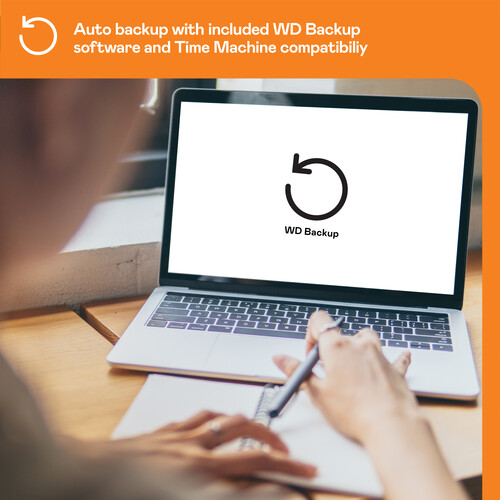
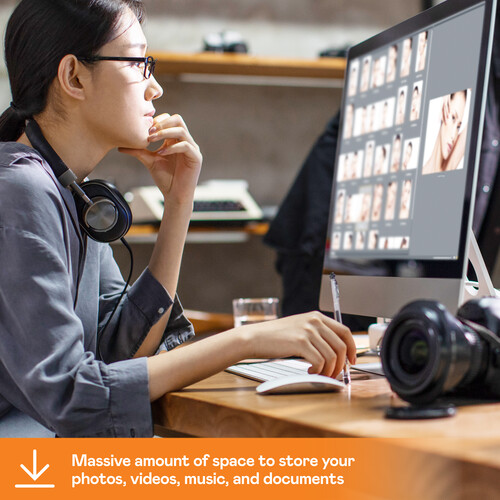
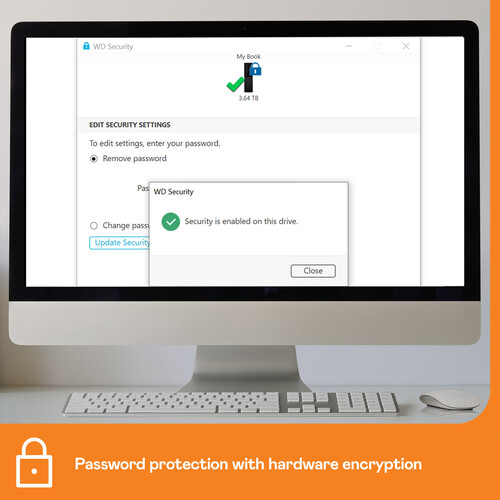

Joanny Gutkowski (verified owner) –
I’ve used internal WD drives for years now and they have always been quick and reliable. This is the first external drive I’ve purchased, though I’ve used build-your-own external solutions before. I bought this as a backup-only drive and I’m not nearly as concerned about response time or transfer speed as other reviewers seem to be. It takes a few seconds (4-5) to be fully accessible when it wakes up from sleep, but this is not a problem for a backup drive. If you’re looking for a higher performing external solution then you may consider a different product (i.e. a NAS solution). As with any product that has an expected lifespan of years, it’s hard to give a full review this early in a product’s lifecycle. Hopefully it will stand the test of time – I guess that’s what manufacturer warranties are for!
Ron Treutel (verified owner) –
This is my fifth WD 14TB My Book hard drive. The prior several drives all have worked flawlessly for over 3 months so I felt confident in purchasing again. Excellent fast delivery from B&H as always.
Neva Kunde (verified owner) –
This external hard drive is about3 3 times faster than most.
Santa Hudson (verified owner) –
…and it works consistently.
Pearlie Orn (verified owner) –
I bought this drive and reformatted it to Mac Journaled, using it as a backup for my beefier main drive. It’s a great drive. Nice and quiet. I gave it 4 stars instead of 5 because there is no indicator light to tell me if it’s on, off, thinking, sleeping, etc. You can, of course, see that it’s connected via the computer, but it would be nice to have a little LED light to give me some confirmation of its activities. Otherwise, it’s a great drive that does its job!
Brendon Kris (verified owner) –
I am very happy with the quality of this product and B & H had the lowest price on the market. I was very impressed with my purchase and will always check B & H first when shopping for any photo, video, or audio products. You won’t be disappointed!
Torrey Cummings (verified owner) –
My 3 TB WD USB 3.0 external HD is attached to my new iMac running High Sierra. Having owned a similar 2 TB Firewire WD HD for years, I expected no trouble and have not been disappointed. The drive is behaving as it should, quietly, with no drama. Since I use CCC backup software vs the backup software that comes with the drive, I simply re-formatted it after arrival with Disk Utility. It is now in Mac OS Extended (Journaled) format, divided into partitions to provide volumes for Time Machine and for CCC’s Bootable Backup. I might add that my iMac’s HD is not formatted in Apple’s new file system, APFS. How that file system – when it’s available – will affect my experience is unknown.
Chesley Hermann (verified owner) –
I use this drive to store my media files (movies, TV shows, music, etc.) as well as my computer backup and it should be a while before I run out of space. The drive was easy to connect and was recognized by Win10 without issues. There are only two minor things I’ve noticed and they are not really problems. The first thing is there is no LED to tell you if the power is on. This could be a good or bad thing. Good if you’re tired of all the little lights from all your devices but bad if you’re not sure if power (or the lack thereof) is the issue when (if) troubleshooting. The second thing is an awareness point. The default format of the drive is exFAT. For most people this is not really an issue but it would be nice if there was some sort of mention in case you want to use a different format. The only mention along this line in the manufacturer’s description is that it may require reformatting. If you know you’ll never use any OS other than Windows, you might want to use NTFS but it’s not critical.
Bertha Nader (verified owner) –
After installing this external drive I downloaded Acronis True Image WD Edition software from WD’s website. After imaging my computer’s HD Acronis shut my computer. When I tried rebooting my computer got stuck. I called WD tech support and used it on another computer with them to determine that the imaging worked. The tech rep formatted a very large free partition for me to use for backups. And I could get this WD HD to work on my main computer (a Lenovo laptop) if I connected it while the computer was on, but the computer still would not boot up or restart if this WD HD was still connected. A WD “Level 2” technician then miss-diagnosed the problem. I later found the solution on my own by changing ports I was using for this WD HD from an AC-powered docking station port that had worked fine with an older WD HD I was replacing to a port on an AC-powered USB 3.0 hub I had recently bought from B&H.
Pink Sauer (verified owner) –
The price is great and the hard drive itself is very good, as has every other WD drives I’ve used in the past. The reason I’m rating it down from 5 stars is that to get it to work dependably, I had to replace the USB 3 cord and then reformat it. It’s now working flawlessly.
Adolph Greenfelder (verified owner) –
Bought for an old unit to do backup but did not notice that it was exfat. Now it is on my Win10 machine.Works great.
Birdie Rau (verified owner) –
I use my My Book for all my real estate photography . . . very good product.
Devante Robel (verified owner) –
Probably and overkill for me but couldn’t pass up the great price! Out of the box I was backing up my system in less than 5 minutes. Moved it to my VR system and backed that one up as well. Very user friendly and well worth the price.
Zack Parisian (verified owner) –
To allow for expanded capacity the platters in these drives now float on helium and not air. That means they make different noises on startup than you’ll be accustomed to from air filled drives. They’re also a bit noisier when idling and make a soft ticking noise. They run quiet while writing to disk and spin down when not in use. The sounds they make do take some getting used to, but overall I’ve been very satisfied with the drives. They might not be the best choice for a very quiet environment. The aesthetic design of the case is outstanding.
Camylle Borer (verified owner) –
This drive works fine except periodically it will go to sleep and the system cannot see it. You then have to unplug it and plug it back in; sometimes you have to reboot. I contacted WD and they suggested I plug it directly into my Mac and ensure I have have latest updates to my system. I do have the latest updates and it is plugged directly int my computer. For any drives I purchase in the future, I will stick with Seagate as none of my Seagate drives have ever had this issue.
Russell Rohan (verified owner) –
I recently purchased this HD for digitizing 25 years worth of HI-8 video tapes, works great, will use with PC and Mac Book Pro. I would recommend this WD Hard drive, they are great
Brenden Hackett (verified owner) –
I got this primarily for backing up several other drives and for general elbow room and, thus, created five partitions. When any of the partitions are mounted on my desktop, I’ve noticed a significant slow-down of File Open / Save and possibly other operations from time to time. Plus it’s pretty noisy when it’s first accessed. (‘course, as I write this and do some check-tests it’s quiet and without delays – haven’t had it long enuf to tell for sure) Otherwise, it’s working great and the price was right!
Verona Bashirian (verified owner) –
This serves as a desktop expansion and replaces a failing Seagate 3TB. Since I use it for everyday storage and frequently generate files larger than 4GB the first thing I did was to reformat to NTFS and re-partition the drive. In my experience the preloaded back-up and drive tools should given ye olde heave-ho straight away. Don’t bother with them as they are given minimal resource development by the vendor and rarely updated. Gaping security hole comes to mind. Otherwise this drive performs adequately, just sitting behind my monitors and whirring away, summoning data upon request and saving on command.
Sim Gutkowski (verified owner) –
I have drives from WD that still run perfectly after 5+ years so trying out the 8TB was a no brainer. I have only had it for about a month and it runs great. I use it as a second backup and for that price you can’t go wrong.
Hayden Durgan (verified owner) –
is working fine for now and all good thanks B&H