WD 6TB Ultrastar 7200 rpm SATA 3.5″ Internal Data Center HDD (Retail)
$134.99
In stock
Description
The 6TB Ultrastar 7200 rpm SATA 3.5" Internal Data Center HDD from WD is an enterprise-grade drive designed for demanding 24×7 data storage solutions. Ultrastar drives are built to be durable, using CMR technology and featuring up to an error tolerance of <1 in 1015, a MTBF rating of 2 million hours, and an Annualized Failure Rate (AFR) of 0.44%, depending on the model. Endurance aside, this drive offer fast 7200 rpm performance with 256 MB of cache and data transfer speeds of up to 233 MB/s.
Additional information
| Weight | 1.64 lbs |
|---|---|
| Dimensions | 7.8 × 5 × 2.8 in |
| Storage Capacity | 6 TB |
| Non-Recoverable Read Errors per Bits Read | < 1 in 1014 |
| Dimensions (W x H x D) | 4 x 1 x 5.8" / 101.6 x 25.4 x 147.32 mm |
| Certifications | RoHS, as per Manufacturer |
| Storage Temperature | -40 to 158°F / -40 to 70°C |
| Operating Temperature | 41 to 140°F / 5 to 60°C |
| Storage Shock | 300 G / 2.0 ms |
| Operating Shock | 70 G / 2.0 ms |
| Supported Voltage | 5 VDC, 12 VDC |
| Power Draw | 7.0 W (Active)<br />5.9 W (Idle) |
| Mean Time Between Failures (MTBF) | 2.0 Million Hours |
| Cache Memory | 256 MB |
| Load/Unload Cycles | 600, 000 |
| Annualized Failure Rate (AFR) | 0.44 % |
| Spindle Speed (RPM) | 7200 RPM |
| Noise Level | 29.0 dB (Idle)<br />36.0 dB (Active) |
| Form Factor | 3.5" |
| Drive Type | HDD |
| Read Speed | Maximum: 233 MB/s |
| Interface | SATA III (6 Gb/s) |
| Warranty Length | Limited 5-Year Warranty |
Reviews (155)
155 reviews for WD 6TB Ultrastar 7200 rpm SATA 3.5″ Internal Data Center HDD (Retail)
Only logged in customers who have purchased this product may leave a review.
Related products
Internal Drives
Internal Drives
Internal Drives
CRU-DataPort RTX110-3Q 1-TrayFree SATA Hard Disk Drive Enclosure
Internal Drives
Internal Drives
Internal Drives

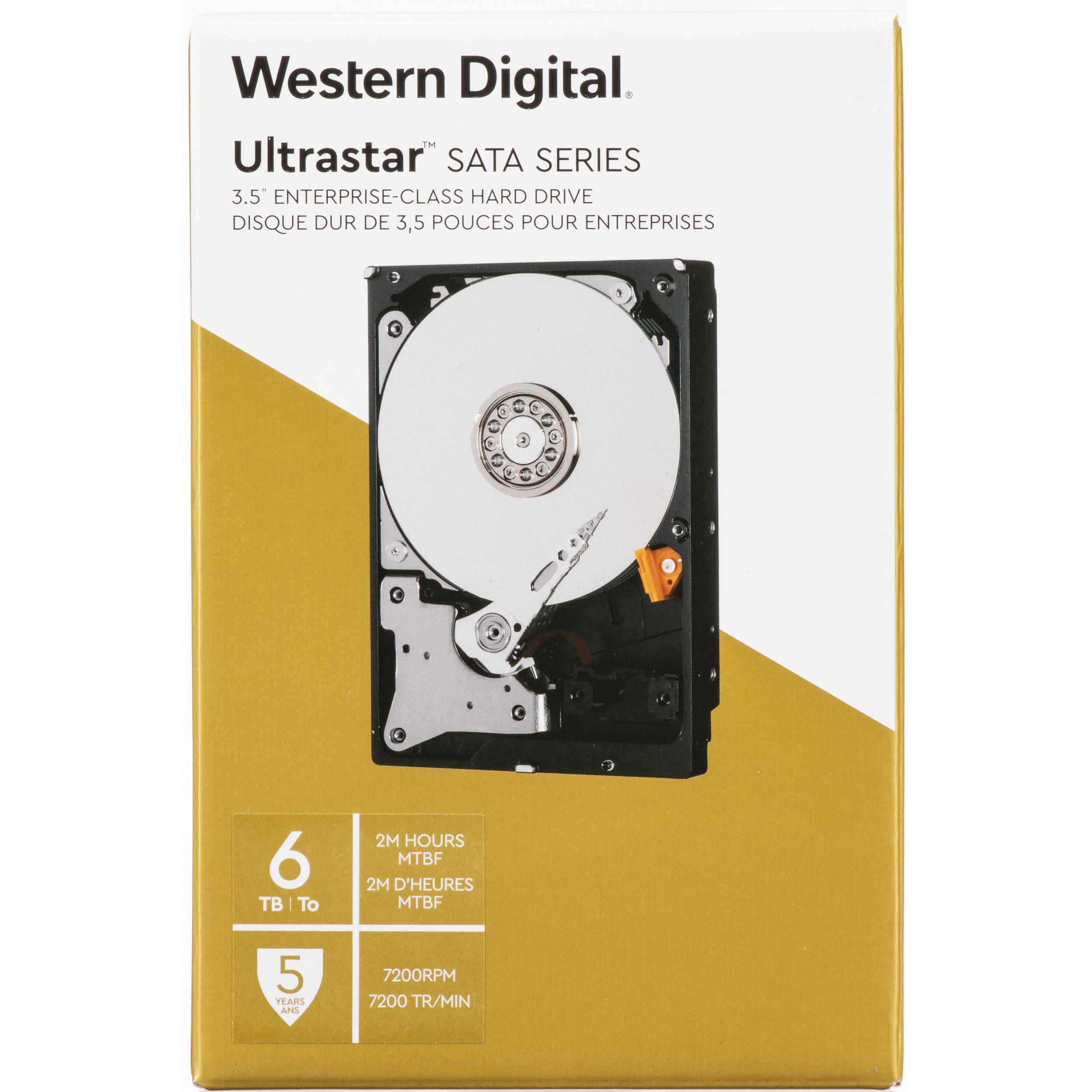
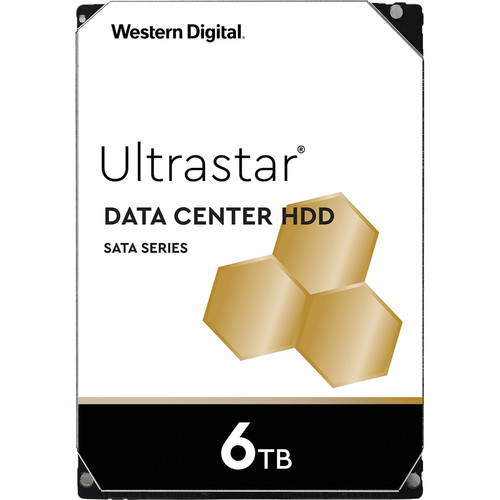
Luella Gibson (verified owner) –
Choose WD Ultrastar 10TB for my new Ryzen 3900X CPU and X570 Aorus Master MB custom build after excellent experience w WD Black 5TB and 6TB drives on a previous custom build. After nearly 5 years of heavy use photo editing (Adobe LR and PS, some video editing), SMART tests on these Black drives are excellent. The load cycle rating of these enterprise Ultrastar is multiples of these ratings for the Black drives. Furthermore, they are recommended by some very prestigious custom PC builders!
Ernie Bins (verified owner) –
After the exchange (waiting for weeks – return and waiting for reship), everything working as intended.
Kay Bergnaum (verified owner) –
I have a few of these and so far no issues. We will see within 5 years if they keep going strong.
Alfonzo Lebsack (verified owner) –
This is my fifth 8 TB version of the HGST heritage drives. The last three are post Western Digital. I also have many 4 TB units from when that was the sweet spot. I’ve had no failures from any of them and the performance has been very good for a spinning disk. In the last year, I’ve been working from all solid state disks and the two units in my video workstation are powered down until I need them. Two others are in canisters off site. I expect them to last a long time in this use case. This purchase is for my local media server which has no redundancy except that all the files still exist where they were created and can rebuilt in the case of a drive failure. I’m not too worried in the short run based on past experience. In the long run, this and every other disk will be policy-replaced when I start to worry.
Destiny Pfeffer (verified owner) –
I’ve only the had the most recent drive running 261 hours now with no issues. I have two others with over 2,000 hours. It was exhaustively tested by my Synology NAS when installed and again when loading it half full right away. It just works.
Joana Howe (verified owner) –
The HDD arrived in good condition, packed correctly
Paula Lemke (verified owner) –
There are retail packaging but inside is the latest helium Ultrastar drive, with S/N that verifies on the HGST enterprise warranty site for full five year warranty. It doesn’t get better than this. Current pricing under $30/TB for 12TB.
Elissa Ondricka (verified owner) –
Great value based upon B&H’s price at time of purchase. No issues. Slightly more noisy than WD Black drives, but quieter than HGST NAS drives.
Shawn Howell (verified owner) –
It’s working as good as it shows, minus one star due to there is one HDD is not working in the original delivery but B&H does replace very quickly
Darren Kuhlman (verified owner) –
I ordered 2, and 1 arrived DOA. But, B&H had great customer service and the return/exchange only took a little over a week. Both drives currently in a NAS and work well. Low noise. Will be looking to expand with 2 more drives soon.
Clinton Wehner (verified owner) –
It’s working as good as it shows… satisfied…
Dameon Luettgen (verified owner) –
After 3.5 years, both HDDs (HGST Deskstars, 3 year warranty) in my Synology 216+ NAS started to get bad sectors. I could not find information on what an acceptable limit for the number of bad sectors would be, so when one HDD showed 700 and the other 200 bad sectors over a span of 3 months, I decided to upgrade to the WD 10TB Ultrastars. The Synology OS makes upgrading easy: replace one drive at a time and choose ‘repair’ which in my case rebuilds the RAID 1 of my system. The process took about 8 hours per drive. Afterwards, I elected to create a new disk volume since the new drives have more capacity than the drives they replaced. So far everything works as advertised. The real test is how long these new HDDs will last…
Shaun Batz (verified owner) –
I needed this internal drive for in-computer storage capacity. It works as expected, and was easy to install.
Tania Lueilwitz (verified owner) –
Great price and fast. Hope it can last.
Hailee Kuhn (verified owner) –
I do music, video and photography. I ordered a pair of these Ultrastar 12TB drives to replace a pair of Seagate 4TB drives that were full. Installation was painless. Configured to RAID1, copied data from old drives using Windows Explorer. Everything running great. At my current data usage, I expect to use these for the next 3-4 years. I found this page at the HGST web site. I was able to check the warranty status of new drives by entering serial #. It appears you don’t have to register the drives. Just keep your receipt for a potential warranty claim. I do this for business reasons anyway. Hope this helps. https://www2.hgst.com/portal/site/en/support/warranty/