WD 1TB My Passport Ultra USB 3.0 Type-C External Hard Drive (Silver)
$47.99
In stock
Description
Expand the storage on your Windows system and back up photos, video, music, and documents using the silver 1TB My Passport Ultra USB 3.0 Type-C External Hard Drive from WD. This drive is equipped with 1TB of storage and a USB 3.0 Type-C interface. If your computer doesn’t have a USB Type-C port, an included USB Type-C to Type-A adapter helps ensure compatibility with older systems. This drive is also bus-powered, meaning that all its power is provided by the USB cable and no external power cables or adapters are required.
Since WD designed this My Passport Ultra drive for Windows, it comes preformatted NTFS for Windows 10, 8.1, and 7. If you happen to work across both Windows and Mac platforms, WD provides a downloadable NTFS driver for macOS, which enables the reading and writing of this My Passport Ultra drive without any reformatting. Or, make it fully Mac compatible with a simple reformat. Thanks to a 256-bit AES hardware encryption chip, your private files are kept more secure.
Additional information
| Weight | 0.52 lbs |
|---|---|
| Dimensions | 6.05 × 4.15 × 1.5 in |
| Storage Capacity | 1 TB |
| Connection Interface | 1 x USB 3.2 / USB 3.1 Gen 1 (USB Type-C) |
| Pre-Format | NTFS |
| Encryption | 256-Bit AES |
| Internal Interface | SATA (Unspecified) |
| Type | Hard Disk Drive |
| Form Factor | 2.5" |
| Power Source | USB Bus Power |
| Material | Steel |
| Cooling System | Passive |
| Certifications | NRCAN, RoHS, as per Manufacturer |
| Operating Temperature | 41 to 95°F / 5 to 35°C |
| Storage Temperature | -4 to 149°F / -20 to 65°C |
| Dimensions (L x W x H) | 4.3 x 3.2 x 0.5" / 109.2 x 81.3 x 12.7 mm |
Reviews (1318)
1318 reviews for WD 1TB My Passport Ultra USB 3.0 Type-C External Hard Drive (Silver)
Only logged in customers who have purchased this product may leave a review.
Related products
External Drives
External Drives
External Drives
Fantom 8TB G-Force3 Pro USB 3.0 External Hard Drive (Silver)
External Drives


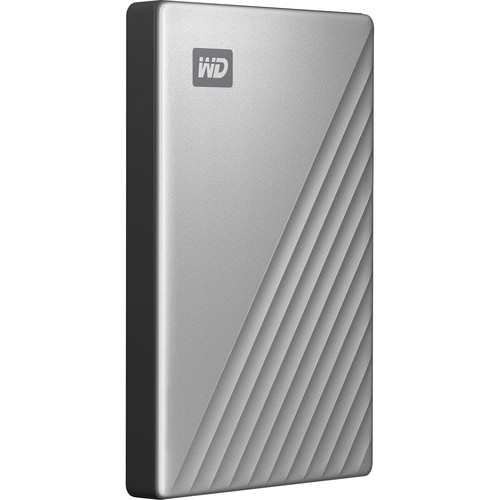
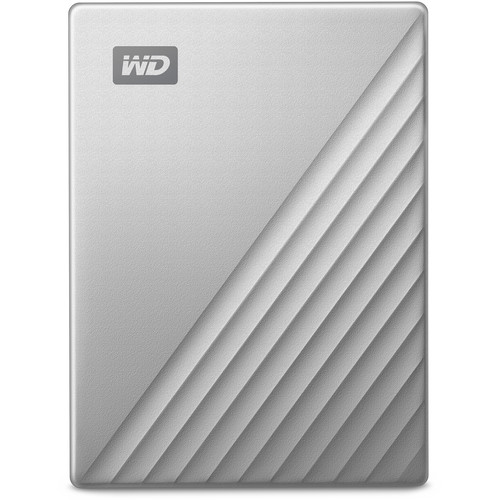
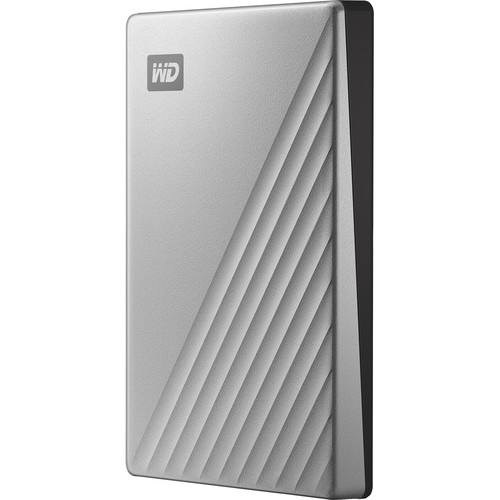



Brown Doyle (verified owner) –
Works perfectly, just as described! Love B&H!
Damien Simonis (verified owner) –
I have two of these portable drives. They’ve both worked flawlessly for a year with heavy use and daily movement between my two computers. I am in the process of buying a third one right now. I move them because file transfers via wifi are slower than USB 3.0 transfers (max rating of 150-300 mbps vs 5gbps) and carry greater security risk in an area with high concentration of wifi’s, even with a firewall. My confidence in current security tech has eroded a lot with the incredible amount of data theft and hacking happening more and more frequently through much better security than my firewall. I do NOT recommend inexpensive hard drives like this greater than 2tb. They are notoriously unreliable. My 3tb Seagate quit in less than a year, while these two 2gb WD drives keep on going.
Hershel Cummings (verified owner) –
Great product, fast copy rate, quality device that is exactly what I was looking for.
Ocie Jaskolski (verified owner) –
WD is know for reliability, the passport ultra is a happy medium between size, price, and portability. I wouldn’t recommend using portable disk drives for everyday use as a primary or heavily used drive or without proper packing for transportation. These types of drives potential to overheat with time by no fan and moving parts that can damage with dropping. With that said, excellent drive for other purposes and very cost effective for a backup or file transfer drive.
Libby Homenick (verified owner) –
is very good.
Wallace Windler (verified owner) –
Will be using this for travel, it is light weight and sturdy.
Markus Parisian (verified owner) –
I have used WD externals drives for 8 or 9 years now. I have 3 My Books of varying sizes. The My Books were a little inconvenient since they have to be plugged into a wall socket to work. This Passport solves that problem completely. Very compact. Just plugs in to the USB port on my laptop & that’s it! Very portable; easy to take from room to room or on location. plugged into laptop. I had to reformat mine for Mac & Windows exFAT. There were very easy-to-follow instructions on WD’s website. Bought 2 more Passports in bigger 2TB size. Love that they come in colors for quick identification when backing up multiple copies of images.
Benedict Stehr (verified owner) –
Great product and easy to use
Maureen Turcotte (verified owner) –
Works great and good value. Installation unintuitive for Mac. Some procedures described online are incorrect. WD customer service by phone very helpful. Transfer via USB 2 seems slower than another brand of drive I have. Five stars anticipating no future glitches.
Robin Bahringer (verified owner) –
THe product… is great… works perfectly… but talk about over complicated STUPID INSTRUCTIONS… and throwing software at you that you DON’T NEED and DON’t WANT… with the POOREST OF EXPLANATIONS of what the software does …. I printed out about 30 pages of what turned out to be COMPLETE NONSENSE… I think some of these tech writers pride themselves in throwing around terms like RESTORE and then not explaining any of what the write. I was able to transfer a SYSTEM IMAGE to the new hard drive… WITHOUT ANY ADDITIONAL SOFTWARE. Why can’t they explain things so people can understand it.
Granville Rippin (verified owner) –
Stores lots and you can travel with it
Alisha Bechtelar (verified owner) –
Western Digital is a great product. These work really well and are very simple to install. I have used WD for several years and I am very satisfied with the way they work.
Jenifer Wolf (verified owner) –
I DJ and have used external hard drives for years. The problem is they aren’t designed to be carried around from place to place, so they go bad and I use lots of music and work. The passport seems to be exactly what I needed, and plan to buy another one within a month. Data transfer speeds are great, and have not had any issues losing data or music.
Dylan Swift (verified owner) –
Good hard drive for the price
Harmony Haley (verified owner) –
This Hard Drive now works well after I used the MAC utility in Catalina to remove undesired pre-instlled programs and then reformat the drive to APFS. The pre-instlled formatting came with confusing instructions and undesired functionality. For me, simple is good.
Arch Windler (verified owner) –
Bought to use as a Time Machine volume–so far working fine with no issues.
Brittany Jerde (verified owner) –
This is a good value portable external drive that has a lots of storage space. I’m happy with it’s performance, and I own now about 5 WD ex drives and 4 of those are these portables that are USB 3.0 and simple and easy to use. I have 2 that are specifically for a Mac (just means there’s software that comes with it for Mac security and utilities) and all of them have worked well. That’s why, I went with WD Passport again. I use this drive with a Macbook Air mainly and have it partitioned into 3 drives. One for photo library for Lightroom and another for videos & projects and the last, largest partition for all the stuff I always wanted to have with me all on one drive. My backup drives are not on this HD. I haven’t had any problems so far – but I don’t do heavy video work with this ‘light’ setup – obviously – but it works well. I’m not sure how this drive is actually divided inside the case – I’m guessing there are 2 x 2TB drives inside the enclosure. For that reason, I divided the drive into partitions in those multiples. I would like to see – if possible – for these small portable drives to have two USB 3.0 connections for pass-through connectivity so I could daisy-chain a few of drives. That would be ideal. I have to use a hub for that. My rating is 4 1/2 stars – for value, reliability and storage space and no required additional AC power. Build quality for case is plastic, not fast internal drives, just one connectivity, USB 3.0 so I take off a 1/2 star.
Nash Gorczany (verified owner) –
Easy to use. Lots of capacity. Nice price.
Daisy Adams (verified owner) –
Works fine as you would expect. It’s a hard drive does nothing fancy, but it stores fine data.
Earl Dooley (verified owner) –
i use this to backup my photos Easy t use and very solid