WD 1TB My Passport Ultra USB 3.0 Type-C External Hard Drive (Silver)
$47.99
In stock
Description
Expand the storage on your Windows system and back up photos, video, music, and documents using the silver 1TB My Passport Ultra USB 3.0 Type-C External Hard Drive from WD. This drive is equipped with 1TB of storage and a USB 3.0 Type-C interface. If your computer doesn’t have a USB Type-C port, an included USB Type-C to Type-A adapter helps ensure compatibility with older systems. This drive is also bus-powered, meaning that all its power is provided by the USB cable and no external power cables or adapters are required.
Since WD designed this My Passport Ultra drive for Windows, it comes preformatted NTFS for Windows 10, 8.1, and 7. If you happen to work across both Windows and Mac platforms, WD provides a downloadable NTFS driver for macOS, which enables the reading and writing of this My Passport Ultra drive without any reformatting. Or, make it fully Mac compatible with a simple reformat. Thanks to a 256-bit AES hardware encryption chip, your private files are kept more secure.
Additional information
| Weight | 0.52 lbs |
|---|---|
| Dimensions | 6.05 × 4.15 × 1.5 in |
| Storage Capacity | 1 TB |
| Connection Interface | 1 x USB 3.2 / USB 3.1 Gen 1 (USB Type-C) |
| Pre-Format | NTFS |
| Encryption | 256-Bit AES |
| Internal Interface | SATA (Unspecified) |
| Type | Hard Disk Drive |
| Form Factor | 2.5" |
| Power Source | USB Bus Power |
| Material | Steel |
| Cooling System | Passive |
| Certifications | NRCAN, RoHS, as per Manufacturer |
| Operating Temperature | 41 to 95°F / 5 to 35°C |
| Storage Temperature | -4 to 149°F / -20 to 65°C |
| Dimensions (L x W x H) | 4.3 x 3.2 x 0.5" / 109.2 x 81.3 x 12.7 mm |
Reviews (1318)
1318 reviews for WD 1TB My Passport Ultra USB 3.0 Type-C External Hard Drive (Silver)
Only logged in customers who have purchased this product may leave a review.
Related products
External Drives
External Drives
Glyph Technologies 1TB Atom EV USB 3.2 Gen 2 Type-C External SSD
External Drives
External Drives
External Drives


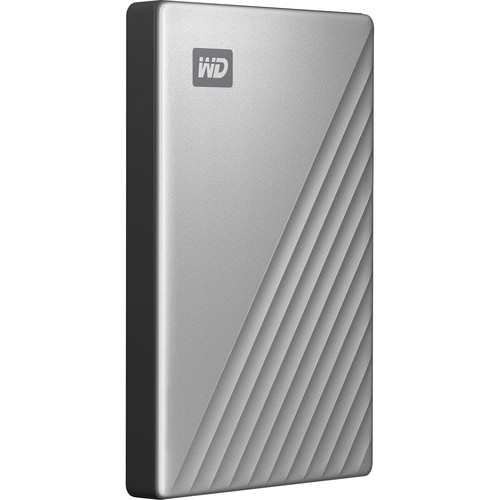
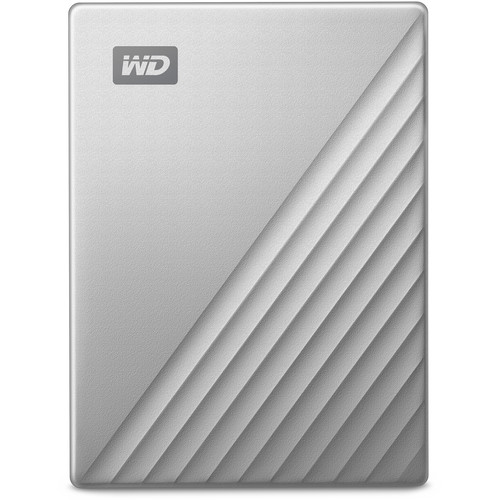
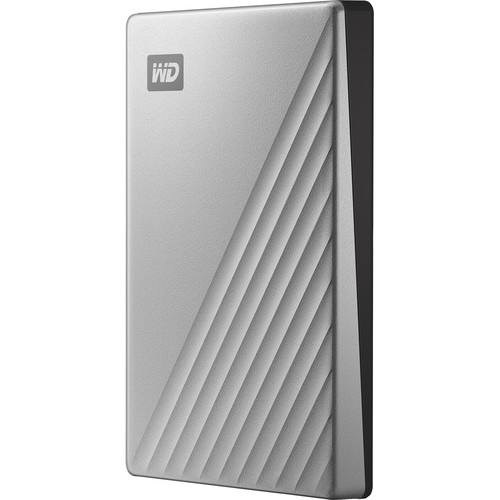



Howell Crona (verified owner) –
it’s small, it’s sleek, it’s Western Digital, always dependable
Kelsi Maggio (verified owner) –
I’ve been using the 1tb model for a while and have been more than happy with it. as it nears the 3 year mark I picked this one up as my primary back up scratch disk and will be re-tiring the 1tb version to a 3rd string back up.
Antwan Cole (verified owner) –
I bought my first passport ultra several years ago,and I never had a single problem with them.
Buford Monahan (verified owner) –
I use my external hard drives to back up files, particularly photos.. I already own several of these Western Digital drives and am very satisfied with their performance. Since I use both pcs and macs, I reformat my drives using exFAT. I always purchase my electronics from B&H because they deliver the items quickly and are also responsive to my questions.
Green Bruen (verified owner) –
I partition these in half and am always using one of them wherever I go. One partition is allocated for Time Capsule backups and the second for backing up unedited RAW files for a given period. Once I fill up the 1gb partition allocated for unedited RAW files, I store the filled up drive and move on to a fresh drive. Having now used something like eight of these drives as described, I have not had a single problem in several years of using these drives. While they are not as fast as thunderbolt SSDs, these drives are plenty fast for my purposes and far more economical. I recommend them highly to anyone.
Bennett Thompson (verified owner) –
Works as expected, quiet, lightweight. I am a video editor/videographer and use this to help in keeping projects separate and not bogging down my PC by storing files on it that I need to keep long term.
Freddie Nienow (verified owner) –
Awesome!!
Tyler Emmerich (verified owner) –
I’m a photographer and, along with my other back ups, I use a portable hard drive for each year. I have tried others and ALWAYS come back to Western Digital nits the most consistent, reliable hard drive I’ve tried.
Conrad Walter (verified owner) –
Great deal! Love the backup software – no more remebering to back up.
Dixie Wilkinson (verified owner) –
Really slim and easy to use.
Cleve Kub (verified owner) –
These don’t seem to work in secure mode with some macs and MacOS versions. Especially macs that manage sleep and reduce power while not being used. The volume cannot be accessed when the next backup is scheduled by the system.
Birdie Oberbrunner (verified owner) –
I love these, they are lite, they hold a ton of pictures, you can take them with you when you’re out. I cant say enough good things about these drives. I have a couple of them and never any issues. I use one for my main library catalog in lightroom, and another for the backup.
Judah Schmitt (verified owner) –
WD is churning these out with great abandon and poor quality control. I used this with a desktop, so it was barely ever moved.
Pearl Heidenreich (verified owner) –
This is like my fourth drive. It performs as advertised. Like with my other drives first thing I do is to reformat it with exfat file system: can use it with Mac and Windows computers. Only ‘negative’ thing that I can say is that the connection cable that comes with it is too short …you can’t even sit the disc either on the floor or on top of the tower …I guess for laptop use the length would be. Still, five stars. Buy a case to carry it around.
Felicia Schmitt (verified owner) –
Bought as a gift, so my father can back up his files and family pictures. Small, portable device.
Corrine Lindgren (verified owner) –
Great Hard drive. Easy to set up and transfer my entire itunes movie collection (250gb).
Harry Hyatt (verified owner) –
I like this drive a lot…That said after buying two this month for my new MacBook Pro 2018, 13, the connection cable doesnt seem tight. If I so much as type and the Mac even barely moves, and I mean barely, the connection becomes loose and I get an error message…Its all new…I think the connection should be secure. I will call B & H after the holiday.
Estefania Batz (verified owner) –
I normally read a lot of reviews before buying a product.i have not beng disappointed at all as It met my needs as just abnormal stunt loading device.i will buy another one and recomend it .
Kailey Fritsch (verified owner) –
This is a very large capacity backup drive for an economical price at B&H. It is easy to install and use. But the WD backup doesn’t seem to back up new or changed files into the designated folder. So to ensure that everything is backed up,. I manually highlight the files and copy them to the backup drive folder, then I do some spot checks to make sure they copied. Perhaps I’m doing something wrong, or perhaps there is an issue with the WD backup software.
Antonette Runolfsdottir (verified owner) –
Type-C cable provided doesn’t plug in or connect at all, and so this external drive is not able to work/perform! I contact WD customer service and file A claim FOR cable replacement and they tell me to buy myself a function cable twice, after I refuse the 1st time… I am returning this junk, do not risk to damage my new Mac Book Pro 16!