WD 2TB My Passport Ultra USB 3.0 Type-C External Hard Drive (Silver)
$63.99
In stock
Description
Expand the storage on your Windows system and back up photos, video, music, and documents using the silver 2TB My Passport Ultra USB 3.0 Type-C External Hard Drive from WD. This drive is equipped with 2TB of storage and a USB 3.0 Type-C interface. If your computer doesn’t have a USB Type-C port, an included USB Type-C to Type-A adapter helps ensure compatibility with older systems. This drive is also bus-powered, meaning that all its power is provided by the USB cable and no external power cables or adapters are required.
Since WD designed this My Passport Ultra drive for Windows, it comes preformatted NTFS for Windows 10, 8.1, and 7. If you happen to work across both Windows and Mac platforms, WD provides a downloadable NTFS driver for macOS, which enables the reading and writing of this My Passport Ultra drive without any reformatting. Or, make it fully Mac compatible with a simple reformat. Thanks to a 256-bit AES hardware encryption chip, your private files are kept more secure.
Additional information
| Weight | 0.52 lbs |
|---|---|
| Dimensions | 8.4 × 4.1 × 1.55 in |
| Storage Capacity | 2 TB |
| Connection Interface | 1 x USB 3.2 / USB 3.1 Gen 1 (USB Type-C) |
| Pre-Format | NTFS |
| Encryption | 256-Bit AES |
| Internal Interface | SATA (Unspecified) |
| Type | Hard Disk Drive |
| Form Factor | 2.5" |
| Power Source | USB Bus Power |
| Material | Steel |
| Cooling System | Passive |
| Certifications | NRCAN, RoHS, as per Manufacturer |
| Operating Temperature | 41 to 95°F / 5 to 35°C |
| Storage Temperature | -4 to 149°F / -20 to 65°C |
| Dimensions (L x W x H) | 4.3 x 3.2 x 0.5" / 109.2 x 81.3 x 12.7 mm |
Reviews (1311)
1311 reviews for WD 2TB My Passport Ultra USB 3.0 Type-C External Hard Drive (Silver)
Only logged in customers who have purchased this product may leave a review.
Related products
External Drives
External Drives
Glyph Technologies 1TB Atom EV USB 3.2 Gen 2 Type-C External SSD
External Drives
External Drives
Seagate 2TB Backup Plus Ultra Touch External Hard Drive (White)

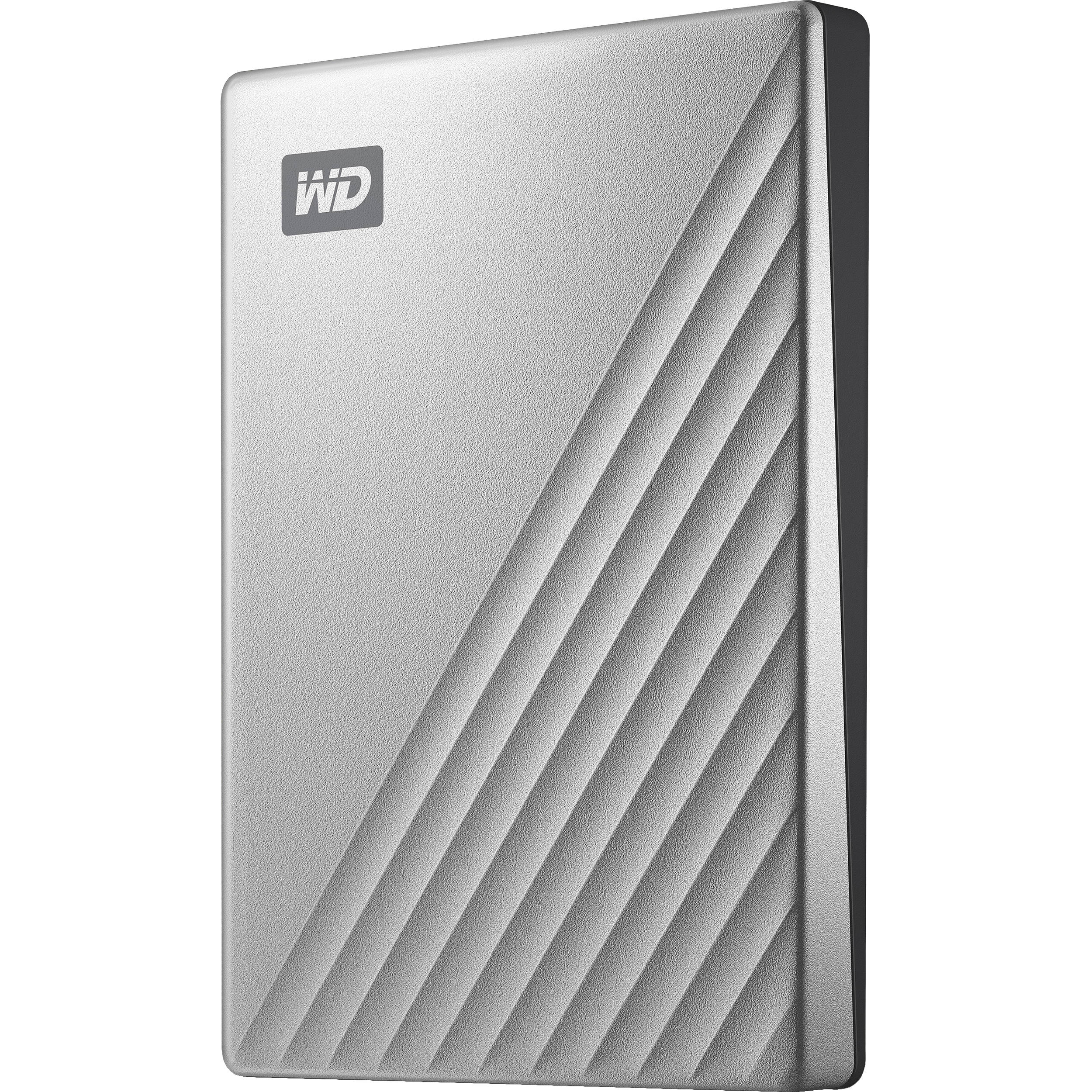
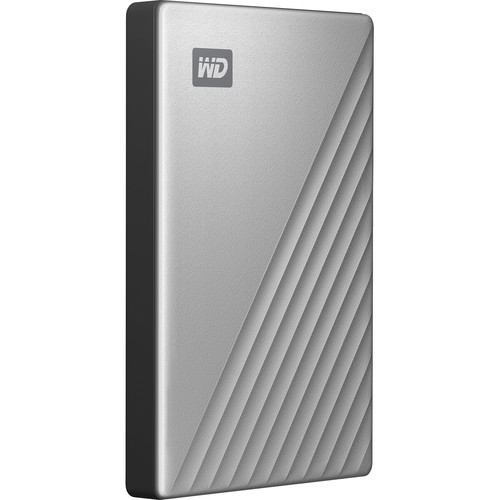
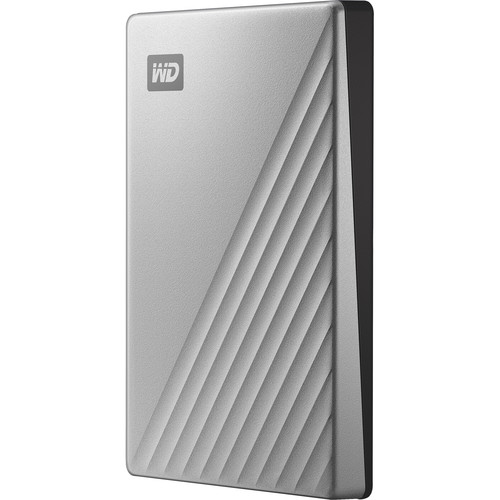
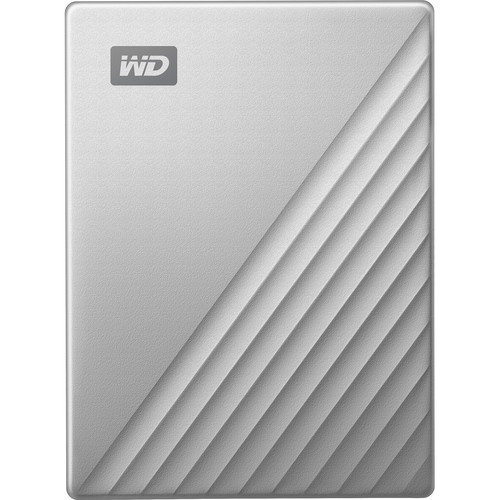




Emiliano Bradtke (verified owner) –
I’d already purchased one of these for myself, and it’s been in use for a number of months for backups. One of the backups was crucial as I’d had a meltdown of my internal hard disk, and this saved the day. So, I bought another one for my wife. It had to be red, of course! The USB 3.0 is a speedy transfer, too. B&H always comes through, too, with low price and quick delivery.
Laura Padberg (verified owner) –
I use this product as external storage, mostly for photographs. What is great about it is the large amount of storage to store large files. I do not use the software included since most systems have an automatic backup system available.
Bill Sporer (verified owner) –
DOWS NOT WORK AND STALLS MY WHOLE MACBOOK OS. Worked for about 2 minutes. I connected to my mbp, which recognized it. Then tried to move some files onto it, upon which process this drive got stuck at certain number of files, and stopped working. Froze my whole operating system. After that the system does not see it, neither in Finder nor in Disk utility, what’s more when I run disk utility with this drive plugged in, not even my hard drive shows up. If I remove it, my hard drive shows up. This is simply a dangerous piece of low quality tech. Unfortunately, I tested this product late, as I was busy with work, so the period for returns had passed. I purchased a Samsung T5 which so far works flawlessly. It is much more expensive so I bought this cheaper drive just to have second backup, but as you can see it is useless.
Dejah Hackett (verified owner) –
Been using WD drives for 20 years and I have never had any problems with their products.
Colt Wyman (verified owner) –
I just use it to back up my PS4. Great drive for a fairly low price.
Clemmie Gislason (verified owner) –
This is a good hard drive. It worked right out of the box. It was a little thicker than I thought it would be.
German Raynor (verified owner) –
I normally read a lot of reviews before buying a product.i have not beng disappointed at all as It met my needs as just abnormal stunt loading device.i will buy another one and recomend it .
Nathan Maggio (verified owner) –
You can rarely go wrong with a Western Digital. I have had alot of success with the 1TBs and I am sure that this 1.5TB will be just as good!
Cortney Hessel (verified owner) –
This portable drive was supposed to be a plug and play device but all I kept getting was errors. First I was getting the error The request failed due to a fatal device hardware error, then after several tries and switching of USB port I got the error The file of directory is corrupted and unreadable. I found out about the WD Drive Utilities software, downloaded it and ran the test on the drive which after several tries would not pass the second test. From the same utilities I decided to delete and format the drive and then finally it became what it was supposed to be a simple plug-and-play installation. Just when I was getting ready to call seller to return the drive. So far it seems to be working (kind of slower than I expected but is working). I don’t think I would buy a similar product from same manufacturer again. This experience gave me the feeling that the drive, although working for now, it may break down too soon.
Alanna Kuhlman (verified owner) –
The heading says it all.
Brianne Jaskolski (verified owner) –
This hard drive it is very small and it doesn’t need external power. It is very fast and it comes with USB-C adapter to USB 2, so I can use it on my MacBook Pro and my older iMac.
Opal Collins (verified owner) –
Great price and performance for portable drives. Robust too. Plays 4K footage like a breeze if you machine is up to snuff.
Kamille Towne (verified owner) –
Works as expected, quiet, lightweight. I am a video editor/videographer and use this to help in keeping projects separate and not bogging down my PC by storing files on it that I need to keep long term.
Isadore Bailey (verified owner) –
I got this hard drive for a system backup. I am checking to see how it works with Apple’s Time Machine. So far it is working very well. I will then get another one just like it to rotate Off-site to protect my data. This is in addition to a cloud storage.
Maybelle Hermann (verified owner) –
What can I say but, the compact size for traveling is one of the reasons for buying the WD Passport Ultra plus it’s USB power source, no wall wart to plug in. I use it to port my music for DJing and video editing. It’s 3TB is more than enough space for my usage. I highly recommend this unit.
Sage Douglas (verified owner) –
My wife uses this for backups, which have always been a hassle for her. She is thrilled that this drive is (a) very small, and (b) bus powered. It’s not especially speedy plugging into her laptop’s USB2 ports, but after all, those parts are only USB2. Of course, time will tell. Durability is a big issue with any hard drive. One question: I bought the drive thinking that, when she upgrades to a laptop with USB3 ports, this drive will plug into those ports and work at USB3 speed. What I don’t know is whether I’ll need a USB3-to-USB3 cable in order to get USB3 speed. What comes with the drive is a USB3 (for the drive) to USB2 (for the laptop) cable.
Greyson Medhurst (verified owner) –
I have several (6 external and 4 internal) WD drives. I have some of other brands. I made my choice – WD: quick, large, reliable.
Tamara Aufderhar (verified owner) –
We used the product during in a conference setting to media manage large video and photo files. Worked perfectly, and we loved the 2TB of storage!
Lisandro Hane (verified owner) –
First impressions… Compact and durable. It also looks nice and sleek with the metallic finish. Pretty self explanatory and easy to use, you just hook it up to the USB port and its up and running. No problems yet. Definitely worth it.
Flo Hills (verified owner) –
This hard drive is great for digital storage and computer backups. The bus-powered drive uses a USB 3.0 connection, which is fine for copying data, but will not be fast enough for editing video. But alas, that’s not what this is for. Physically, the drive is impressive to look at. Very compact with nice lines. The connections are sturdy as well. I use this drive for backing up my computer and storing large amounts of digital photographs, and it’s great for that. I use this drive with a MacBook Pro. it works fine, but you will need to reformat the drive before using it with Apple computers.