WD 2TB My Passport Ultra USB 3.0 Type-C External Hard Drive (Silver)
$63.99
In stock
Description
Expand the storage on your Windows system and back up photos, video, music, and documents using the silver 2TB My Passport Ultra USB 3.0 Type-C External Hard Drive from WD. This drive is equipped with 2TB of storage and a USB 3.0 Type-C interface. If your computer doesn’t have a USB Type-C port, an included USB Type-C to Type-A adapter helps ensure compatibility with older systems. This drive is also bus-powered, meaning that all its power is provided by the USB cable and no external power cables or adapters are required.
Since WD designed this My Passport Ultra drive for Windows, it comes preformatted NTFS for Windows 10, 8.1, and 7. If you happen to work across both Windows and Mac platforms, WD provides a downloadable NTFS driver for macOS, which enables the reading and writing of this My Passport Ultra drive without any reformatting. Or, make it fully Mac compatible with a simple reformat. Thanks to a 256-bit AES hardware encryption chip, your private files are kept more secure.
Additional information
| Weight | 0.52 lbs |
|---|---|
| Dimensions | 8.4 × 4.1 × 1.55 in |
| Storage Capacity | 2 TB |
| Connection Interface | 1 x USB 3.2 / USB 3.1 Gen 1 (USB Type-C) |
| Pre-Format | NTFS |
| Encryption | 256-Bit AES |
| Internal Interface | SATA (Unspecified) |
| Type | Hard Disk Drive |
| Form Factor | 2.5" |
| Power Source | USB Bus Power |
| Material | Steel |
| Cooling System | Passive |
| Certifications | NRCAN, RoHS, as per Manufacturer |
| Operating Temperature | 41 to 95°F / 5 to 35°C |
| Storage Temperature | -4 to 149°F / -20 to 65°C |
| Dimensions (L x W x H) | 4.3 x 3.2 x 0.5" / 109.2 x 81.3 x 12.7 mm |
Reviews (1311)
1311 reviews for WD 2TB My Passport Ultra USB 3.0 Type-C External Hard Drive (Silver)
Only logged in customers who have purchased this product may leave a review.
Related products
External Drives
External Drives
Seagate 2TB Backup Plus Ultra Touch External Hard Drive (White)
External Drives
Fantom 8TB G-Force3 Pro USB 3.0 External Hard Drive (Silver)
External Drives
External Drives

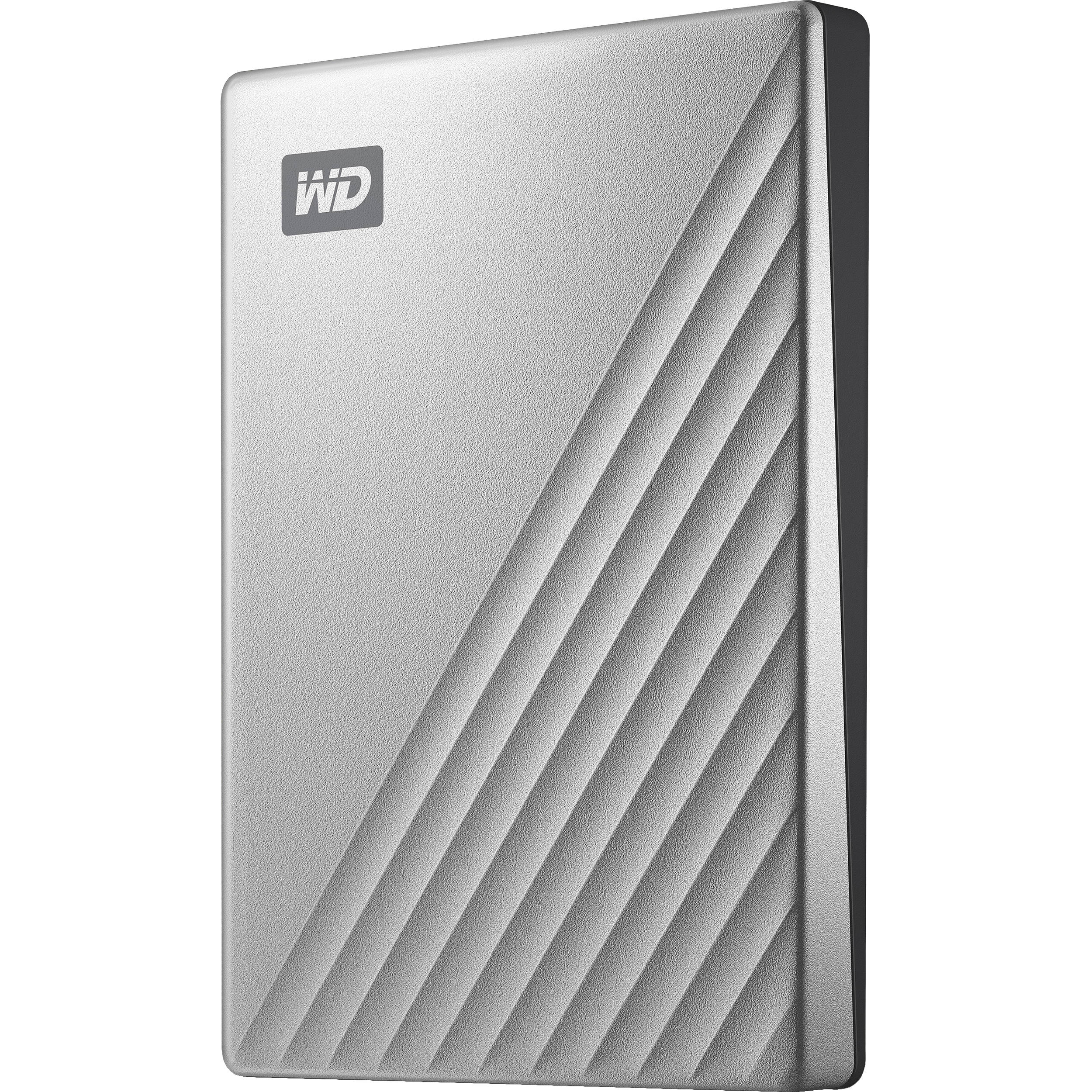
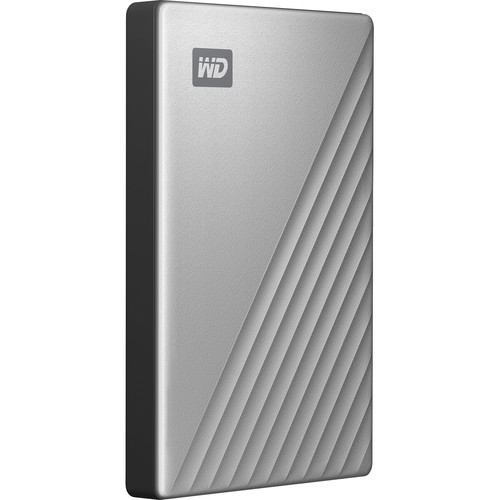
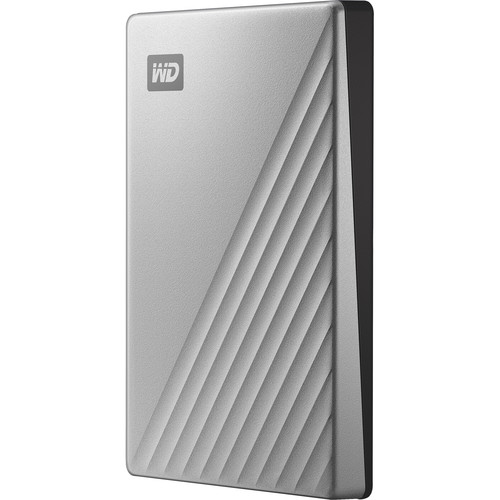
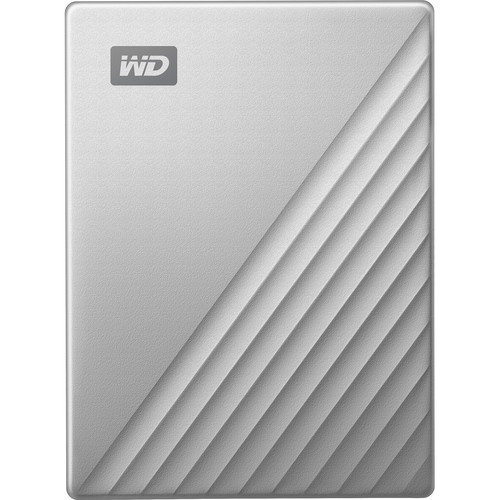




Marlene Dach (verified owner) –
I use this drive to back up another portable external drive which serves as my primary hard drive. I needed software that allowed this kind of continuous backup. The WD Smartware upgrade (which is free with this purchase) makes this possible allowing me to always have an up-to-the-minute backup. Backup software from two other hardware companies does not support this feature. This is the hard drive to get!
Demario Reynolds (verified owner) –
No kidding…I am a big fan of Western Digital drives and this one is no exception. It’s 1 TB, but actually a little smaller in physical size. The drive has been running wonderfully and fast. I do like it.
Arvid Mosciski (verified owner) –
Easy, very easy to use.
Laverna Considine (verified owner) –
This was a gift
Charlie Mills (verified owner) –
Works as expected however I had to contact Western Digital because the software would not work with Windows 10. Easy fix but I’m glad I caught it. It looked like everything was backed up but you couldn’t open the files.
Shanie Block (verified owner) –
I like this model. Nice, small, practical and roomy.
Jayden Berge (verified owner) –
The WD 4 TB Passport Ultra Ext. Drive works great for using the Win 10 File History function. It has been in service for about 3 weeks and no problems have occurred.
Luella Will (verified owner) –
Very fast USB 3. It is my all buckup devide.
Liam Barrows (verified owner) –
Easy to use, great product for a good price would recommend to a friend
Precious Moen (verified owner) –
I take a lot of photographs and need a place to process and keep them. This does the trick, fast, easy, and secure.
Lindsey Howell (verified owner) –
Nice product for a good price
Luz Boyle (verified owner) –
Installation to Xbox one for added storage was very simple. So far no issues.
Astrid Cole (verified owner) –
I bought two more of these passports during their last sale. The HD itself works quite well with about 100+MB/s average read/write speeds. I now own 3 2tb passports one of which is already 2 years old and still performing the same as when I purchased it. With this purchase I received one dead passport that would not show up in device manager. This is bound to happen eventually when purchasing any electronics, so I see no reason to fault anyone for that. I contacted B&H and initiated the RMA process. They paid for return shipping and sent a new one out as soon as they received the old one. The package arrived at my home only 1 day after they received my dead drive. The RMA process was fast,painless, and quite simply a breeze compared to many other major online retailers, with very few questions asked. I wrote this review because I am sure there are others like me who hesitate every time they make an online purchase because returns are notoriously painful with many online retailers and often like to pin the blame for a product not working on the consumer. However, I am happy to report B&H has a painless process and I will sleep easy knowing so when I order from them in the future.
Tommie Lueilwitz (verified owner) –
Received exactly what I ordered in perfect condition. You’ll have to reformat the drive if using a mac but it was a cinch (boot your mac in safe mode) and use the disk utility.
Damion Murray (verified owner) –
I use as a portable backup drive for my traveling laptop. Fairly fast for a spinning drive and enclosure feels like it’s going to last.
Madalyn Torp (verified owner) –
I used and will continue to use for storing my digital images. I like the size of the Passport,both the physical size and the 3TB. I have many images that I like to save and this little passport just fits the bill!!
Clement Zieme (verified owner) –
This drive can hold a ton of information and can write fairly quickly (spins at 5400 rpm). Some occasional trouble came up mounting more than one at a time and one of our six drives died after a few days of use. The problem with that is that we can’t open it up and pull the info off with a toaster because inside the drive is essentially one piece.
Marianne Terry (verified owner) –
I use a mid 2020 MacBook Pro 16″ top specs for video editing. DaVinci Resolve and BMPCC4K. I’ve been editing from this WD external HD and my 4K run really smoothly for my surprise. I exported a multi cam 42 min long video with graphics, color graded, adjustment layers in around 12 minutes. No issues ejecting the drive so I’m very happy with it!
Hal Crooks (verified owner) –
Nice and small and USB powered.
Shemar Rolfson (verified owner) –
Of course hard drives are great until they don’t work any more. So this review is just for ease of use etc. Hopefully this WD portable HD will keep running for many years to come. I can retire my older, less reliable drives by transferring their content to this drive. The thing I love most about current portable HD drives is that they are USB powered. This drive provides 2TB at a great price, it’s very quiet and looks good. Current digital cameras produce very large files so it’s great to get all that capacity in this nice compact HD. By accident I ordered the Windows version of this drive even though I have an Apple PC. But WD had really excellent instructions for how to reformat this drive for Apple using my computer’s built-in Disk Utility program. I followed the step-by-step instructions and got it up and running in just a few minutes. I was impressed with how good the instructions were (including screen shots) The best thing is that I didn’t have to return the product to B & H.