WD My Book Duo 20TB Two-Bay USB 3.0 Type-C RAID Array (2 x 10TB)
$487.49
In stock
Description
The WD My Book Duo 20TB USB 3.0 RAID Array features two 3.5″ drive bays that each sport a 10TB hard drive to provide a total capacity of 20TB for USB Type-C and USB Type-A systems. The two included hard drives are WD Red drives designed for high-performance and reliability. WD has configured the drives in RAID 0 and lets you reconfigure them in RAID 1 or JBOD, using the included WD Drive Utilities software program. The My Book Duo comes with a USB 3.0 Type-C port, plus a USB 3.0 Type-C to Type-C cable and a USB 3.0 Type-C to Type-A cable. With RAID 0 and USB 3.0 technology, the My Book Duo delivers sequential read speeds of up to 360 MB/s.
Other notable features include a 2-port USB 3.0 Type-A hub, which expands the host system’s connections, and AES hardware encryption that helps prevent unauthorized access to sensitive data. In addition, the My Book Duo is pre-formatted in NTFS for Windows systems and requires a reformat for use with Mac.
Additional information
| Weight | 7.4 lbs |
|---|---|
| Dimensions | 11.55 × 8.95 × 6.35 in |
| Number of Bays | 2 x 3.5" |
| Cache Memory per Drive | 256 MB |
| Certifications | NRCAN, RoHS, as per Manufacturer |
| Storage Temperature | -4 to 149°F / -20 to 65°C |
| Operating Temperature | 41 to 95°F / 5 to 35°C |
| AC Input Power | 100 to 240 VAC, 50 / 60 Hz |
| Power Source | AC Adapter |
| Pre-Format | NTFS |
| Initial RAID Configuration | RAID 0 |
| Interface | SATA III |
| Connections | 1 x USB Type-C (USB 3.1 / USB 3.2 Gen 1 (5 Gb/s))<br />2 x USB Type-A (USB 3.1 / USB 3.2 Gen 1 (5 Gb/s)) |
| Rotational Speed | 5400 rpm |
| Type | Hard Disk Drive |
| Total Raw Capacity | 20 TB (2 x 10 TB) |
| OS Compatibility | macOS 10.9 or Later<br />Windows 7 or Later |
| RAID Modes | RAID 0, 1, JBOD |
| Maximum RAID Transfer Rate | 360 MB/s (Read in RAID 0) |
| Form Factor | Desktop |
| Compatible Drive Interface | SATA (Unspecified Version) |
| Dimensions (W x H x D) | 3.9 x 7.1 x 6.3" / 99.06 x 180.34 x 160.02 mm |
Reviews (8)
8 reviews for WD My Book Duo 20TB Two-Bay USB 3.0 Type-C RAID Array (2 x 10TB)
Only logged in customers who have purchased this product may leave a review.
Related products
Hard Drive Arrays
Hard Drive Arrays
HighPoint Removable Hot-Swap Drive Tray for Select HighPoint RocketStor Tower RAID Enclosures
Hard Drive Arrays
Areca Drive Tray for ARC-5028T2 Storage Systems (Pack of Six)
Hard Drive Arrays
QNAP 2.5″ and 3.5″ Hard Disk Drive Tray for SS-Tower NAS Servers
Hard Drive Arrays
OWC Data Doubler Optical to SATA HD Converter Bracket for Mac Laptops
Hard Drive Arrays
Hard Drive Arrays
CRU-DataPort DataPort RJR110 SATA II Complete Assembly (Black)





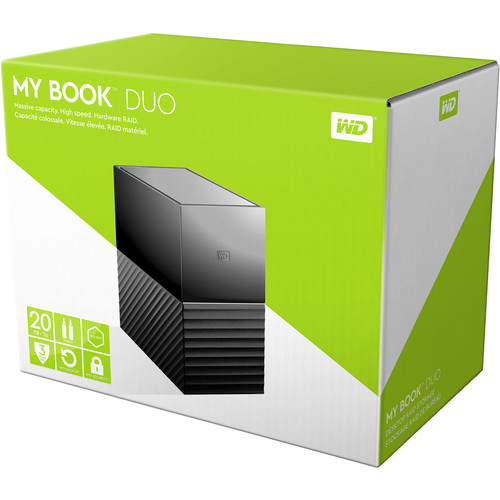
Karli Cole (verified owner) –
Great RAID drive. I have it configured as a RAID 1. This is my third WD RAID – all still in operation.
Juanita Haag (verified owner) –
Noisy. Sounds like it’s going to crash any moment. USB C port not recognized by computer’s C port.
Frederik Gerlach (verified owner) –
I have had nothing but trouble with this since I got it. On my Mac it constantly disconnects. Now the fan spools up like a turbo for no reason. It’s strange because the regular my book drives work great. Avoid. Especially on OSX
Rebeca Murphy (verified owner) –
These drives have worked ok for me however periodically the fan will go into overdrive mode… it gets really, really loud. At the same time, it will lose it’s connection to my PC. The only way to get it back is to unplug it and then plug it back in again. Not a huge show stopper but I’ve seen other reviews mention this and the same thing happens to me.
Quinn Bradtke (verified owner) –
Purchase simple, product easy to set up, decent price, love it.
Cassandre Satterfield (verified owner) –
It does what it is suppose to, but makes this clunky sound every few minutes even when I am not accessing it. Seems like the drive/disk is continuously spinning, which gets very annoying as it sits on my desk. I probably access files on it once or twice a day, but the thing keeps going like it is being accessed all the time. Really annoying.
Destiny Heaney (verified owner) –
the device is very slow and the USB C not compatible with MAC
Odie Hilpert (verified owner) –
I love how easy it was to set this up for my Mac and use it as a way to back up all of my wildlife photographs.