WD 4TB My Passport Ultra USB 3.0 Type-C External Hard Drive (Silver)
$103.99
In stock
Description
Expand the storage on your Windows system and back up photos, video, music, and documents using the silver 4TB My Passport Ultra USB 3.0 Type-C External Hard Drive from WD. This drive is equipped with 4TB of storage and a USB 3.0 Type-C interface. If your computer doesn’t have a USB Type-C port, an included USB Type-C to Type-A adapter helps ensure compatibility with older systems. This drive is also bus-powered, meaning that all its power is provided by the USB cable and no external power cables or adapters are required.
Since WD designed this My Passport Ultra drive for Windows, it comes preformatted NTFS for Windows 10, 8.1, and 7. If you happen to work across both Windows and Mac platforms, WD provides a downloadable NTFS driver for macOS, which enables the reading and writing of this My Passport Ultra drive without any reformatting. Or, make it fully Mac compatible with a simple reformat. Thanks to a 256-bit AES hardware encryption chip, your private files are kept more secure.
Additional information
| Weight | 0.73 lbs |
|---|---|
| Dimensions | 6.2 × 4.1 × 1.55 in |
| Storage Capacity | 4 TB |
| Connection Interface | 1 x USB 3.2 / USB 3.1 Gen 1 (USB Type-C) |
| Pre-Format | NTFS |
| Encryption | 256-Bit AES |
| Internal Interface | SATA (Unspecified) |
| Type | Hard Disk Drive |
| Form Factor | 2.5" |
| Power Source | USB Bus Power |
| Material | Steel |
| Cooling System | Passive |
| Certifications | NRCAN, RoHS, as per Manufacturer |
| Operating Temperature | 41 to 95°F / 5 to 35°C |
| Storage Temperature | -4 to 149°F / -20 to 65°C |
| Dimensions (L x W x H) | 4.3 x 3.2 x 0.8" / 110.0 x 81.5 x 21.1 mm |
Reviews (1309)
1309 reviews for WD 4TB My Passport Ultra USB 3.0 Type-C External Hard Drive (Silver)
Only logged in customers who have purchased this product may leave a review.
Related products
External Drives
Glyph Technologies 1TB Atom EV USB 3.2 Gen 2 Type-C External SSD
External Drives
Seagate 2TB Backup Plus Ultra Touch External Hard Drive (White)
External Drives
External Drives

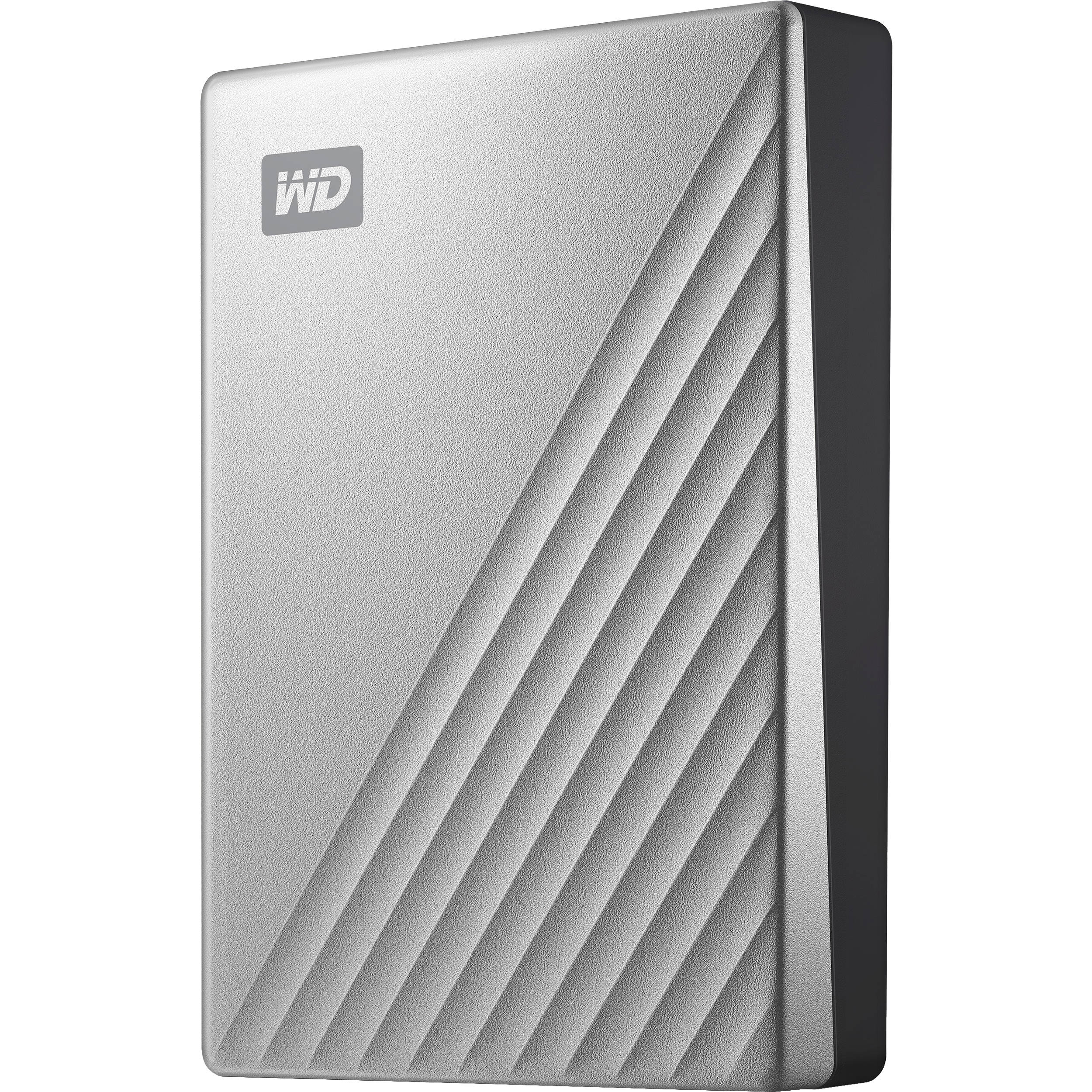
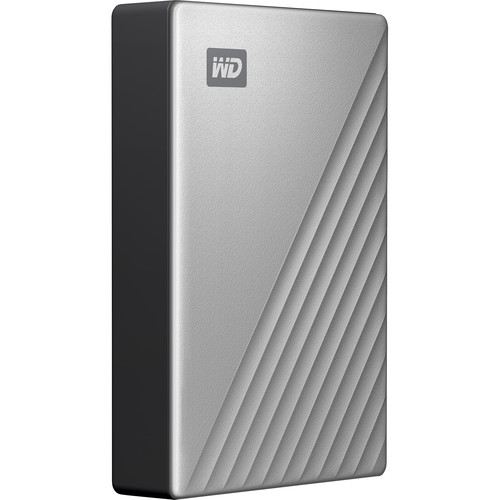
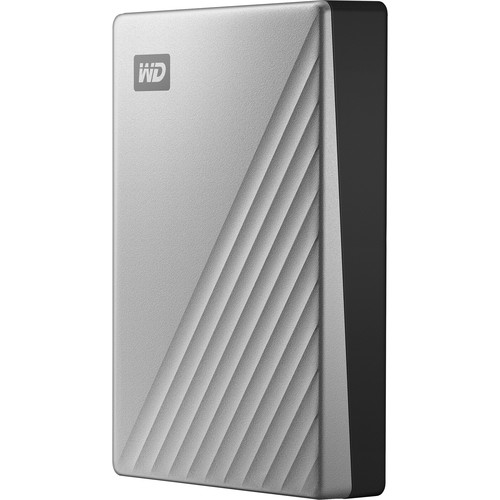

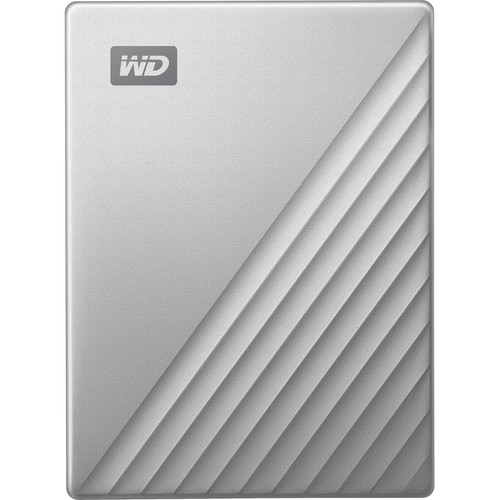



Green Weissnat (verified owner) –
I’ve been using Wd external HDD for more than 10 years i have in my position now 3 of them,250GB,750GB and the 1.5TB and so far no issues or no problem,hard working hard disks with no failures.i will never buy any other brand COZ WD proof to me its the No.1 brand in HDD.
Serenity Gorczany (verified owner) –
I use this drive for archiving video recordings, and it’s handy for that, as it’s small in size and is USB powered, and doesn’t use a separate power supply.
Judy Goyette (verified owner) –
I have several of these that I have reformatted for Mac. I use them to back up video files. So far, no problems.
Kristina Dietrich (verified owner) –
Using this to back up video during location production. Heavier than I expected. Non deluxe enclosure, but who cares?
Laurianne Hauck (verified owner) –
Used as a back-up for my laptop. No problems so far. Lots of room.
Dameon Hammes (verified owner) –
WD & G-Drive are 2 of the brands I normally go with. This WD passport is great. No issues in setting it up or having it connect to my Mac.
Geovany Kuhic (verified owner) –
Drive works fine, no issues. I don’t use the software that comes with it so I can’t give any feedback on that.
Daniela Eichmann (verified owner) –
The drive is quiet, looks good on the table. So far so good I have had the drive running for about 5 hours so far with no problems. I feel the drive is worth the cost. Loaded up and started running on the Mac as soon as I powered up.
Izabella Dietrich (verified owner) –
quiet , runs reasonably fast. I have used this for a week or so and it does as expected. I did not use the backup software. (i never trust any of them). But for the size and price it was a good deal
Joshua Schoen (verified owner) –
It’s a harddrive. It uses USB. It works. Only con is that the light at the back can be pretty bright if you’re using it in a dark room.
Marion Rempel (verified owner) –
A little drive that holds a lot.
Tommie Armstrong (verified owner) –
Passport makes some of the most reliable portable hard drives I’ve used. I do a great deal of sport photography and store copies of all my files using these hard drives. Highly recommend passport portable hard drives.
Zander Aufderhar (verified owner) –
Seems to be great so far. Compact, light and easy to travel with. Seems a bit slower than my conventional (non-portable) external HD, but it’s still a great drive.
Isobel Kuhn (verified owner) –
Of all my WD External Hard Drives, this is the only one I ever had to send back for replacement. Of course B&H was on top of getting my issue worked out, but I’ve never had a WD drive fail me before. Locked up right away, thankfully I hadn’t loaded any data on it. I’ve noticed the newer passport drives seem to be, shall we say, not so solid, like the older ones that I own. I will stay loyal to WD, but will look at their other Passport options. Thankfully, all worked out.
Olen Russel (verified owner) –
I need to back up a lot w/ all the high-res photo files I have, and WD Passports work well and are also convenient for traveling with. This is my 3rd Passport; the other 2 are still going strong.
Aubree Lynch (verified owner) –
THe product… is great… works perfectly… but talk about over complicated STUPID INSTRUCTIONS… and throwing software at you that you DON’T NEED and DON’t WANT… with the POOREST OF EXPLANATIONS of what the software does …. I printed out about 30 pages of what turned out to be COMPLETE NONSENSE… I think some of these tech writers pride themselves in throwing around terms like RESTORE and then not explaining any of what the write. I was able to transfer a SYSTEM IMAGE to the new hard drive… WITHOUT ANY ADDITIONAL SOFTWARE. Why can’t they explain things so people can understand it.
Brittany Cartwright (verified owner) –
-2TB of storage -USB 3.0 got speeds up to 110MB/s
Nels Goldner (verified owner) –
I am not sure what exactly I did wrong, here, but I thought I would share in case it helps others. The drive itself seemed to work fine to start. I bought it for the hardware encryption. After turning on encryption, I copied a bunch of stuff to it using Mac Finder. That seems to have worked with no issue. I tried to copy files within Lightroom to the WD Passport. However, somehow, the files were disappearing, and it took me a while to notice. Some issue between Lightroom and the encrypted drive. Worse! I did not realize Lightroom was doing a MOVE and not a COPY. So, 6400+ photos, gone. (I was doing this to create a new backup, since my previous backup hardware died) Fortunately, Lightroom started complaining about errors at some point, and ended up finishing before trying to move ALL the photos, so I still have some left. But since my backup had already died, the missing photos are gone gone. I don’t know what the issue is at this point, but I really don’t trust the encryption now on the WD passport, which is the main reason I bought this drive vs. other options. So beware! At the least, be careful with Lightroom + encryption on this drive. Background: My backup drive had failed. My plan was to use the WD passport as a new primary storage for photos, and use my current USB hard drive as the backup. So first step was to copy the photos to the WD Passport. And then encrypt the old USB hard drive and copy things back.
Madaline Feeney (verified owner) –
1.5TBs for 72.00 is awesome, its USB3 so its a fast transfer, its got an sturdy enclosure so its very sturdy, and most of all it a retail box and its from B&H, they wouldn’t sell it if it was not a good price or drive.
Hipolito Herman (verified owner) –
This WD portable hard drive is PERFECT for housing past client jobs! It is fast, reliable, and saves me TONS of space…..there is no down side.