WD 4TB My Passport Ultra USB 3.0 Type-C External Hard Drive (Silver)
$103.99
In stock
Description
Expand the storage on your Windows system and back up photos, video, music, and documents using the silver 4TB My Passport Ultra USB 3.0 Type-C External Hard Drive from WD. This drive is equipped with 4TB of storage and a USB 3.0 Type-C interface. If your computer doesn’t have a USB Type-C port, an included USB Type-C to Type-A adapter helps ensure compatibility with older systems. This drive is also bus-powered, meaning that all its power is provided by the USB cable and no external power cables or adapters are required.
Since WD designed this My Passport Ultra drive for Windows, it comes preformatted NTFS for Windows 10, 8.1, and 7. If you happen to work across both Windows and Mac platforms, WD provides a downloadable NTFS driver for macOS, which enables the reading and writing of this My Passport Ultra drive without any reformatting. Or, make it fully Mac compatible with a simple reformat. Thanks to a 256-bit AES hardware encryption chip, your private files are kept more secure.
Additional information
| Weight | 0.73 lbs |
|---|---|
| Dimensions | 6.2 × 4.1 × 1.55 in |
| Storage Capacity | 4 TB |
| Connection Interface | 1 x USB 3.2 / USB 3.1 Gen 1 (USB Type-C) |
| Pre-Format | NTFS |
| Encryption | 256-Bit AES |
| Internal Interface | SATA (Unspecified) |
| Type | Hard Disk Drive |
| Form Factor | 2.5" |
| Power Source | USB Bus Power |
| Material | Steel |
| Cooling System | Passive |
| Certifications | NRCAN, RoHS, as per Manufacturer |
| Operating Temperature | 41 to 95°F / 5 to 35°C |
| Storage Temperature | -4 to 149°F / -20 to 65°C |
| Dimensions (L x W x H) | 4.3 x 3.2 x 0.8" / 110.0 x 81.5 x 21.1 mm |
Reviews (1309)
1309 reviews for WD 4TB My Passport Ultra USB 3.0 Type-C External Hard Drive (Silver)
Only logged in customers who have purchased this product may leave a review.
Related products
External Drives
External Drives
External Drives

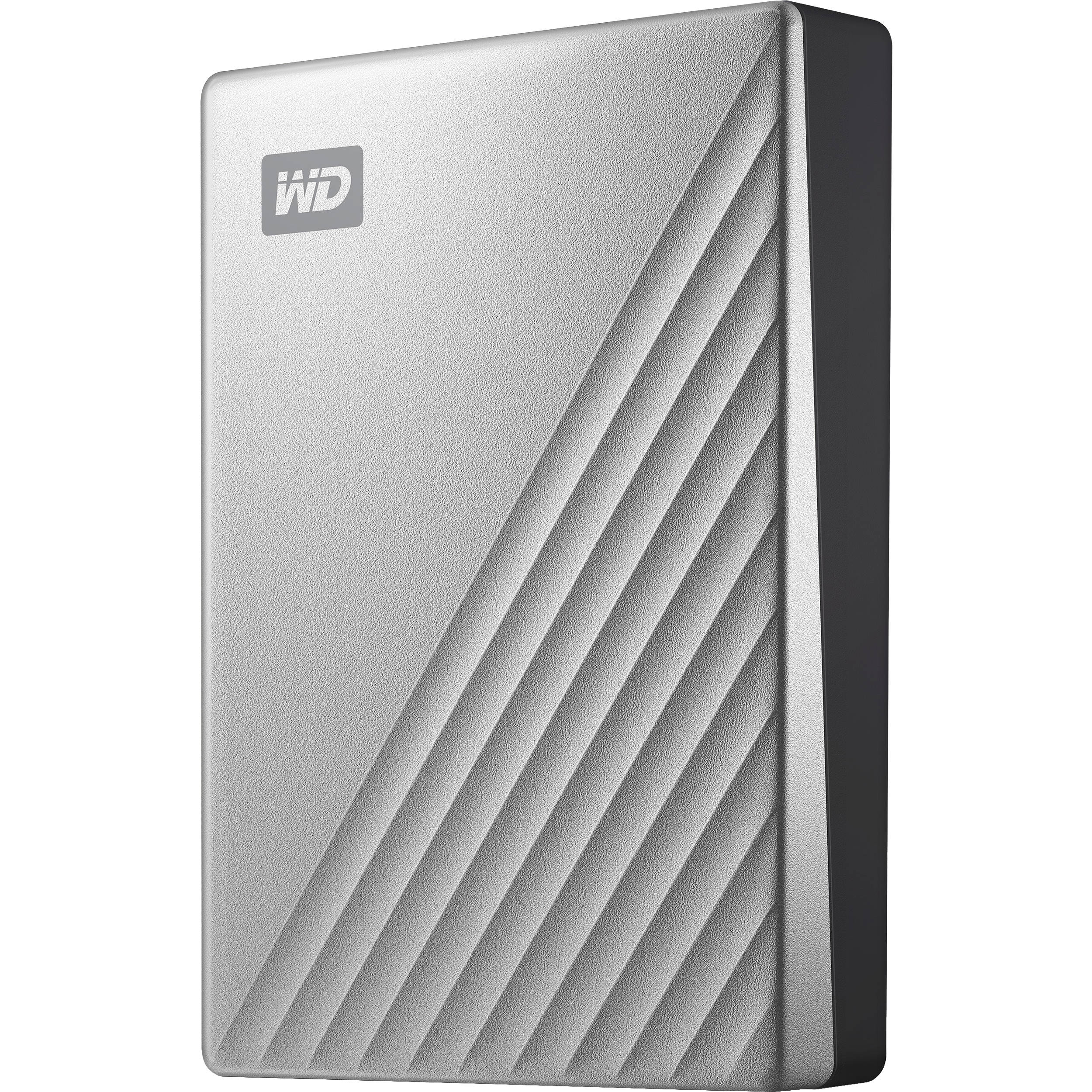
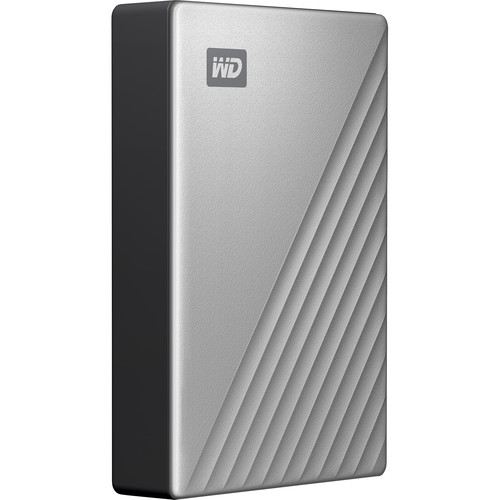
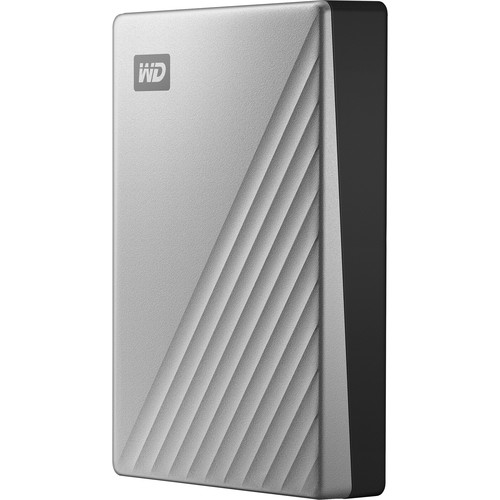

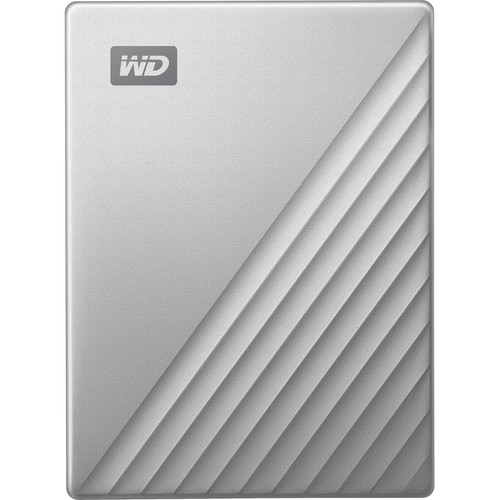



Freeda Feest (verified owner) –
Upon connecting My Passport Ultra to my computer the software did not install as advertised. I had to install all 3 manually but only the backup software worked. I had to contact WD customer service to correct. They gave me a link to troubleshoot the problem but the troubleshooting results were not consistent with the instructions. Eventually I was able to troubleshoot and fix the problem myself. It appears that the drive is working OK but getting it to that point was a headache.
Laurie Durgan (verified owner) –
For the price, it seemed like a good buy. However, it seems as though I received a malfunctioning hard drive. The little light on the side would blink when I plugged it into my computer, but my computer wouldn’t recognize it like it would with my La Cie’s. Will be returning.
Raymond Fadel (verified owner) –
I’ve used an older model WD My Passport Ultra external hard drive as a backup for my iMac since 2013 and was happy with it. With this new model, however, the Type-C cable supplied with it did not plug securely into my iMac. I later found that this is a common complaint on another site. At no charge, B&H replaced the cable with a better one that fit properly. The device was very easy to set up with Time Machine: just plug into Type-C port of iMac, go to System Preferences, select Time Machine, unlock via Admin, and start backup.
Itzel Hahn (verified owner) –
Good. so far I haven’t any troubles.
Adrienne Smitham (verified owner) –
Have a good product by Western Digital. I am very satisfied
Heaven Feest (verified owner) –
I have 4 of these and they all have remained very reliable and are easy to use. They are the best value for TB per dollar and their compact size makes them easy to store. I didn’t think I’d care that much for the colors that are offered, but it helps me differentiate between my different drives. Highly recommended!
Christopher Satterfield (verified owner) –
Large capacity storage in a small space.
Marques Pouros (verified owner) –
Great price and service. But, so far I haven’t been able to get the backup to work. So, it might be an expensive paper weight.
Destin Wunsch (verified owner) –
Been using WD drives for 20 years and I have never had any problems with their products.
Angelica Windler (verified owner) –
Good hard drive for the price
Carolanne Walsh (verified owner) –
useful and hey portable too
Mandy Cronin (verified owner) –
As a photographer either doing commercial work or my fine art; it is always important to back up all your work. This hard drive is great and holds all my raw photos that I take off my Mac.
Ramiro Murphy (verified owner) –
Super fast!
Ocie Herzog (verified owner) –
The 1.5TB tends to be around 1.37TB when you actually plug it in but its because it has all this extra and useful software Western Digital supplies like Drive Utilities, Security and SmartWare. Did I mention it connects with your Dropbox online? 3.0 USB transfer speed is next to none! It doesn’t have a power switch which isn’t THAT bad but it would be useful. All in all, just buy it already!
Ashleigh Wyman (verified owner) –
Very good!
Clementina Spencer (verified owner) –
I’ve been using WD drives for a long time now, and I recently purchased this one for my girlfriend as a second one to backup the first one. Gets the job done!
Name Mohr (verified owner) –
Use for my MacBook Air for backup and disk cloning with SuperDuper. I only reformatted (comes Windows formatted) to Mac and have fun.
Herminia Reilly (verified owner) –
We use these to record mp4’s while we are webcasting. Then the drives are brought back and hooked to our Final Cut systems as sources. They perform flawlessly and quickly. We have probably 40 of these here. There 2 TB drives are on the way out I understand but are still a great drive and this was the best price around.
Lavon Johnston (verified owner) –
It has been working really well so far. I purchased 2 to back up each other and I’m hoping they work as well as the passport pro. The 4TB Passport Pro was a bit too high in price for me to purchase two at this time.
Orin Waters (verified owner) –
This HD performs as advertised. It’s small and light, and goes with me on all my travels so that I can download photos. I also carry a LaCie rugged external HD with me for backup redundancy. I can tell no difference between the performance of the two. This is a great value for a very good 2TB HD.