WD 2TB WD_BLACK SN750 NVMe M.2 Internal SSD with Heatsink
$279.99
In stock
Description
The 2TB WD_BLACK SN750 NVMe M.2 Internal SSD from WD delivers top-tier performance for gaming and hardware enthusiasts who are looking to build or upgrade their system. It is a solid choice for expanding your gaming library, as well as storing large multimedia files, including photos, videos, and other applications. This SSD has a 2TB capacity, an M.2 2280 form factor, a PCIe 3.0 x4 interface, and utilizes the NVMe protocol. It also features sequential read speeds of up to 3400 MB/s, sequential write speeds of up to 2900 MB/s, a 1.75 million hours MTTF (mean time to failure), an endurance of 1200 TBW, and uses WD’s 64-layer 3D NAND flash memory. An included heatsink will help keep this SSD cool, especially during intensive operations.
Additional information
| Weight | 0.2 lbs |
|---|---|
| Dimensions | 5 × 4.9 × 1 in |
| Storage Capacity | 2 TB |
| Interface | PCIe 3.0 x4 |
| Write Speed | Random: 550, 000 IOPS 4 KB Files<br />Sequential: 2900 MB/s |
| Read Speed | Random: 480, 000 IOPS 4 KB Files<br />Sequential: 3400 MB/s |
| Drive Type | SSD |
| Form Factor | M.2 2280 |
| Flash Memory Type | 3D NAND |
| Endurance (Total Bytes Written) | 1200 TB |
| Mean Time Between Failures (MTBF) | 1.75 Million Hours |
| Power Draw | 100.00 mW (Idle)<br />2.5 mW (Standby) |
| Current | 2.8 A |
| Operating Temperature | 32 to 158°F / 0 to 70°C |
| Storage Temperature | -67 to 185°F / -55 to 85°C |
| Certifications | BSMI, C-Tick, FCC, Kcc, TUV, UL, VCCI, as per Manufacturer |
| Dimensions (W x H x D) | 0.95 x 0.32 x 3.15" / 24.2 x 8.1 x 80 mm |
| Warranty Length | Limited 5-Year Warranty |
Reviews (172)
172 reviews for WD 2TB WD_BLACK SN750 NVMe M.2 Internal SSD with Heatsink
Only logged in customers who have purchased this product may leave a review.
Related products
Internal Drives
Internal Drives
Internal Drives
Internal Drives
Internal Drives
Internal Drives


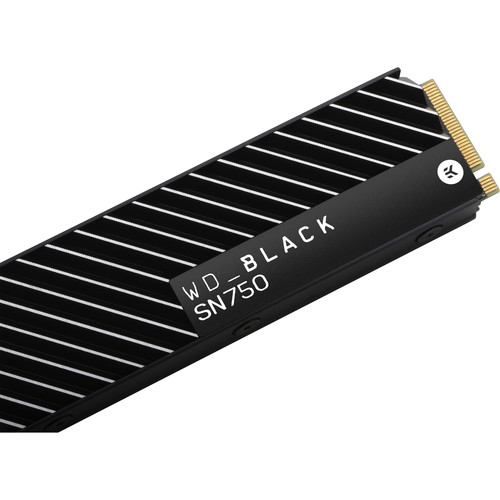
Daren Hegmann (verified owner) –
Greater speed, as per manufacture declaration. Desent quality product, in my opinion good balance of quality, speed, price and long life span. Of course there might be manufacture defect as in any product. The one I got , works greate. Small tip: While installation make sure you plugged SSD all way inside the socket to avoid any future lags.
Lucie Hermiston (verified owner) –
fitted well on to ds1819 . good price.
Grady Smith (verified owner) –
My original 256GB OEM Toshiba ssd only had about 30% life expectancy left. I didn’t want to deal with potential data loss, so I just decided to upgrade. I couldn’t find any information on whether this was compatible or not with my computer. Dell says it is compatible with nvme drives up to 500GB, but I’ve seen reviews that say that’s only because Dell hasn’t tested larger drives with this laptop. I decided to take a chance because I wanted a 1TB drive (more storage, faster speed, and greater durability) and I’m glad I did. I ended up getting a great price during a Father’s Day promo, just received it today, cloned my old drive to it via Macrium Reflect and the SSK NVME Enclosure, and it just works! I’m even getting the advertised speeds (tested with Crystal Disk Mark). I did have one issue where there was unallocated space left over after the cloning was finished. I ended up using Mini Tool Partition Wizard to fix this by moving a partition (blocking the unallocated space from the C drive) by first moving the offending partition to the end of the unallocated space, and then I was able to add the rest of the unallocated space to the C drive. Worked perfectly and the drive is running nice and cool at 25C. Can’t really ask for a smoother upgrade!
Vladimir Okuneva (verified owner) –
I put this in my 21.5″ 2019 iMac using a Sintech adapter and it’s obviously a huge improvement over the stock Fusion drive (24GB custom NVMe drive paired with a 1TB 5400 2.5″ HDD). Note that an NVMe drive is only compatible with iMacs that originally came with a Fusion drive. Also if you replace the HDD with a SATA SSD (which I did as well), you can’t combine it with this NVMe drive into a Fusion drive, so you’ll have 2 separate logical drives to work with. Finally, the iMac disassembly and install is ridiculously complex. But for me it’s worth it, and running beautifully so far.
Raul Mosciski (verified owner) –
I was not prepared for just HOW FAST this drive was going to be compared to a SATA SSD. Blazing fast. Could be overkill for your purposes, but I’m using it to capture video from a Blackmagic Decklink Card, which requires quite fast write speeds to keep from dropping frames. With this SSD in my PC, it can handle pretty much anything the Decklink can throw at it, Bitrate-wise.
Nicolette Bergnaum (verified owner) –
Good price for good product!
Marge Sporer (verified owner) –
Much faster than my SSD drive. It works, what more can I say?
Reese Stehr (verified owner) –
I have built 3 custom PCs for media creation, photography, video editing, 3D renderings and more and all of them are loaded with at least 1 M.2 hard drive. They are incredibly fast and extremely easy to install onto your MB (no wires at all). Its just a plug and go technique which makes it very desirable above a 2.5/3.5 drive (though they have their place as well) As with all technology m.2 are advancing quickly, its affordable to get a 1-2TB and as time goes on that size will increase and the price decrease.
Simone Lebsack (verified owner) –
good
Rosamond O’Conner (verified owner) –
Installed this in a Dell SFF Optiplex 5040. Installation was a breeze. No issues at all with the drive.
Bonita Hessel (verified owner) –
If it’s possible for a drive to be TOO fast… My new W10 system boots in about 10 seconds. Nothing more to say. :-))))))))
Jayce Powlowski (verified owner) –
THank you B&H
Lisandro Hahn (verified owner) –
Built a new system with this drive. Works great. Installed without any problems and finally getting the fastest speeds I wanted in the new system.
Archibald Ebert (verified owner) –
I purchased the unit for my early 2015 Macbook Pro 13-inch along with Sintech NGFF M.2 nVME SSD Adapter Card. I am happy to report that the SSD is working well. I am running Catalina Version 10.15.4. The system report detects the NVMe nature of the SSD as well. Someone interested in purchasing this item should note that you will not get the full read/write speeds of 3430MB/s Read and 2600MB/s Write. I am getting approx 1322MB/s Read and 1224MB/s write speed. This is mainly due to the PCIe 2.0 bus in most of the 2015 Macbook Pro machines (Both 13 and 15) not by the limitation of the SSD. I made the purchase despite this limitation because it provides about 25 to 30% performance boost over the stock SSD. I chose WD Black over Samsung EVO because of price. Both are wonderful and comparable products so price was the decision factor.
Ara Schiller (verified owner) –
With the envoy, I’m getting the full capabilities of the envoy using this WD. Thunderbolt 3 read (1648), Write (947) using an M1 MacBook. Same SSD in my Windows 10 Desktop on the MB runs at 3395 Read and 2978 Write.
Elias Murazik (verified owner) –
I bought one of these when they first came out been very good drive
Kennith Lubowitz (verified owner) –
Cloned an older drive with EaseUS and things ran perfectly smoothly. Significantly improved loading times in-game in Borderlands 3. Recommended.
Salma Wilderman (verified owner) –
The first and most important thing to note is that if needed the technical support at at B&H is better than others! I bought a new pc , vendor direct, latest model with top tier business support options. The vendor couldn’t tell me st all if this ssd with heat sinks would fit in my pc . Even with second tier support escalation. B & H answered immediately YES and they were tight ! Fit perfectly and whether my pc or my pc with the WD SSD gaming Black unit … the computer is running very cool and quiet ! Shipped and received within a few days . Two notes : the drive did not include a mounting screw , and it should have ! I installed with one of the outer case screws which is a mm too long ! The included paperwork was not WD . I guess WD bought out one of their competition, Sanfisc
Ronaldo Vandervort (verified owner) –
The wd 500gb nvme m.2 was an easy decision, but not only did it arrive as it was described brand new in box. Somehow it was delivered early when I say early I mean the day BEFORE it was even suppose to arrive at my doorstep! I appreciate it B&H yal are what’s up When buying anything online no matter if it’s for a new pc build or not, a person cannot ask for much more than that or you’d probably be dreaming
Obie Leuschke (verified owner) –
Just received the WD and tested the drive installed in an Orico external case. The drive was very quick (505mb/s) transferring a 2.7gb file. Formatting it was also very quick. Highly recommended