WD My Cloud Home Duo 12TB 2-Bay Personal Cloud NAS Server (2 x 6TB)
$298.99
In stock
Description
Add 12TB of USB 3.0 cloud storage to your Windows, Mac, iOS, or Android device in a 2 x 6TB configuration with the My Cloud Home Duo 12TB 2-Bay Personal Cloud NAS Server from WD. The My Cloud Home Duo provides a one-stop solution for saving digital content, backing up photos and videos on your phone, and wirelessly backing up and syncing your Windows and Mac computers with cloud accounts. This personal storage device plugs directly into your Wi-Fi router using its Gigabit Ethernet port so you can access, upload, and share photos and videos using the My Cloud Home apps for mobile, desktop, and web platforms, as well as stream videos using Plex Media Server. Using the two USB 3.0 Type-A ports, you’ll be able to import photos, videos, music, documents, and more from other devices, such as USB flash drives and external hard drives.
This NAS supports RAID functionality. It comes pre-configured in RAID 1, which mirrors the data on one drive to the other for 1:1 data redundancy, but at the cost of performance. It may also be configured as RAID 0, which provides performance gains, but no data redundancy.
The My Cloud Home Duo is powered by a 1.4 GHz Realtek RTD1295PB-CG A53 Quad-Core processor and 1GB of DDR3L RAM. It operates on 90-260 VAC at 47-63 Hz and includes an Ethernet cable and an AC adapter. It is compatible with Windows 10, 8.1, 8, and 7, macOS Sierra (10.12), El Capitan (10.11), Yosemite (10.10), iOS 9 and 10, and Android KitKat (4.4), Lollipop (5.x), Marshmallow (6.0), and Nougat (7.x).
Additional information
| Weight | 6.87 lbs |
|---|---|
| Dimensions | 11.7 × 8.85 × 6.3 in |
| CPU | 1.4 GHz Realtek RTD1295PB-CG A53 Quad-Core |
| Total Installed Memory | 1 GB DDR3L |
| Total Raw Capacity | 12 TB |
| Included Drives | 2 x 6 TB 3.5" HDD |
| Initial RAID Configuration | RAID 1 |
| Interface | SATA |
| Number of Bays | 2 x 3.5" |
| Connections | 2 x USB Type-A (USB 3.1 / USB 3.2 Gen 1 (5 Gb/s))<br />1 x RJ45 (Gigabit Ethernet) |
| Compatible Drive Interface | SATA (Unspecified Version) |
| Form Factor | Desktop |
| RAID Modes | RAID 0, 1 |
| AC Input Power | 100 to 240 VAC, 50 / 60 Hz |
| Operating Temperature | 41 to 95°F / 5 to 35°C |
| Storage Temperature | -4 to 149°F / -20 to 65°C |
| Certifications | NRCAN, RoHS, as per Manufacturer |
Reviews (8)
8 reviews for WD My Cloud Home Duo 12TB 2-Bay Personal Cloud NAS Server (2 x 6TB)
Only logged in customers who have purchased this product may leave a review.
Related products
NAS & Servers
NAS & Servers
NAS & Servers
NAS & Servers
NAS & Servers
NAS & Servers
NAS & Servers


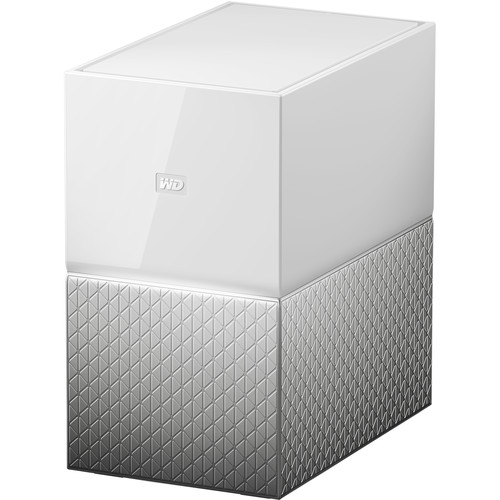






Sven Boehm (verified owner) –
I wish the software was easier to use for photo backup and redundant photos. But I love redundancies.
Pete Pacocha (verified owner) –
From such a top-notch name as Western Digital, I was expecting a top-notch experience. That experience died when I could not share a file with my wife. I was able to back up my laptop and store files, and she was able to do the same (to her own area on the MyCloud Home Duo), but we can not see each other’s files or share a file. I have repeatedly returned to searching the Internet for a way to share files but have yet to find a solution. I guess I was expecting a NAS and only got an expensive backup drive.
Christophe Schaefer (verified owner) –
Easy to hook up, and easy to use.
Romaine Lind (verified owner) –
I love this device. I can work from anywhere as it allows me to access all my files from anywhere I have service, and I have the confidence in having a double hard-drive, so I will never lose a file or photo. It’s large storage capacity has allowed me to transfer photos and docs from several older devices like a phone and computer I don’t use anymore.
Rita Torp (verified owner) –
Easy to set up
Kamille Pouros (verified owner) –
Setup and transfer were not complicated, Keeps everything synched
Buck Quigley (verified owner) –
Muy prctico y fcil de utilizar
Jaylan Heaney (verified owner) –
It’s alright. I mean it stores data yes, don’t get me wrong. The reason for three stars is because there does not seem to be an option so that I can just make the drive shareable with all users. It is setup whereby each of us must create an account whereby each user will only have access to their own data – which is a great feature, but should most certainly not be the ONLY feature. There should be an option to designate an allocated amount of space that can be accessed by anyone on the network (like any other NAS). I was not aware of this when I purchased and gladly would have even spent more on the other WD products that do offer this.