WD 2TB Blue 3D NAND SATA III 2.5″ Internal SSD (Retail)
$149.09
In stock
Description
Upgrade your computer system’s speed and capacity with the 2TB WD Blue 3D NAND SATA III 2.5″ Internal SSD. With a sequential read speed of up to 560 MB/s and 530 MB/s sequential write speed, this 2.5″ / 7mm solid-state drive is designed to deliver fast performance for demanding applications. Featuring 3D V-NAND technology, the WD Blue 3D NAND drive is built to quickly boot up your operating system and decrease load times for applications and files, making video editing and 3D modeling projects faster and more efficient. Gamers may spend less time waiting for games and levels to load and more time playing comparted to mechanical hard drives. Additionally, with no moving parts, solid-state drives are generally tougher and have a longer lifespan than mechanical drives. You can download the Western Digital SSD Dashboard to monitor your drive’s health and Acronis True Image WD Edition to clone your drives and backup your data. This drive is packaged in a retail box.
Additional information
| Weight | 0.15 lbs |
|---|---|
| Dimensions | 4.9 × 4 × 0.9 in |
| Storage Capacity | 2 TB |
| Supported Voltage | 5 VDC |
| Dimensions (W x H x D) | 3.94 x 2.75 x 0.28" / 100.2 x 69.85 x 7 mm |
| Storage Altitude | -1, 500 to 40, 000' / -457.20 to 12, 192 m |
| Operating Altitude | -1, 500 to 40, 000' / -457.20 to 12, 192 m |
| Storage Humidity | 5 to 95% |
| Operating Humidity | 5 to 95% |
| Storage Temperature | -67 to 185°F / -55 to 85°C |
| Operating Temperature | 32 to 158°F / 0 to 70°C |
| Storage Vibration | 4.9 G / 7 to 800 Hz |
| Operating Vibration | 5 G / 10 to 2000 Hz |
| Operating Shock | 1500 G / 0.5 ms |
| Power Draw | 60.00 mW (Active)<br />3800.00 mW (Max)<br />56.00 mW (Standby) |
| Pre-Format | None |
| Mean Time Between Failures (MTBF) | 1.75 Million Hours |
| Endurance (Total Bytes Written) | 500 TB |
| Encryption | None |
| TRIM Support | Yes |
| SMART Support | Yes |
| Flash Memory Type | 3D NAND |
| Form Factor | 2.5" (7 mm) |
| Drive Type | SSD |
| Read Speed | Random: 95, 000 IOPS<br />Sequential: 560 MB/s |
| Write Speed | Random: 84, 000 IOPS<br />Sequential: 530 MB/s |
| Interface | SATA III (6 Gb/s) |
| Warranty Length | Limited 5-Year Warranty |
Reviews (125)
125 reviews for WD 2TB Blue 3D NAND SATA III 2.5″ Internal SSD (Retail)
Only logged in customers who have purchased this product may leave a review.
Related products
Internal Drives
Internal Drives
Internal Drives
Internal Drives
Internal Drives

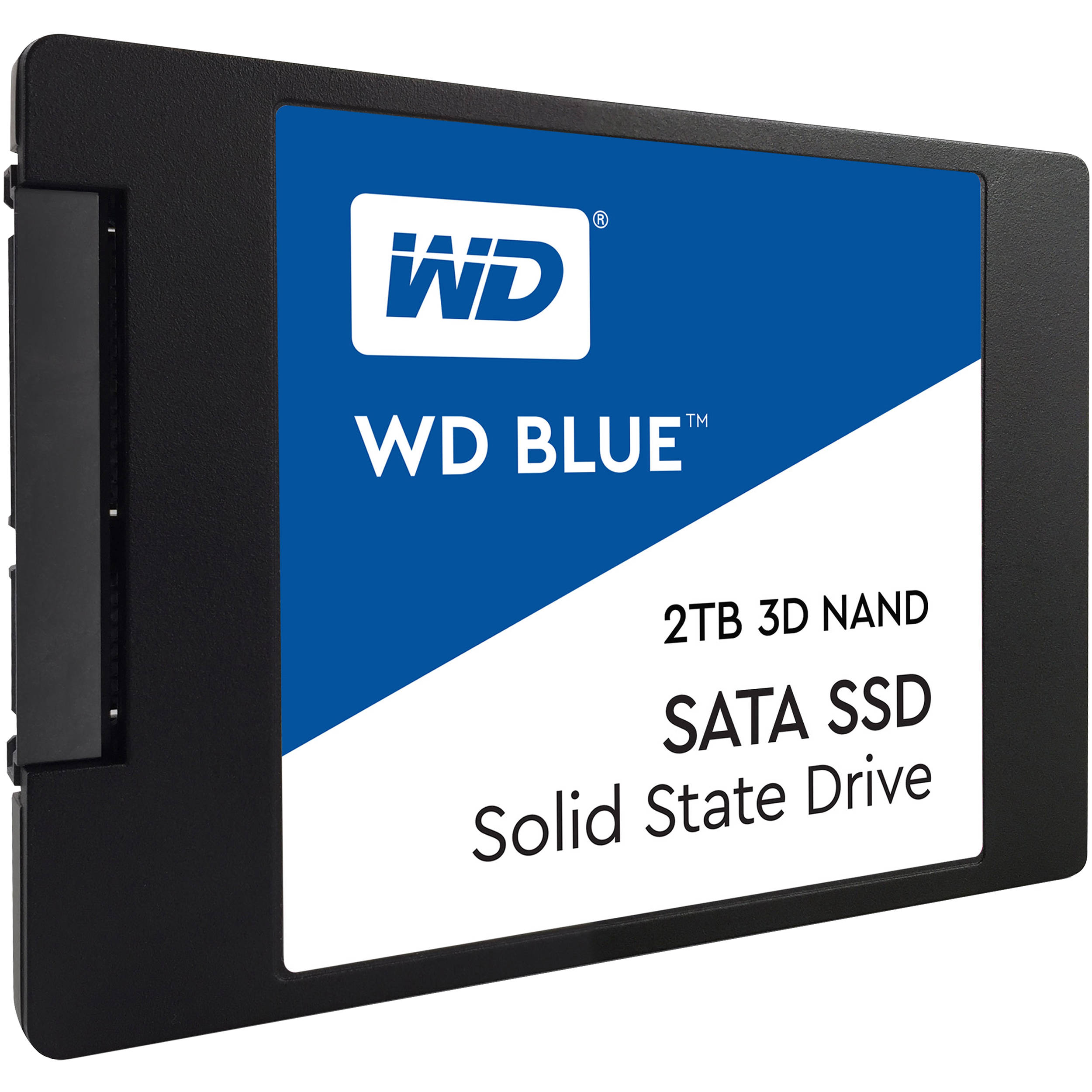


Carmen Olson (verified owner) –
So far, so good. My first SSD so I really don’t have anything to compare to, but it’s much faster than my old disk drive. I did have some difficulty Cloning my old drive to this one, but ultimately got it figured out.
Logan Rodriguez (verified owner) –
Western Digital has been my data storage GO TO for computing and camera media for over 10 years because they have NEVER let me down. This is the 5th SSD I have purchased of the BLUE series (for the operating system of my 2nd editing computer) and it is more than up to the task. Reliability is key and WD has proven itself to me repeatedly.
Aurore Parker (verified owner) –
I have several of these drives myself, and I’ve built several systems for others with these. Fantastic drives overall. I’ve been running 3 of them in my system for over 2 years without any issues.The WD dashboard software makes it easy to maintain the drives and use the trim functionality, as well as keep an eye on the life of the drive. My current system I have 3 of the m.2 SSDs on my board. One is 2TB Gigabyte 4.0 PCIE, one ulis a WD Black PCIE 4.0 drive, and the other is a WD 2tb blue SSD. I also have a 2tb SATA WD Blue in my laptop. Although the WD Blue sata SSDs are not as fast as the M.2 PCIE 4.0, they are a MAJOR step up from a standard hard drive. And now that the 4TB drives are becoming a common thing, if you have the budget to load your system with these, GO FOR IT I run a small project studio, and SSD drives are fantastic for video editing and music production.
Clifton Lemke (verified owner) –
It’s a perfectly fine SATA ssd. Generally wait for the sale price of ~$100, for more there are other drives that also work well enough. I think this has DRAM cache which is apparently a good thing. I use it on a SATA 2 connection, so it’s definitely bottlenecked by the connection more than the drive. If you have an NVMe slot or open PCIe slot ( cheap adapter), get the NVMe version of this drive or another similar NVMe though, much faster and more modern tech without any additional cost.
Dandre Bode (verified owner) –
I installed one of these in my recent build and put the operating system on it. Talk about speed! My computer boots in under a minute.
Augusta Goldner (verified owner) –
This is my second WD SSD drive. Not a hint of a problem, and the one is going very strong after a couple of years. Easy to install, well constructed, and works as expected.
Frederique Spencer (verified owner) –
The drive (like pretty much every SSD) is fast, and probably reliable, with a good price tag. Being a major brand, I would expect it to last longer than the 4 year old Micron that it is replacing after failing. As other people mentioned, the software provided by WD to clone the drive (Acronis) will not work if the PC does not see a WD drive. Many SATA to USB adapters do not pass through all the information of the drive, so the PC does not know that it has a WD drive attached. I ended up using Macrium Reflect 7 free download. The other problem that I had during setup is that my SATA to USB adapter could not deliver enough power to the drive to actually turn on and be recognized. I had to use an old powered external enclosure for it to work. In the end cloning my old drive did not work, because it had some damaged sectors. So I ended up downloading Windows 10 from the Microsoft website, reinstalling Windows and some other programs and drivers and finally copying back my documents and other data files. This takes more work, but you end up with a clean system without all those programs that you installed once to try something and were never used since. In the past, I used Samsung EVO860 drives. On these, the data migration was much easier, no problems with my SATA to USB adapter, and the software provided by Samsung was easy to use and did not complain about not finding a Samsung drive. Bottom line, I’m happy with the performance of the product and I expect it to last many years, but if you want a smoother migration experience, you may want to pay a bit more and go with a Samsung.
Oren Hackett (verified owner) –
Fast. Light. Reliable. And Affordable. Everything it’s listed it would be. It’s a 4TB SSD, what else is there to say?
Jackeline Rosenbaum (verified owner) –
would buy again
Lauriane Lakin (verified owner) –
Cloned my existing SSD over to this WD SSD because my wife ran out of space. I noticed an improvement in speed immediately, so I’m pretty impressed right out of the gate. Upgraded a 4 year old Lenovo Twist.
Hanna McClure (verified owner) –
Perfect, We use so many of these and so far in 4 years have not had any go bad!
Brenna Berge (verified owner) –
very fast speed! much better thank upgrading RAM.
Icie Hirthe (verified owner) –
I bought this for my PS4. It works great and was very easy to install. I have only been using it for about a week, but so far no problems. I have used this brand before and never had any problems with it. I would buy this again.
Carey Braun (verified owner) –
This works as advertised. What’s important is the product arrived in prestine condition and brand new even i’m located on the other side of the world. Abit on the pricey side so you have to wait for discounts if your planning to avail on a bit cheaper price tag.
Kasey Douglas (verified owner) –
The WD Blue SSD has a great performance to price ratio however, it seems to have some firmware compatibilities with certain Mac EFI firmwares. This drive was ordered to be installed as a second drive in a MacBookPro 15 (mid 2012) but it seems to be incompatible with that Mac EFI firmware. When plugged into an external SATA/USB adapter it worked just fine. It also worked when installed internally on an old MacPro just not on the MacBookPro (The system refuses to erase/partition it throwing an error). I had a smaller Samsung SSD in that same slot which works just fine so, it is obvious that it is a strange incompatibility between the MacBookPro 9,1 EFI firmware only.
Jayce Bogan (verified owner) –
Very fast. Works great.
Cassidy Dickinson (verified owner) –
This 1Tb SSD drive is really fast compared to my old optical one. put into a new build and have ZERO complaints.
Nicole Kassulke (verified owner) –
I use this solely for gaming and it’s a huge improvement over the load times I would get with a 7200rpm HDD. I also have a Samsung 850 EVO and there’s no discernible difference in speed when it comes to gaming.
Glenda Harris (verified owner) –
This drive is amazing
Jennings Fritsch (verified owner) –
Fast, easy conversion from the standard 1TB to this 4TB. Price and delivery was cheaper and faster than from the manufacturer, too.