WD 500GB Blue 3D NAND SATA III 2.5″ Internal SSD (Retail)
$55.99
In stock
Description
Upgrade your computer system’s speed and capacity with the 500GB WD Blue 3D NAND SATA III 2.5″ Internal SSD. With a sequential read speed of up to 560 MB/s and 530 MB/s sequential write speed, this 2.5″ / 7mm solid-state drive is designed to deliver fast performance for demanding applications. Featuring 3D V-NAND technology, the WD Blue 3D NAND drive is built to quickly boot up your operating system and decrease load times for applications and files, making video editing and 3D modeling projects faster and more efficient. Gamers may spend less time waiting for games and levels to load and more time playing comparted to mechanical hard drives. Additionally, with no moving parts, solid-state drives are generally tougher and have a longer lifespan than mechanical drives. You can download the Western Digital SSD Dashboard to monitor your drive’s health and Acronis True Image WD Edition to clone your drives and backup your data. This drive is packaged in a retail box.
Additional information
| Weight | 0.15 lbs |
|---|---|
| Dimensions | 5 × 4 × 0.9 in |
| Storage Capacity | 500 GB |
| Supported Voltage | 5 VDC |
| Dimensions (W x H x D) | 3.94 x 2.75 x 0.28" / 100.2 x 69.85 x 7 mm |
| Storage Altitude | -1, 500 to 40, 000' / -457.20 to 12, 192 m |
| Operating Altitude | -1, 500 to 40, 000' / -457.20 to 12, 192 m |
| Storage Humidity | 5 to 95% |
| Operating Humidity | 5 to 95% |
| Storage Temperature | -67 to 185°F / -55 to 85°C |
| Operating Temperature | 32 to 158°F / 0 to 70°C |
| Storage Vibration | 4.9 G / 7 to 800 Hz |
| Operating Vibration | 5 G / 10 to 2000 Hz |
| Operating Shock | 1500 G / 0.5 ms |
| Power Draw | 52.00 mW (Active)<br />3350.00 mW (Max)<br />56.00 mW (Standby) |
| Pre-Format | None |
| Mean Time Between Failures (MTBF) | 1.75 Million Hours |
| Endurance (Total Bytes Written) | 200 TB |
| Encryption | None |
| TRIM Support | Yes |
| SMART Support | Yes |
| Flash Memory Type | 3D NAND |
| Form Factor | 2.5" (7 mm) |
| Drive Type | SSD |
| Read Speed | Random: 95, 000 IOPS<br />Sequential: 560 MB/s |
| Write Speed | Random: 84, 000 IOPS<br />Sequential: 530 MB/s |
| Interface | SATA III (6 Gb/s) |
| Warranty Length | Limited 5-Year Warranty |
Reviews (125)
125 reviews for WD 500GB Blue 3D NAND SATA III 2.5″ Internal SSD (Retail)
Only logged in customers who have purchased this product may leave a review.
Related products
Internal Drives
Internal Drives
Internal Drives
Internal Drives
CRU-DataPort RTX110-3Q 1-TrayFree SATA Hard Disk Drive Enclosure
Internal Drives
Internal Drives

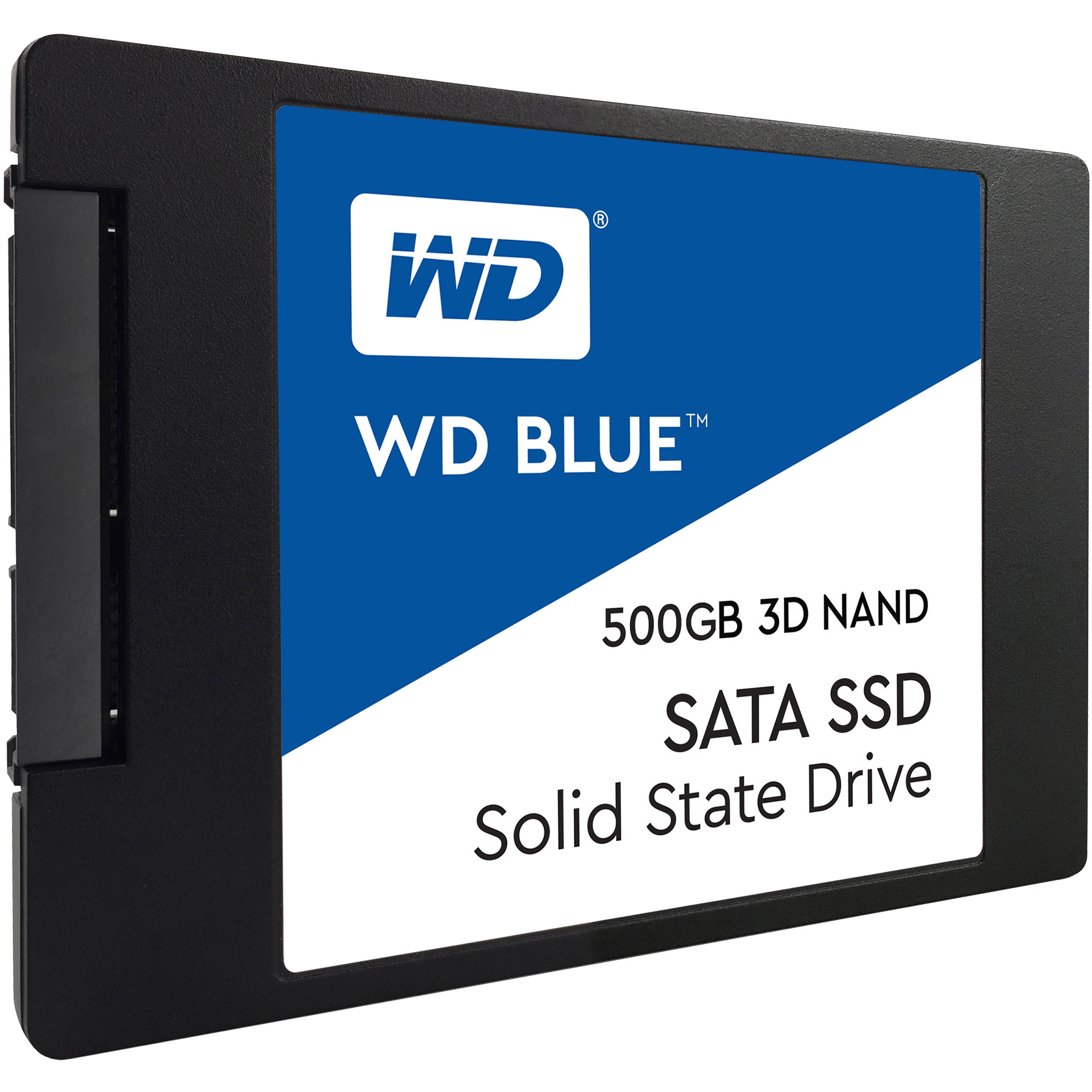


Carmine Barrows (verified owner) –
Use these drives to upgrade computers with standard hard drives, and as external storage devices. Easy to use, adaptable and reliable.
Jane Greenholt (verified owner) –
A lot of storage space for a good price! Plus it has data migration software included to get your old OS and programs transferred over quickly and efficiently!
Millie Bergstrom (verified owner) –
When registering these drives it will say Out of Warranty. Trying to get support either from Western Digital or B&H is an absolute nightmare.
Sharon Cartwright (verified owner) –
The drive (like pretty much every SSD) is fast, and probably reliable, with a good price tag. Being a major brand, I would expect it to last longer than the 4 year old Micron that it is replacing after failing. As other people mentioned, the software provided by WD to clone the drive (Acronis) will not work if the PC does not see a WD drive. Many SATA to USB adapters do not pass through all the information of the drive, so the PC does not know that it has a WD drive attached. I ended up using Macrium Reflect 7 free download. The other problem that I had during setup is that my SATA to USB adapter could not deliver enough power to the drive to actually turn on and be recognized. I had to use an old powered external enclosure for it to work. In the end cloning my old drive did not work, because it had some damaged sectors. So I ended up downloading Windows 10 from the Microsoft website, reinstalling Windows and some other programs and drivers and finally copying back my documents and other data files. This takes more work, but you end up with a clean system without all those programs that you installed once to try something and were never used since. In the past, I used Samsung EVO860 drives. On these, the data migration was much easier, no problems with my SATA to USB adapter, and the software provided by Samsung was easy to use and did not complain about not finding a Samsung drive. Bottom line, I’m happy with the performance of the product and I expect it to last many years, but if you want a smoother migration experience, you may want to pay a bit more and go with a Samsung.
Domenico Reilly (verified owner) –
Excellent read and write speeds. Installed mac OS High Sierra. Works smoothly.
Ana Bartell (verified owner) –
A relatively affordable and reliable choice for large capacity SSD. Have been running in RAID 0 (with frequent HDD backup). So far so good, even with a few times power failure.
Jonatan Howell (verified owner) –
I bought this to use it with my Atomos Ninja V. It works great!
Dagmar Langosh (verified owner) –
Fast, fast and even faster. Great for OS and Steam gaming!!!!
Braden Gulgowski (verified owner) –
Everybody should have a SSD boot drive. No reason for HDDs except for massive storage of stuff you don’t need – and that should be off-line anyway. Most laptops were crippled by slow 5400 rpm OEM drives. Replacing with almost any SATA SSD will improve performance of everything you do. Lower power draw will also increase battery time. I do favor drives with some DRAM or SLC caching and at least 500 GB for the added performance. This unit went into a laptop with SATA II 3GB/s. Still a great improvement over the old HDD. My customer was considering a new laptop, but is very happy with the speed now.
Lavada Borer (verified owner) –
Nice
Jeremie Lemke (verified owner) –
We have a large digital imaging lab for our Visual Communications students and purchased (6) of these WD 500GB Blue SSD drives about a month ago to upgrade some of our aging MacPro v4,1 (2009) workstations. These drives, coupled with a 16GB RAM upgrade (OWC 1066MHz UDIMM Kits) also purchased from B&H, have given new life to our older MacPro’s. The performance boost has been excellent and so far the drives have been rock solid in reliablity.
Deron Hayes (verified owner) –
B&H came through once again! I have an edit system that had a failing OS drive. I ordered this drive to replace my ailing one. B&H had it in stock and got it to me quickly. The right components, the best prices. What more do you need?
Tate Predovic (verified owner) –
So far, so good. My first SSD so I really don’t have anything to compare to, but it’s much faster than my old disk drive. I did have some difficulty Cloning my old drive to this one, but ultimately got it figured out.
Josie Altenwerth (verified owner) –
Went into my Omen laptop. Easy to use Acronis to clone my previous 2TB Micron. 400MB/s transferring my CFexpress daily images.
Willis Pfeffer (verified owner) –
Worked like a charm. The packaging was a little wasteful because of the big box it came in. However the drive itself is indeed 4 TB and works well. Make sure you initialize the drive before formatting/allocating.
Priscilla Hoeger (verified owner) –
Super reliable and great speed.
Bobbie Rau (verified owner) –
This works as advertised. What’s important is the product arrived in prestine condition and brand new even i’m located on the other side of the world. Abit on the pricey side so you have to wait for discounts if your planning to avail on a bit cheaper price tag.
Neoma Runolfsson (verified owner) –
Cloned my existing SSD over to this WD SSD because my wife ran out of space. I noticed an improvement in speed immediately, so I’m pretty impressed right out of the gate. Upgraded a 4 year old Lenovo Twist.
Brice Davis (verified owner) –
Has been great so far. We can see the difference in speed of computer..glad we did the upgrade
Jamel Powlowski (verified owner) –
I’ve been using these drives for a few years now. Never had a problem. I use them with an external drive dock and this fits my work flow perfectly, making it easy to switch between video editing projects.