WD 4TB My Passport USB 3.2 Gen 1 External Hard Drive (2019, Red)
$82.49
In stock
Description
Always have your files on hand with the red WD 4TB My Passport USB 3.2 Gen 1 External Hard Drive. Designed with a slim form factor, it’s also available in a variety of colors to suit your style. Aside from its 4TB of storage capacity, it’s built with 256-bit AES hardware encryption to help ensure your files are protected, and features USB 3.2 Gen 1 connectivity for fast transfers. It and comes formatted NTFS for Windows 8.1 and 10, but may be reformatted for other operating systems, and connects to your host system using an included micro-USB to USB Type-A cable. Users can take advantage of WD’s Discovery and Backup software to help manage and back up their files as well.
Additional information
| Weight | 0.66 lbs |
|---|---|
| Dimensions | 5.7 × 4.1 × 1.5 in |
| Storage Capacity | 4 TB |
| Connection Interface | 1 x USB 3.2 / USB 3.1 Gen 1 (USB Micro-B) |
| Pre-Format | NTFS |
| Encryption | 256-Bit AES |
| Internal Interface | SATA (Unspecified) |
| Type | Hard Disk Drive |
| Power Source | USB Bus Power |
| Dimensions (L x W x H) | 4.2 x 3.0 x 0.8" / 107.2 x 75.0 x 19.2 mm |
Reviews (564)
564 reviews for WD 4TB My Passport USB 3.2 Gen 1 External Hard Drive (2019, Red)
Only logged in customers who have purchased this product may leave a review.
Related products
External Drives
External Drives
External Drives
Glyph Technologies 1TB Atom EV USB 3.2 Gen 2 Type-C External SSD
External Drives
External Drives
External Drives



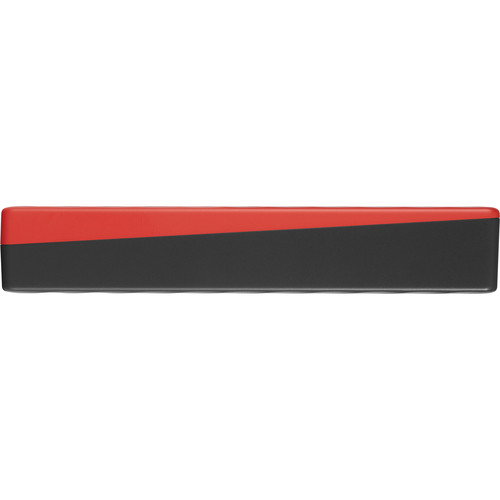
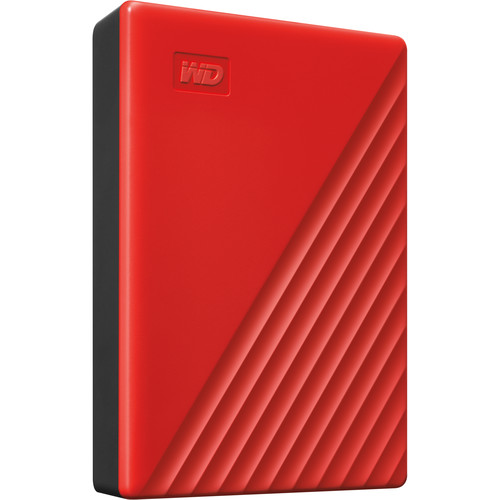
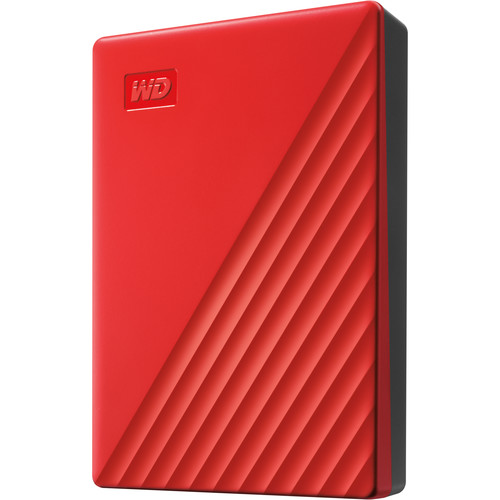

Maryse Emard (verified owner) –
it worked fine for a year, no problem moving or working directly on the hard drive, after a year it started doing clicking sounds and the computer could not access any of my files I am staying away from wd their quality is very poor, I was expecting better performance and more than 1 year of use.
Marcus Ortiz (verified owner) –
If you’re like me, you usually run out of storage space on your electronics. WDs My passport is a game changer. Not only was I able to free up space on my computer, but I was able to easily transfer larger files from my computer to a friends. I’ve read others reviews before trying this product myself and I can vouch for the positive ones. I’ll also add that nothing is perfect and there will be issues time to time, but it sounds like the company is more than willing to help out in those situations. My only complaint is the packaging is not the best and could be improved as the box was a little ripped up when I received it through the mail.
Orpha Hagenes (verified owner) –
These Western Digital drives are reliable, fast, and compact. Great for storage of images, videos, etc.
Cassie Koss (verified owner) –
I purchased this drive to backup photos and videos on Aperture 3. However, the new Aperture Library was not readable on Final Cut X. That was the only issue I’ve encountered. I love the speed in which files are transferred even with USB 2.0. Purchased at BH for a great price.
Julianne Koss (verified owner) –
I have purchased several of these external hard drives. They are great because they don’t need a separate power source; they get power from the computer they are plugged into. Just plug them in and transfer all your data, photos, and videos directly to the WD My Passport. Great for a backup of all your files.
Margaret Zulauf (verified owner) –
I use it as my photo backup It seemed slow loading unti you realize all the data it was collecting, so I am not unhappy.
Libbie Bashirian (verified owner) –
I have no problems with it. Works pretty fast.
Felton Koch (verified owner) –
Easy to format for use on both Mac and Windows computers. Took me just. a couple minutes to set up. Like the small footprint, light weight, and fact that it is bus powered. I will use it to store and backup photos I take when traveling, plus to store my music library for use when on the road.
Kirk Thiel (verified owner) –
WD 5TB My Passport for Mac USB 3.0 External Hard Drive. Easy install. Handles my 2 and 3Gb photo files quickly, along with other file transfers. It allows to use my thunderbolt port and speed to my advantage. Nothing is really fast enough for me but its a reasonable start at a reasonable cost with reliability.
Tito Senger (verified owner) –
Good backup
Deonte Renner (verified owner) –
Easy setup in time machine.
Rosetta DuBuque (verified owner) –
Needed a new hard drive to go with my new MAC. Has worked well and easy.
Kari Zulauf (verified owner) –
I copied over a few GB of data before this thing stopped working. At first I could not copy anymore into it, and then it just went AWOL on the device list. Nothing I tried, using different utilities on a Mac and three different PCs could get it to be recognized. Now I have to send this thing back with a bunch of personal data on it somewhere.
Arjun Stehr (verified owner) –
The drive works perfectly. Plugged it in and time machine automatically wanted to back up the computer’s hard drive to the external hard drive. Backed up the whole computer in under an hour. Fast, and I’ve used it a couple times so it does seem reliable. The drive is a lot smaller than I thought and probably fits in a pocket (but I wouldn’t carry a delicate hard drive in my pocket!) but the size is great because it saves space for other USB drives in my small fire resistant safe. My only real complaint is that it seems to make a little bit of noise but then again, this is not a flash drive/solid state drive, it is a mechanical hard drive with moving parts so of course it will make a little bit of noise. It’s noticeable, but definitely not annoying.
Juston Auer (verified owner) –
so far so good
Dee Von (verified owner) –
Great quality and a lot of space for my raw and psd photos
Juston Heaney (verified owner) –
I ordered this hard drive specifically for my mac. When I plug it in my mac, I saw a mac app and windows app. I clicked on the mac app and installed it but I could not save any files on it. When I check the drive’s info it shows NTSC which means it is formatted for windows. I tried to format it in using utilities in my mac but it failed to format. I had to search several topics on formatting the drive to make it work. My first 4TB hard drive was Toshiba and I was able to format it without any issues. The Mac app inside the WD hard drive was totally useless.
Curt Hammes (verified owner) –
I have a couple of these to back up my work. Works perfectly.
Mohamed Reichert (verified owner) –
Little footprint, BIG bang for your bucks! Love this hard drive.
Johann Toy (verified owner) –
small and quiet