WD 4TB My Passport Ultra USB 3.0 Type-C External Hard Drive for Mac (Silver)
$97.49
In stock
Description
Expand the storage on your Mac and back up photos, video, music, and documents using the silver 4TB My Passport Ultra USB 3.0 Type-C External Hard Drive from WD. This drive is equipped with 4TB of storage and a USB 3.0 Type-C interface. If your Mac doesn’t have a USB Type-C port, an included USB Type-C to Type-A adapter helps ensure compatibility with older systems. This drive is also bus-powered, meaning that all its power is provided by the USB cable and no external power cables or adapters are required.
Since WD designed this My Passport Ultra drive for Mac, it comes preformatted HFS+ for macOS Mojave, High Sierra, and Sierra. If you happen to work across both Windows and Mac platforms, WD provides a downloadable HFS+ driver for Windows 10, 8.1, and 7, which enables the reading and writing of this My Passport Ultra drive without any reformatting. Or, make it fully Windows compatible with a simple reformat. Thanks to a 256-bit AES hardware encryption chip, your private files are kept more secure.
Additional information
| Weight | 0.73 lbs |
|---|---|
| Dimensions | 6.3 × 4.1 × 1.6 in |
| Storage Capacity | 4 TB |
| Connection Interface | 1 x USB 3.2 / USB 3.1 Gen 1 (USB Type-C) |
| Read Speed | Maximum: 480 MB/s |
| Pre-Format | HFS+ |
| Encryption | 256-Bit AES |
| Internal Interface | SATA (Unspecified) |
| Type | Hard Disk Drive |
| Form Factor | 2.5" |
| Security Features | None |
| Power Source | USB Bus Power |
| Material | Steel |
| Cooling System | Passive |
| Certifications | NRCAN, RoHS, as per Manufacturer |
| Operating Temperature | 41 to 95°F / 5 to 35°C |
| Storage Temperature | -4 to 149°F / -20 to 65°C |
| Dimensions (L x W x H) | 4.3 x 3.2 x 0.8" / 110.0 x 81.5 x 21.1 mm |
Reviews (1311)
1311 reviews for WD 4TB My Passport Ultra USB 3.0 Type-C External Hard Drive for Mac (Silver)
Only logged in customers who have purchased this product may leave a review.
Related products
External Drives
External Drives
External Drives
External Drives
External Drives


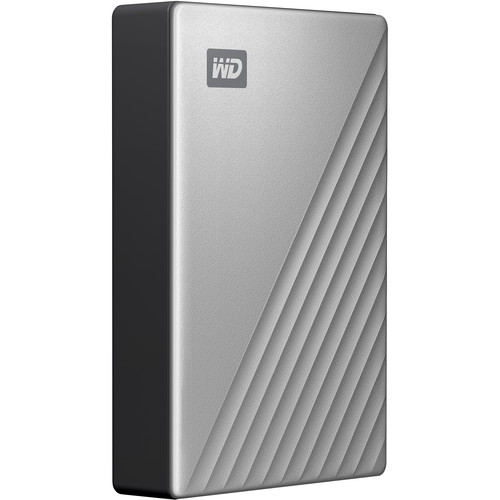
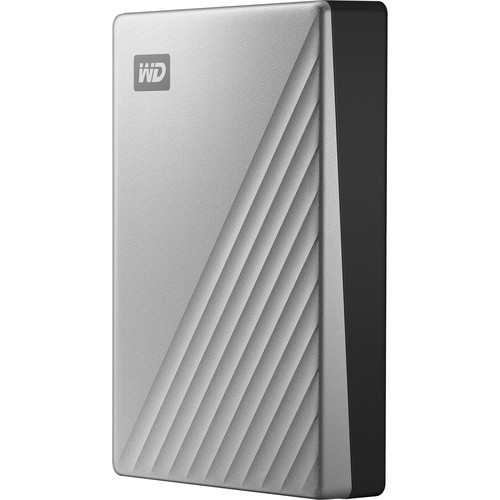

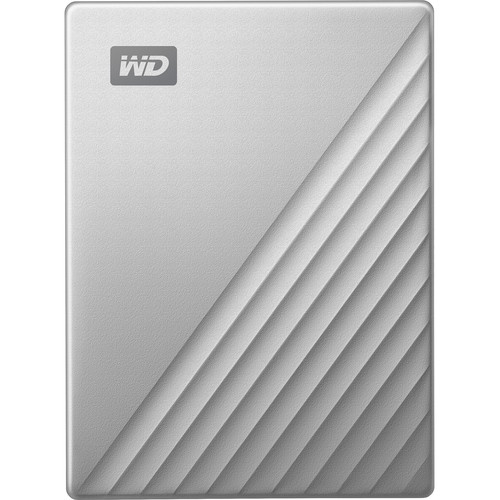




Kaelyn Mante (verified owner) –
This is a good hard drive. It worked right out of the box. It was a little thicker than I thought it would be.
Humberto Cole (verified owner) –
This WD HD is very very good. It’s quick (USB 3), secure, and small.
Jason Herzog (verified owner) –
It’s reasonably fast, rugged, and compact. And I should add stable. I bought a G-Tech drive R series drive for 3 times the price and it proved to be a bust. Granted, I wouldn’t want to stream audio of off the Passport but I bought it for storage and backup, and it’s perfect for that.
Chet Littel (verified owner) –
I use this as a time machine backup for my mac pro. works great
Santina Pfeffer (verified owner) –
If your searching for the best storage device goes for it. But your main goal is, you have huge data means this is the better choice for you with a 130MB/s read and write speed, whereas you have a small amount of data but speed is the main means you opt for SSD from Sandisk or WD which gives a maximum speed of 850MB/s read and write speed. And I have to say about the best 256-AES security which is good with the large storage capacity. I conclude by saying that this best for each penny you spend. CAUTION: If you are ordering from outside, the USA means aware of the duty amount charged by the customs in your country.
Neva Kuvalis (verified owner) –
plugged in and installed the backup software from WD, selected folders to back up. only caveat is that the computer has to be on at the scheduled time of backups or else it will miss the backup. too bad the software does not wake up the pc.
Bridget Volkman (verified owner) –
I have purchased two WD 2TB drives prior to purchasing this 3TB drive. Both have performed well and so far so good with this drive as well.
Shyann Cummerata (verified owner) –
Avoid This Drive !!never worked out of the box and could not return.
Hassie Windler (verified owner) –
I am not sure what exactly I did wrong, here, but I thought I would share in case it helps others. The drive itself seemed to work fine to start. I bought it for the hardware encryption. After turning on encryption, I copied a bunch of stuff to it using Mac Finder. That seems to have worked with no issue. I tried to copy files within Lightroom to the WD Passport. However, somehow, the files were disappearing, and it took me a while to notice. Some issue between Lightroom and the encrypted drive. Worse! I did not realize Lightroom was doing a MOVE and not a COPY. So, 6400+ photos, gone. (I was doing this to create a new backup, since my previous backup hardware died) Fortunately, Lightroom started complaining about errors at some point, and ended up finishing before trying to move ALL the photos, so I still have some left. But since my backup had already died, the missing photos are gone gone. I don’t know what the issue is at this point, but I really don’t trust the encryption now on the WD passport, which is the main reason I bought this drive vs. other options. So beware! At the least, be careful with Lightroom + encryption on this drive. Background: My backup drive had failed. My plan was to use the WD passport as a new primary storage for photos, and use my current USB hard drive as the backup. So first step was to copy the photos to the WD Passport. And then encrypt the old USB hard drive and copy things back.
Levi Rowe (verified owner) –
It is good product, needs Acronis backup software. It should include case since last time I ordered similar product made by WD it included traveling case.
Kendrick Gaylord (verified owner) –
I purchased this item to back up my work PC. Product works perfectly and exactly what I needed. Purchasing from B&H is always a pleasure. Products are always as described and shipping is super quick
Itzel Bartell (verified owner) –
This is the 2nd WD I have owned and I really like them.
Mariam Will (verified owner) –
I thought it came with a c cord compatible with MacBook Pro but it’s useless until I get the adapter
Anne Auer (verified owner) –
Small, durable and serves it’s purpose. I store my projects shot in 4K on here. I also edit straight from my software to the HD and it works fast and has no lag. For the price, GET IT. It’s awesome. Also – Don’t Forget to Format.
D’angelo Spencer (verified owner) –
I bought this item to use on a location shoot where I needed to backup video files quickly and easily. I always forget with these new drives you have to unlock/partition them before you can use them, so other than that extra step after taking it out of the box it’s pretty quick setup. The price is right for a low profile portable hard drive to use on production shoots or anything else for that matter as back up or transferring of media. My production team runs pretty lean and mean so anything that can save space and work fast is one of our primary concerns. This little gem works like a charm.
Theodora Connelly (verified owner) –
Often need to take a gigs of work related data with me when I travel (or work from the beach). My laptop has a small SSD. Passport drive provides me with the portable data solution I need. It is inexpensive, small, and transfers data quickly. It has a quality feel. Previous experience with WD drives has been good, hoping this one will prove to be as reliable.
Lamar Nader (verified owner) –
The price for storage has dropped over time and this drive is a great example of how much you can get for a small cost.
Esther Howell (verified owner) –
This is a great little digital storage device. It’s compact, feels solid, has little rubber feet to help dampen vibrations, and comes in attractive colors. I use it to back-up for my photo catalog and drive images. My friend bought a Seagate 2 TB similar drive, but I still like mine better -though they are similar in performance and construction.
Elfrieda Smith (verified owner) –
A great backup system with easy to use backup software. Purchased for my freshman son in college. A family friend, who was a senior in college, had their laptop stolen a few months ago. Buying a new laptop was easy. Her biggest issue was losing all her personal documents (notes, research papers) and electronic textbooks. The ebooks were expensive to replace and the lost notes were irreplaceable. We decided to purchase our son a backup system that was easy to use. The WD Passport Ultra allows you to set a schedule for backup (set it and forget it). Ten minutes after opening, my son had his backup scheduled. You can also use the cloud. Compatible with USB 3.0, file transfer appeared very quick (backward compatible with USB 2.0 too). It fits into a shirt pocket so my son had no problem slipping it into a pocket in his backpack. It also came with a pouch to protect the unit. Overall, a great backup option for someone who values their files.
Alex Nicolas (verified owner) –
Great product and easy to use