WD 4TB My Passport Ultra USB 3.0 Type-C External Hard Drive for Mac (Silver)
$97.49
In stock
Description
Expand the storage on your Mac and back up photos, video, music, and documents using the silver 4TB My Passport Ultra USB 3.0 Type-C External Hard Drive from WD. This drive is equipped with 4TB of storage and a USB 3.0 Type-C interface. If your Mac doesn’t have a USB Type-C port, an included USB Type-C to Type-A adapter helps ensure compatibility with older systems. This drive is also bus-powered, meaning that all its power is provided by the USB cable and no external power cables or adapters are required.
Since WD designed this My Passport Ultra drive for Mac, it comes preformatted HFS+ for macOS Mojave, High Sierra, and Sierra. If you happen to work across both Windows and Mac platforms, WD provides a downloadable HFS+ driver for Windows 10, 8.1, and 7, which enables the reading and writing of this My Passport Ultra drive without any reformatting. Or, make it fully Windows compatible with a simple reformat. Thanks to a 256-bit AES hardware encryption chip, your private files are kept more secure.
Additional information
| Weight | 0.73 lbs |
|---|---|
| Dimensions | 6.3 × 4.1 × 1.6 in |
| Storage Capacity | 4 TB |
| Connection Interface | 1 x USB 3.2 / USB 3.1 Gen 1 (USB Type-C) |
| Read Speed | Maximum: 480 MB/s |
| Pre-Format | HFS+ |
| Encryption | 256-Bit AES |
| Internal Interface | SATA (Unspecified) |
| Type | Hard Disk Drive |
| Form Factor | 2.5" |
| Security Features | None |
| Power Source | USB Bus Power |
| Material | Steel |
| Cooling System | Passive |
| Certifications | NRCAN, RoHS, as per Manufacturer |
| Operating Temperature | 41 to 95°F / 5 to 35°C |
| Storage Temperature | -4 to 149°F / -20 to 65°C |
| Dimensions (L x W x H) | 4.3 x 3.2 x 0.8" / 110.0 x 81.5 x 21.1 mm |
Reviews (1311)
1311 reviews for WD 4TB My Passport Ultra USB 3.0 Type-C External Hard Drive for Mac (Silver)
Only logged in customers who have purchased this product may leave a review.
Related products
External Drives
Fantom 8TB G-Force3 Pro USB 3.0 External Hard Drive (Silver)
External Drives
External Drives


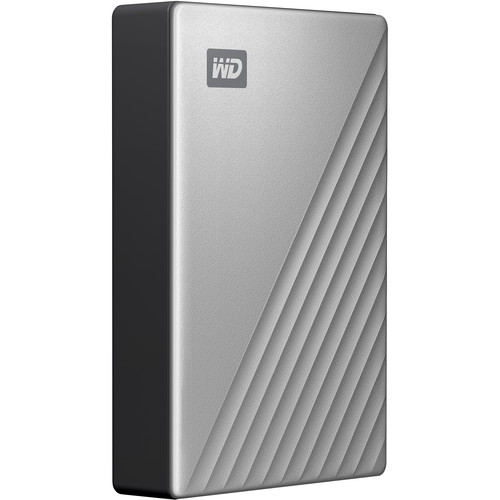
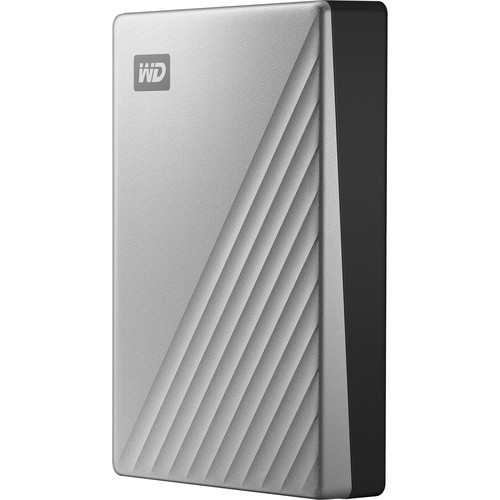

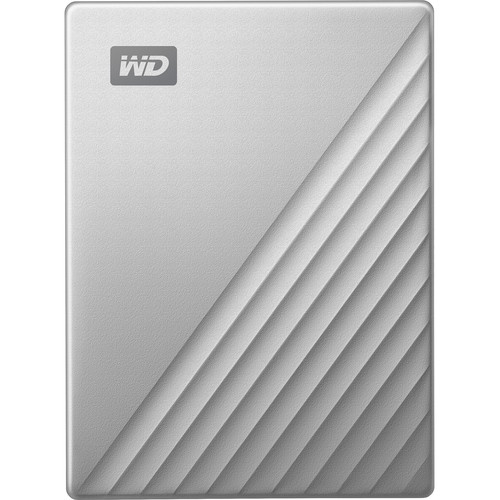




Modesta Streich (verified owner) –
I bought it and it was exactly what I was expecting, small, enough power for its use, and just great overall.
Marina Trantow (verified owner) –
As shown in the description, this is worth the price. small in the size and built material is good too. It is shame that prize of this increased $20 within 5 months since I purchased
Gregory Jerde (verified owner) –
I used this on a Mac for Time Machine backup. It did not come formatted to use out of the box, but a simple web search for initializing and formatting will get you going. The drive has performed well so far, and of course B&H delivery was simply the best.
Derek Sporer (verified owner) –
Have a good product by Western Digital. I am very satisfied
Eulalia Bergnaum (verified owner) –
I’m using this drive to store and edit HD (1080i) media with Premiere on our company’s iMacs. Never a problem with slow data throughput.
Jana Lang (verified owner) –
I’ve been a graphic designer for more than 10 years now and I’ve had many Western Digital drives. The only reason I have ever needed to get rid of them wasn’t because they failed but because they no longer have enough capacity for backing up everything from newer computers. The Passport series in particular have been great. I use this 1.5tb drive to make daily backups of my work files to backup offsite. I’ve only used this on Macs so I can’t really say how good the on board software is but the drive itself is sturdy and quiet.
Sonia Steuber (verified owner) –
Extremely portable hard drive, 1 TB, USB 3, reasonable price…and it’s red. I purchased this as my field drive for dumping cards on photo shoots, and so far, it’s done its job. I recommend reformatting it to either NTFS, or OSX Journaled of some sort; FAT32 has a 4GB file size cap that can be a huge pain if you’re working with high resolution video. It hasn’t died on me; if it does, I’ll come and change this rating/review. Not much else to say.
Bethany Schulist (verified owner) –
Using to download all my pictures to. Pictures transfer to drive quickly and with no errors. Have had no problems with so far. I will buy again
Jade Grant (verified owner) –
Sturdy,reliable, small, and well priced. We use 3 to back up photos post shoot.
Xander Bogan (verified owner) –
Nice product for the price
Schuyler McCullough (verified owner) –
Performance as described! Can’t ask for more than that!
Magdalen Auer (verified owner) –
Great drive, always reliable, perfect price.
Shawn Wisoky (verified owner) –
performs as advertised. haven’t had it long but used it extensively & have had no issues. fast!
Sabrina Legros (verified owner) –
Plugged it in, and started using it. That simple.
Vance Sanford (verified owner) –
Purchased a 2tb to go along with my 1tb I bought over a year ago – Perfect travel drive. Keeps everything backed up just fine.
Jaclyn Fahey (verified owner) –
Best price in market Fastest shipping
Mathias Langworth (verified owner) –
WD & G-Drive are 2 of the brands I normally go with. This WD passport is great. No issues in setting it up or having it connect to my Mac.
Maggie Tillman (verified owner) –
I needed a large external drive to backup files, photos, and systems. I already had a smaller WD external drive that I take on the road for use with Lightroom. However, in setting up the new one, and adding a password, it complicated the use of the second which was also attached to my system at the time. I managed to sort this out, but could have done without the complication.
Augustus Satterfield (verified owner) –
Can be used as a backup device by running the included WD SmartWare software Can also be used as a large storage device. If you have laptop with only a 128GB SSD you can use this 1TB WD hard drive to store a large number of files such as when shooting pictures on assignment save a copy of the original RAW files to the WD device
Darrick Boyle (verified owner) –
I decided on using Western Digital My Passport Ultra for Mac 2 TB as exclusive external hard drive for Time Machine on my iMac. I have also used WD My Passport for Mac 2 TB as exclusive for my MacBook Pro. Both were easy to install simply by Google search for instructions How to install Time Machine on external drive. No instructions come in the package box. Both are working automatically. I’m happy with each!