WD 4TB My Passport Ultra USB 3.0 Type-C External Hard Drive for Mac (Silver)
$97.49
In stock
Description
Expand the storage on your Mac and back up photos, video, music, and documents using the silver 4TB My Passport Ultra USB 3.0 Type-C External Hard Drive from WD. This drive is equipped with 4TB of storage and a USB 3.0 Type-C interface. If your Mac doesn’t have a USB Type-C port, an included USB Type-C to Type-A adapter helps ensure compatibility with older systems. This drive is also bus-powered, meaning that all its power is provided by the USB cable and no external power cables or adapters are required.
Since WD designed this My Passport Ultra drive for Mac, it comes preformatted HFS+ for macOS Mojave, High Sierra, and Sierra. If you happen to work across both Windows and Mac platforms, WD provides a downloadable HFS+ driver for Windows 10, 8.1, and 7, which enables the reading and writing of this My Passport Ultra drive without any reformatting. Or, make it fully Windows compatible with a simple reformat. Thanks to a 256-bit AES hardware encryption chip, your private files are kept more secure.
Additional information
| Weight | 0.73 lbs |
|---|---|
| Dimensions | 6.3 × 4.1 × 1.6 in |
| Storage Capacity | 4 TB |
| Connection Interface | 1 x USB 3.2 / USB 3.1 Gen 1 (USB Type-C) |
| Read Speed | Maximum: 480 MB/s |
| Pre-Format | HFS+ |
| Encryption | 256-Bit AES |
| Internal Interface | SATA (Unspecified) |
| Type | Hard Disk Drive |
| Form Factor | 2.5" |
| Security Features | None |
| Power Source | USB Bus Power |
| Material | Steel |
| Cooling System | Passive |
| Certifications | NRCAN, RoHS, as per Manufacturer |
| Operating Temperature | 41 to 95°F / 5 to 35°C |
| Storage Temperature | -4 to 149°F / -20 to 65°C |
| Dimensions (L x W x H) | 4.3 x 3.2 x 0.8" / 110.0 x 81.5 x 21.1 mm |
Reviews (1311)
1311 reviews for WD 4TB My Passport Ultra USB 3.0 Type-C External Hard Drive for Mac (Silver)
Only logged in customers who have purchased this product may leave a review.
Related products
External Drives
Glyph Technologies 1TB Atom EV USB 3.2 Gen 2 Type-C External SSD
External Drives
External Drives
External Drives
External Drives


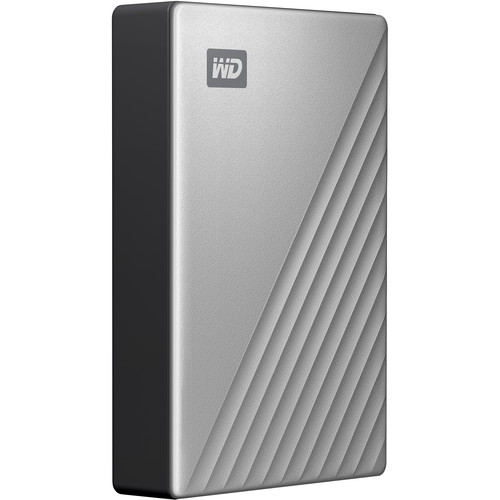
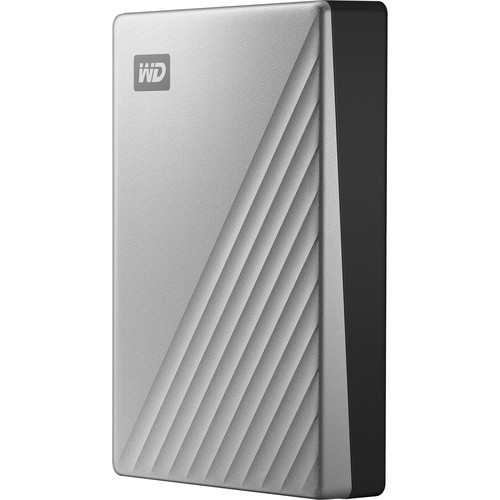

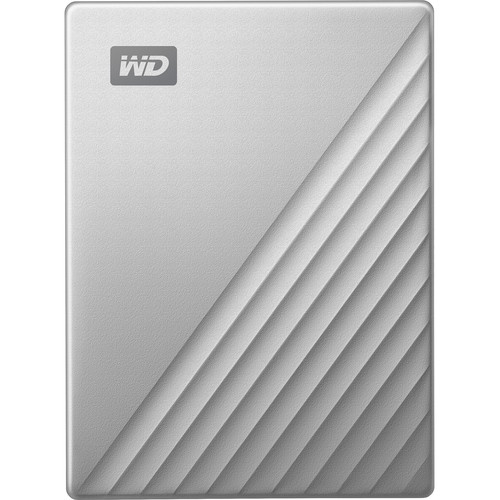




Florian Heaney (verified owner) –
Portable, light, and very useful. Must have item!
Ali Ullrich (verified owner) –
Very happy with my purchase of the WD External Hard Drive. Easy to set up with macbook pro, and a great price for 2TB of storage
Robin Cummings (verified owner) –
Excellent product
Thalia Cummings (verified owner) –
Todo en orden, muy buen disco.
Justine Schmidt (verified owner) –
All of the data on of my old XP computer are now safely tucked away on this drive. I intend to transfer the drive’s contents onto my new Windows 7 computer. When I travel I’ll take the drive with me along with my laptop. And, of course I’ll use the Passport for backing up my Windows 7 computer.
Delphia Jaskolski (verified owner) –
dont trust your data to this drive.
Lorenz Anderson (verified owner) –
trust me. Use this. U goanna love it.
Domenico Macejkovic (verified owner) –
I have a lot of external drives and these ones seemed like a bargain but it’s not wise to trust them. Now I’ve had 2 fail on me when they are less that a year old.
Ruben Von (verified owner) –
Small size and fast 3.0 write speeds makes this a great drive for image and video storage. So pleased with it I plan to purchase a few more.
Arnoldo Rolfson (verified owner) –
I use it to store video and photo, transfers fast, easy access, never had a problem and I’ve bought 5 of them
Evan Hegmann (verified owner) –
Great product to have, a must! Fast, easy to carry and reliable!
Valentine McKenzie (verified owner) –
very good and quick access HD no concerns about storaging data in it. 4gb is a lot of space to backup my photo files
Nicolette Hartmann (verified owner) –
I actually bought this because the first version of this died and is no longer eligible for warranty. Im hoping that this is durable and would last longer. The packaging shows auto cloud backup, but it’s actually limited to your dropbox account. I thought it will be 1TB of free cloud backup. It really is deceiving marketing!
Angela Herman (verified owner) –
Using 2 of these hard drives for back up purposes.
Letitia Koss (verified owner) –
The drive so far works fine. The gray/silver gets fingerprint marks every time it is touched.
Amara Stehr (verified owner) –
compact storage for my images
Karley Okuneva (verified owner) –
Nice design and been working for the past few months. The supplied cable was very difficult to push in the drive at first, was being careful and didn’t want to break anything, it does go all the way in with a bit of a gentle jiggle.
Jaren Gibson (verified owner) –
Easy back up, great size!
Ronny Bergnaum (verified owner) –
Satisfied
Citlalli Kris (verified owner) –
Right out of the box, the drive would not connect to my Mac. The problem: the included USB-C cable would not fit tightly in the drive’s USB-C socket. Fortunately I had a cable that did fit tightly. Problem solved. HOWEVER the drive constantly disappears from finder after a varying period of time, making the files on it inaccessible. Data has not been lost, but I constantly had to unplug and replug the drive to access my data. (About half the time, safely ejecting the drive didn’t work.) After spending two long chats with WD tech support, and several hours trying to run their Disk Utility (which was unsuccessful since the disk would disappear in the middle), WD informed me that although the disk was only two weeks old, they could not replace it with a new one. This is the third or fourth WD branded disk that I have had, and every one of them has had some problem or another.