WD 4TB My Passport Ultra USB 3.0 Type-C External Hard Drive for Mac (Silver)
$97.49
In stock
Description
Expand the storage on your Mac and back up photos, video, music, and documents using the silver 4TB My Passport Ultra USB 3.0 Type-C External Hard Drive from WD. This drive is equipped with 4TB of storage and a USB 3.0 Type-C interface. If your Mac doesn’t have a USB Type-C port, an included USB Type-C to Type-A adapter helps ensure compatibility with older systems. This drive is also bus-powered, meaning that all its power is provided by the USB cable and no external power cables or adapters are required.
Since WD designed this My Passport Ultra drive for Mac, it comes preformatted HFS+ for macOS Mojave, High Sierra, and Sierra. If you happen to work across both Windows and Mac platforms, WD provides a downloadable HFS+ driver for Windows 10, 8.1, and 7, which enables the reading and writing of this My Passport Ultra drive without any reformatting. Or, make it fully Windows compatible with a simple reformat. Thanks to a 256-bit AES hardware encryption chip, your private files are kept more secure.
Additional information
| Weight | 0.73 lbs |
|---|---|
| Dimensions | 6.3 × 4.1 × 1.6 in |
| Storage Capacity | 4 TB |
| Connection Interface | 1 x USB 3.2 / USB 3.1 Gen 1 (USB Type-C) |
| Read Speed | Maximum: 480 MB/s |
| Pre-Format | HFS+ |
| Encryption | 256-Bit AES |
| Internal Interface | SATA (Unspecified) |
| Type | Hard Disk Drive |
| Form Factor | 2.5" |
| Security Features | None |
| Power Source | USB Bus Power |
| Material | Steel |
| Cooling System | Passive |
| Certifications | NRCAN, RoHS, as per Manufacturer |
| Operating Temperature | 41 to 95°F / 5 to 35°C |
| Storage Temperature | -4 to 149°F / -20 to 65°C |
| Dimensions (L x W x H) | 4.3 x 3.2 x 0.8" / 110.0 x 81.5 x 21.1 mm |
Reviews (1311)
1311 reviews for WD 4TB My Passport Ultra USB 3.0 Type-C External Hard Drive for Mac (Silver)
Only logged in customers who have purchased this product may leave a review.
Related products
External Drives
External Drives
Glyph Technologies 1TB Atom EV USB 3.2 Gen 2 Type-C External SSD
External Drives
External Drives
External Drives
Seagate 2TB Backup Plus Ultra Touch External Hard Drive (White)


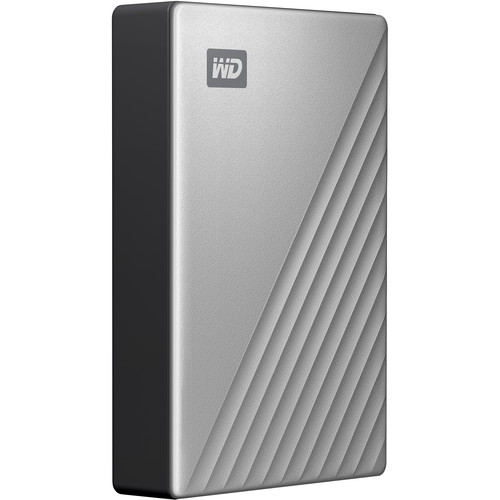
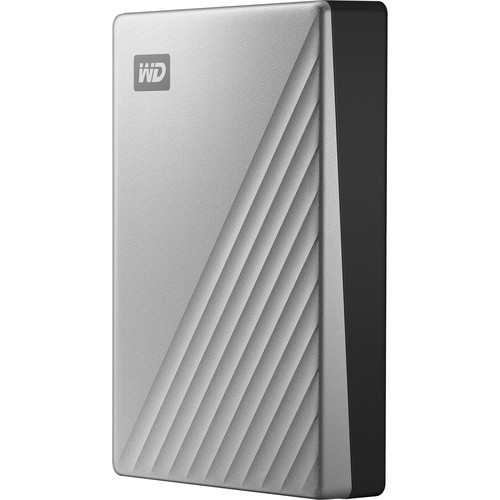

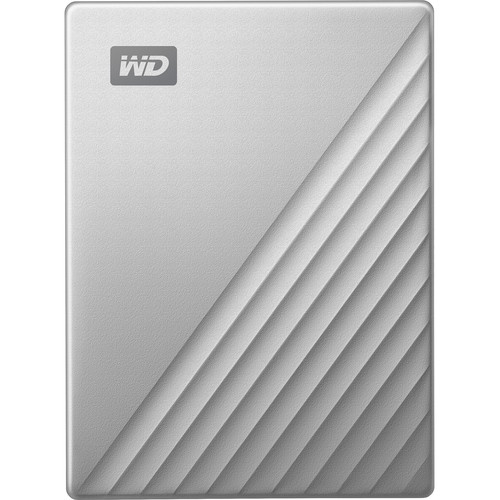




Kailyn Nader (verified owner) –
The 1.5 TB version is great capacity yet small enough to take in the field. I highly recommend.
Alisa Gutmann (verified owner) –
Very good!
Theo Kunde (verified owner) –
I have two of these portable drives. They’ve both worked flawlessly for a year with heavy use and daily movement between my two computers. I am in the process of buying a third one right now. I move them because file transfers via wifi are slower than USB 3.0 transfers (max rating of 150-300 mbps vs 5gbps) and carry greater security risk in an area with high concentration of wifi’s, even with a firewall. My confidence in current security tech has eroded a lot with the incredible amount of data theft and hacking happening more and more frequently through much better security than my firewall. I do NOT recommend inexpensive hard drives like this greater than 2tb. They are notoriously unreliable. My 3tb Seagate quit in less than a year, while these two 2gb WD drives keep on going.
Dashawn Beatty (verified owner) –
All good. I hope the size and weight reduce as time goes by.
Adell McKenzie (verified owner) –
This HD is the best bang for your buck.
Domenico Boyle (verified owner) –
Very nice price/quality relation. It works fast (not the fastest disk I’ve used though). Nice to feel metal on a hard drive you’ll drop 4TB of data. I would buy this again.
Mable Nitzsche (verified owner) –
I needed a space to put my photographs and this works really well. Fast. Left it plugged into a USB 2 port, no problems.
Letha Kris (verified owner) –
Great item to have to save my raw files.
Alia Lockman (verified owner) –
Excellent product, working perfect on my computer.
Sigurd Renner (verified owner) –
This hard drive is slim and good looking, relatively inexpensive, has lots of storage — and I thought it would be easy to use. However, the first thing that I learned is that its software was no longer supported and had to be updated. That was not an easy task. It has automatic backup, but I cannot determine if it is doing so. (When I look on my File Explorer, I see very little.) I have my fingers crossed.
Kaelyn O’Keefe (verified owner) –
great 1TB drive, nice & small so you can toss it in your bag & bring it anywhere..
Shania Pagac (verified owner) –
Great value for its price. This model is really for Mac and was instantly useable with my Macbook Pro. USB 3 is fast and reliable!
Giovanna Beahan (verified owner) –
I use this drive to backup my notebook PC. It is quiet, fast, easy to use, and works great. The build quality is outstanding.
Ella Emmerich (verified owner) –
This thing is super small, but yet so powerful. I got everything I need: 1. speed!(Wait? Isn’t reliable the most important thing? yes It is, but since I use WD drives all my life, I already forgot that WD is only hard drive brand I trust). USB 3.0 makes this little dude runs like a champion. 2. encryption. Since this is a portable hard drive, obviously I don’t want any stranger to be able to access it if I lost it. 3. Include Backup software for local & cloud storage. I love the blue LED indicator for hard drive activity. I tend to make sure that LED is not rapidly flashing, then click on the safely remove option then remove it. Instead my backup, now I’m trying to do the file/folder synchronization to keep the content same, at the same time don’t have to over write the files each time.
Mercedes Kuhic (verified owner) –
Worth the money. Easy to use, the only concern was setting it up for Macbook. You need to make sure that you format it before using it on Apple devices.
Alexie Borer (verified owner) –
Although this drive is USB 3.0 compatible, my computer has only USB 2.0 ports. No matter, the drive is functioning perfectly anyway. It’s small in size, but big in capacity, with plenty of room for my file needs.
Emely West (verified owner) –
quiet
Garrison Roob (verified owner) –
I bought the WD Passport to replace my old Seagate external hard drive and I’m very happy with my purchase. It plug’s into a USB 3.0 port (also draws power from the USB port) and sit’s on top of my Desk top CPU unit. I configured my backups using the WD software and also Windows 10 backup and I don’t even think about backing up any more. It does it all for me and works in the background. Couldn’t ask for a better External Hard Drive. If your thinking about buying one, just do it. I highly recommend this product.
Lupe Rau (verified owner) –
While the drive itself is great, it’s let down by the maintenance software that regularly gives up when doing full verification of the disk, and more annoyingly tells me there are RAID issues and hangs the computer yet it’s never even been formatted with RAID! I uninstall it, but it seems to come back…
Florencio Ankunding (verified owner) –
THIS PRODUCT IS AWESOME AND VERY EASY TO USE. I LOVE IT