WD 6TB Red Pro 7200 rpm SATA III 3.5″ Internal NAS HDD (Retail)
$146.24
In stock
Description
Designed with SMB customers in mind, the 6TB Red Pro 7200 rpm SATA III 3.5" Internal NAS HDD from WD is well-suited for medium to large-scale NAS environments with up to sixteen 3.5" drive bays. Engineered to handle increased workloads, this 6TB drive operates using a SATA III 6 Gb/s interface, a 256MB cache, and a rotational speed of 7200 rpm, which all help to ensure uninterrupted data transfers with a sustained rate of up to 238 MB/s. This drive also features high levels of reliability, with 600,000 load/unload cycles, < 1 in 1014 non-recoverable read errors per bits read, a workload rate of 300TB per years, dual-plane balance control technology, and 1 million hours MTBF for 8-16 bay NAS systems. Shock protection is provided by a multi-axis shock sensor and WD’s NASware 3.0 helps increase system compatibility, allowing Red Pro drives to be more easily integrated with your existing network infrastructure.
Additional information
| Weight | 1.8 lbs |
|---|---|
| Dimensions | 10.8 × 7.9 × 5.5 in |
| Storage Capacity | 6 TB |
| Non-Recoverable Read Errors per Bits Read | < 1 in 1014 |
| Dimensions (W x H x D) | 4 x 1 x 5.8" / 101.6 x 25.4 x 147.32 mm |
| Certifications | RoHS, as per Manufacturer |
| Storage Temperature | -40 to 158°F / -40 to 70°C |
| Operating Temperature | 32 to 149°F / 0 to 65°C |
| Storage Shock | 300 G / 2.0 ms |
| Operating Shock | 30 G / 2.0 ms |
| Current | 1.79 A at 12 VDC |
| Power Draw | 7.2 W (Active)<br />3.7 W (Idle)<br />0.4 W (Standby) |
| Mean Time Between Failures (MTBF) | 1.0 Million Hours |
| Cache Memory | 256 MB |
| Load/Unload Cycles | 600, 000 |
| Endurance (Total Bytes Written) | 300 TB |
| Spindle Speed (RPM) | 7200 RPM |
| Noise Level | 36.0 dB (Active)<br />29.0 dB (Idle) |
| Form Factor | 3.5" |
| Drive Type | HDD |
| Read Speed | Sequential: 238 MB/s |
| Write Speed | Sequential: 164 MB/s |
| Interface | SATA III (6 Gb/s) |
| Warranty Length | Limited 5-Year Warranty |
Reviews (164)
164 reviews for WD 6TB Red Pro 7200 rpm SATA III 3.5″ Internal NAS HDD (Retail)
Only logged in customers who have purchased this product may leave a review.
Related products
Internal Drives
Internal Drives
Internal Drives
CRU-DataPort RTX110-3Q 1-TrayFree SATA Hard Disk Drive Enclosure
Internal Drives

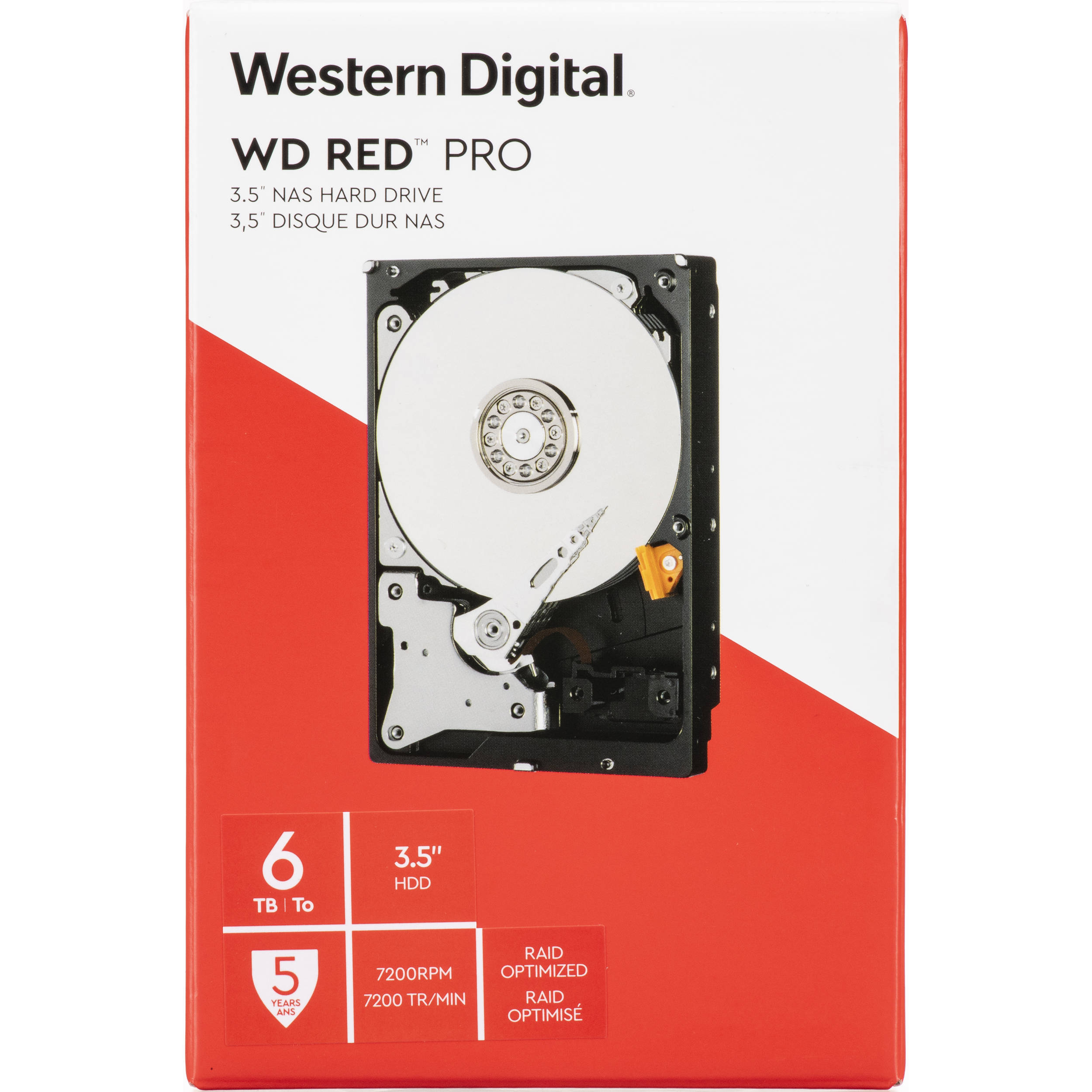

Daron Volkman (verified owner) –
Title says it all. They are fast for spinning rust and use CMR.
Filiberto Lakin (verified owner) –
Using it with a Synology NAS. No problems.
Jordane Leannon (verified owner) –
If you are concerned about speed and the reliability of your data, then the Pro series is the one to buy. Per an article that was verified with both Western Digital and Seagate, for their non-pro lines they are using a recording scheme that write not only to the track being used, but the track above and below to squeeze more data onto a drive.
Tommie Blick (verified owner) –
My NAS had been running 4TB HGST NAS drives that ran warm (40-42 C), so it was nice to see these running at 36 degrees. They are also audibly quieter than the HGST drives when seeking. Therefore, the only drawback for these then is price. Yes, you can shuck external Elements or EasyStores, but these come with a 5-year warranty and are what the specs state. Play the HDD lottery by shucking the others, but I didn’t want to get saddled with air-filled drives, which are nosier and warmer.
Kayden Bartoletti (verified owner) –
Highly reliable NAS drive for servers.
Raphael Prosacco (verified owner) –
I recently added a WD Red 6TB to my Drobo 5N. I’m now replacing the old 3TB Green drives with these new Red Drives. They seem to work very well. Now that Drobo has increased the firmware to support up to 55.8 TB on a Drobo 5N this makes a terrific setup for photographers who need tons of space. When a drive goes bad and begins flashing amber just eject the old drive and slide in a new red drive and the Drobo will automatically rebuild itself. It just couldn’t be any easier than that. Maybe this is also a review for Drobo as well as Western Digital. 🙂
Stevie Doyle (verified owner) –
The hard drive read write times are not the gating factor in performance with a NAS file server and so the higher RPM drives add only more cost and run much hotter. An extra 15 to 20 degrees F may not make a difference but why take the chance? It also requires a higher fan speed for cooling the drives which can be a problem in an office or home office situation. In a NAS enclosure there are dead spaces and certain drives will not get as much cooling from the fan and this can shorten their life. If there was a discernable gain with higher RPM drives it would be different but in a NAS as tests have shown this is not likely to be the case.
Marilyne Herman (verified owner) –
First off, fast and safe shipping from B&H! I am slowly upgrading the storage capacity in my Drobo 5N (also purchased from B&H years ago). There are a couple of things to note if you will be doing the same: – My original config was 5 x 4TB drives, and I recently started running low on free space. If you want to increase capacity, and all current drives are the same size, you will have to replace TWO drives as mentioned here: http://dashboardhelp.drobo.com/guide/250/en/5N_Adding_Capacity_or_Drives.htm. – At the time my 5N was originally configured, the firmware only supported 16TB total volume size. That said, after replacing 2 of the existing 4TB drives with 2 10TB drives, I was left with unallocated space, which could not be utilized. The only way to take advantage of the added space was to factory-restore the 5N after updating to the latest firmware (which now supports 64TB max volume size). As my 5N is used purely for backup, it wasn’t a problem factory-restoring and copying everything over again. Otherwise, you will need to back up everything on the Drobo before restoring.
Freda Bergnaum (verified owner) –
I’ve always had good luck with WD drives. The warranty for the Pro isn’t too shabby either. These Red Pro NAS drives are what I use in the two NAS systems I have setup. My only complaint is they do sound like coffee grinders when big write evolutions are taking place.
Mckenzie Bartell (verified owner) –
I bought two of them for my Synology NAS and they are fast , reliable and quiet. A little more expensive than the Normal Red model but the speed is noticeable.
Nestor Howell (verified owner) –
I Decided to go with a retail pkg this time. I had high hopes for the OEM WD Black, 4TB. It arrived well packed in the usual protective foil, but dead for whatever reason. The Red Pro Retail installed and partitioned without a hitch. The drive is noisier than I’m used to, but has been working fine to date. I only gave it 3 stars because of the length of time it has been in use ~2 wks. So it is OK as of now. It will get five stars if it is still working fine after a year.
Keon Boyle (verified owner) –
Like any technology, these will be cheaper in 6 months, but this was the best price on the 6TB WD RED PRO drives, so I got 2 of them use in my 4-drive Thunderbolt Enclosure and my Mac. The RED PRO is a 7200rpm drive, and I think that’s necessary when you are using 2-drive stripes or mirrors for video editing. I was able to replace a pair of 1TB drives that were used as a backup boot drive, and now I have 5TB of extra mirrored space to store video projects. My other Video drive is 2TB of mirrored space, so this more than double that. When this is all full, I will replace the 2TB drives with 2 more of these and then hopefully that will last me a while.
Kian Gusikowski (verified owner) –
First off, fast and safe shipping from B&H! I am slowly upgrading the storage capacity in my Drobo 5N (also purchased from B&H years ago). There are a couple of things to note if you will be doing the same: – My original config was 5 x 4TB drives, and I recently started running low on free space. If you want to increase capacity, and all current drives are the same size, you will have to replace TWO drives as mentioned here: http://dashboardhelp.drobo.com/guide/250/en/5N_Adding_Capacity_or_Drives.htm. – At the time my 5N was originally configured, the firmware only supported 16TB total volume size. That said, after replacing 2 of the existing 4TB drives with 2 10TB drives, I was left with unallocated space, which could not be utilized. The only way to take advantage of the added space was to factory-restore the 5N after updating to the latest firmware (which now supports 64TB max volume size). As my 5N is used purely for backup, it wasn’t a problem factory-restoring and copying everything over again. Otherwise, you will need to back up everything on the Drobo before restoring.
Marlon Quitzon (verified owner) –
They claim that these are optimized for NAS so if you are getting a hard drive for your desktop get the black series.
Eleanora Mosciski (verified owner) –
I bought this same model, twice, at another online vendor (that starts with an A and has a letter Z in it) and somehow had both of those drives fail. So knowing and trusting B&H Photo not to sell some kind of B Stock I ordered from them and so far, so good!
Veronica Barrows (verified owner) –
I used these drives to upgrade my Synology NAS and it went without any problems. The drives are working as expected and are relatively quiet. I looked at all the specials on all the other drives and decided that the reputation of WD drives was worth the extra money. I have used WD drives for years and have excellent experience with them.
Hortense Lueilwitz (verified owner) –
Excellent!
Wilson Schneider (verified owner) –
I purchased long time before NAS drives and never had such problems. Decided to continue with WD, purchased RED pro it die after 6 months. Disappointed with WD.
Floy Homenick (verified owner) –
Works as expected and received quickly. Great additional storage for Drobo.
Whitney Roberts (verified owner) –
Ordered four for use in an OWC ThunderBay 4 / TB2 enclosure. Intent was to use all 4 in a SoftRAID-based RAID 5 setup. Attempted to mount all four drives: One arrived DOA, would not mount. One would mount, but not initialize in SoftRAID or Disk Utility. Of the two that successfully mounted and initialized, one failed certification in SoftRAID after a few minutes. I’ve had nothing but good results in the past with WD drives and with OWC enclosures – all ordered from other vendors. I suspect B&H’s usual damage-prone shipping methods are to blame. Sending these all back and ordering from a more reliable vendor.