WD 2TB My Passport USB 3.2 Gen 1 External Hard Drive (2019, Black)
$45.49
In stock
Description
Always have your files on hand with the black WD 2TB My Passport USB 3.2 Gen 1 External Hard Drive. Designed with a slim form factor, it’s also available in a variety of colors to suit your style. Aside from its 2TB of storage capacity, it’s built with 256-bit AES hardware encryption to help ensure your files are protected, and features USB 3.2 Gen 1 connectivity for fast transfers. It and comes formatted NTFS for Windows 8.1 and 10, but may be reformatted for other operating systems, and connects to your host system using an included micro-USB to USB Type-A cable. Users can take advantage of WD’s Discovery and Backup software to help manage and back up their files as well.
Additional information
| Weight | 0.46 lbs |
|---|---|
| Dimensions | 5.9 × 4.15 × 1.55 in |
| Storage Capacity | 2 TB |
| Connection Interface | 1 x USB 3.2 / USB 3.1 Gen 1 (USB Micro-B) |
| Pre-Format | NTFS |
| Encryption | 256-Bit AES |
| Internal Interface | SATA (Unspecified) |
| Type | Hard Disk Drive |
| Power Source | USB Bus Power |
| Dimensions (L x W x H) | 4.2 x 3.0 x 0.4" / 107.2 x 75.0 x 11.2 mm |
Reviews (557)
557 reviews for WD 2TB My Passport USB 3.2 Gen 1 External Hard Drive (2019, Black)
Only logged in customers who have purchased this product may leave a review.




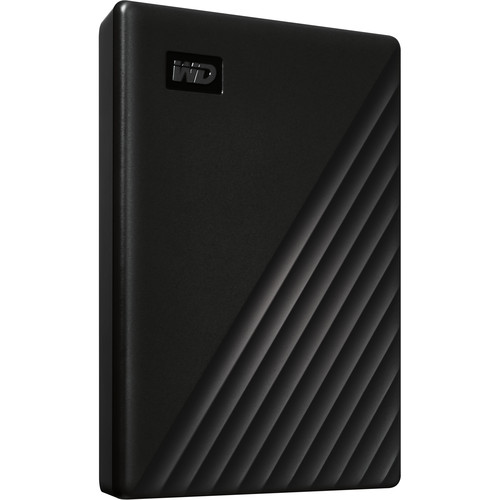


Annamae Klocko (verified owner) –
I like a lot, very slick and easy to use. I use it mainly to back up my macbook pro and also works great with my time machine!!
Isabelle Langworth (verified owner) –
Fast download and very useful for a photographer who needs more space to store photos. I love how compact it is and, the ability to take it anywhere.
Kaitlin Cole (verified owner) –
This is a great hard drive for backing up my photos. It’s not an SSD, but it’s still pretty fast, as it’s USB 3.2. I really like that fact it powers from the USB port and does not need external power. I can take it with me when I need to. Great little 2.5 drive.
Gabrielle O’Hara (verified owner) –
great software
Bianka Veum (verified owner) –
I needed a portable backup drive to support my data and it does the job. For the price and speed I knew what I was going in for. Its formatted and ready to use once plugged in. It comes with the SuperSpeed USB cable and allows auto backup options and password protection which was what I needed. Overall I think its a great entry to starters who want to begin backing up data. Depending on your usage and purpose 5TB should you last a while. Its a great storage drive that is simple to use and kept at the right conditions and care will last you a long time.
Caesar Feil (verified owner) –
fast and dependable
Earlene Braun (verified owner) –
stopped working after 2months never dropped or shake – all the time on the table and its just stopped working
Kennedy Monahan (verified owner) –
A little slower than I’d like, but my son used it to backup his computer and is happy with it!
Helen Padberg (verified owner) –
I use for my job, its great for saving my documents
Doug Connelly (verified owner) –
I’ve been using WD products for many years and this one doesn’t disappoint. I’m super happy to experience its ease of use and as always, fast retrieval of my files…
Blaise Stiedemann (verified owner) –
I have dozens of these drives and they are very reliable as a backup solution.
Peter Cummerata (verified owner) –
These work well. We have recently switched to using the 5TB version which for not much more give you a lot more storage. I
Camron Bailey (verified owner) –
Good product. BandH always delivers on time.
Davonte Baumbach (verified owner) –
All its ok
Jasmin Gulgowski (verified owner) –
Simple startup: Already formatted for Mac. Ready to go once connected. Actually it would have been helpful if the interface made that clear. Four stars rather than five for that reason and because it’s too early to know how it will perform in the long run.
Dillan O’Conner (verified owner) –
I ordered this hard drive specifically for my mac. When I plug it in my mac, I saw a mac app and windows app. I clicked on the mac app and installed it but I could not save any files on it. When I check the drive’s info it shows NTSC which means it is formatted for windows. I tried to format it in using utilities in my mac but it failed to format. I had to search several topics on formatting the drive to make it work. My first 4TB hard drive was Toshiba and I was able to format it without any issues. The Mac app inside the WD hard drive was totally useless.
Orie Luettgen (verified owner) –
Use it for back up of pictures off a laptop
Alexandre Douglas (verified owner) –
Used for backup for iMac using OSX 10.9. Quick install. Placed Passport on aluminum stand, which appears to act as a heat sink. Runs cool and quiet. So far so good!
Charles Reichel (verified owner) –
Easy to set up & an easy, pleasant transaction.
Ron Hermann (verified owner) –
This is my 4th Western Digital Portable Hard Drive. I use them all to back up different photo catalogs on my MacBook Pro. I purchased this one to replace one that I’ve had for over 5 years. The original one is still working fine, but I’m always hearing horror stories of portable hard drive failures, so I purchased this one as an extra back up. I use these hard drives on a daily basis. I use Adobe Lightroom to organize my photos as well as editing. I have several different Lightroom catalogs and use a different hard drive to back up each of them. I ALWAYS use Western Digital Hard Drives! So far (5+ years of use), I have never had a problem with any of them.