WD 2TB My Passport USB 3.2 Gen 1 External Hard Drive (2019, Black)
$45.49
In stock
Description
Always have your files on hand with the black WD 2TB My Passport USB 3.2 Gen 1 External Hard Drive. Designed with a slim form factor, it’s also available in a variety of colors to suit your style. Aside from its 2TB of storage capacity, it’s built with 256-bit AES hardware encryption to help ensure your files are protected, and features USB 3.2 Gen 1 connectivity for fast transfers. It and comes formatted NTFS for Windows 8.1 and 10, but may be reformatted for other operating systems, and connects to your host system using an included micro-USB to USB Type-A cable. Users can take advantage of WD’s Discovery and Backup software to help manage and back up their files as well.
Additional information
| Weight | 0.46 lbs |
|---|---|
| Dimensions | 5.9 × 4.15 × 1.55 in |
| Storage Capacity | 2 TB |
| Connection Interface | 1 x USB 3.2 / USB 3.1 Gen 1 (USB Micro-B) |
| Pre-Format | NTFS |
| Encryption | 256-Bit AES |
| Internal Interface | SATA (Unspecified) |
| Type | Hard Disk Drive |
| Power Source | USB Bus Power |
| Dimensions (L x W x H) | 4.2 x 3.0 x 0.4" / 107.2 x 75.0 x 11.2 mm |
Reviews (557)
557 reviews for WD 2TB My Passport USB 3.2 Gen 1 External Hard Drive (2019, Black)
Only logged in customers who have purchased this product may leave a review.
Related products
External Drives
External Drives
External Drives




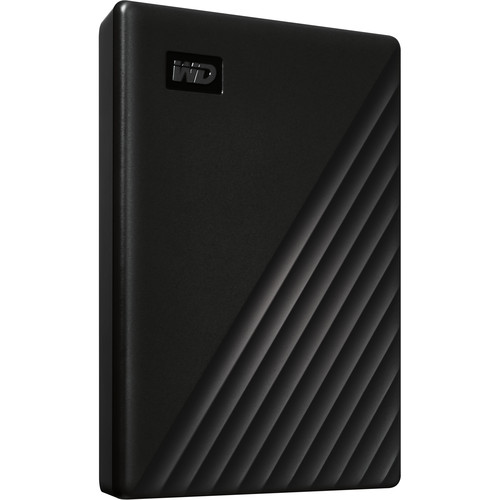


Etha Kunze (verified owner) –
This is the worst external drive I have ever purchased, and I have purchased many through the years! I bought this to use as a Time Machine backup. I should have been worried right away when I could not click on the Privacy Policy during setup, without the setup freezing and, thus, having to start anew. It did not work on my Mac out of the box as touted; I had to reformat the drive. I managed to get one backup done, but there were no files in it. It would not do automatic Time Machine backups; I need to eject the drive and reconnect every time to get it recognized. Then, there are still no files in the backup. In addition, it was a ridiculously hard process to do an online warranty with Western Digital, and it’s not even a device that is listed in their support menu! Buyer beware!
Danielle Metz (verified owner) –
I like this. Have not used it much yet. But I hate the proprietary plug on the HDD itself. Make sure you do not lose this cable or you will have to order specifically for this one. You cannot replace this with any cable from any computer shop.
Abelardo Franecki (verified owner) –
In the past I always purchased WD “My book” hard drives for backing up iMac and Ibook. Everything worked perfectly. In a few minutes installation was completed. My Passport 2T was not easy to install it because it kept crashing repeatedly. The positive thing is that I learned something about hard drive formatting and disk repairs. I installed the app for Mac. Impossible to make a mistake but the final result was that My passport 2T disk was formatted NFTS (Microsoft) instead of MacOS Extended needed for both disk read and write. After reformatting My passport 2T to Mac Os Extended I was able to back up my Ibook. Still, I had a couples crushes during disk back up. Using another app I repaired the disk and started all over again. Now finally it works. Not being an expert on this subject it took me some time to figure it out. Would I buy another one? Likely, I have to make sure the disk is formatted correctly and if it crashes repair it.
Carlos Pfeffer (verified owner) –
Just got it but I have another just like it and they work great
Antonetta Simonis (verified owner) –
A great little hard drive. It comes with two cables for the different USB ports, which is a plus. It comes formatted in Mac OS Extended, which, while making it Mac specific, makes it easy to partition. I partitioned mine to use 1/4 of the space as a Time Machine, with the rest for file storage.
Dorris Howell (verified owner) –
Fabulous small portable Hard Drive. Holds 2TB of memory and requires no set up. Just take your folders and drag them to this hard drive and they are safe. (Using with an old MacBook Pro).
Gudrun Bailey (verified owner) –
Seems to be working well so far but setting it up was more difficult then is should be because of the lack of any real instructions.
Korbin Pfannerstill (verified owner) –
Same WD quality in a slimmer design.
Irving Cassin (verified owner) –
Surprised on the size and the functionality. Great product and it works well so far, I would definitely recommend it
Lenna Wolf (verified owner) –
Now I’im able to back up all my important info in 1 place. Works very well.
Lelah King (verified owner) –
Used as my offsite backup drive. Small, compact, large storage and just works.
Florine Leuschke (verified owner) –
easy to use, but had to format for mac
Kevin Kutch (verified owner) –
fast, as expected from WD
Nelle Kautzer (verified owner) –
Nice, lightweight, easy to use. Had to reformat for my Mac, but no surprises there. Would purchase again.
Donna Casper (verified owner) –
I needed a portable back up for my Mac and have been using Western Electric for years. So This was the right size and price. It came quickly but it wasn’t until I plugged it in to my Mac that i discovered it was formatted for Windows. I called B&H and got a really knowledgable rep who walked me through the reformatting process and now this works just as I expected. I love B&H!!
Trystan Harris (verified owner) –
Slim and trim, this does all that’s expected of it, with room to spare. Bought it to go with my son’s new Mac Air for college.
Delphine Farrell (verified owner) –
This is about my tenth passport drive- I keep adding more over time as the capacity increases. Bus powered makes them perfect for backing up newly downloaded photos from a laptop while on location
Roberto D’Amore (verified owner) –
I’ve been looking for a larger portable USB drive as the last piece of my photography storage and backup solution. I really wish they made an 8TB model but the 5TB capacity is certainly a welcome improvement over the 4TB models. I have two WD MyCloud devices that I use for storing my photo images. RAW files go on one device and my Lightroom DNG files on the second. I then synch each of those to a WD MyCloud EX2 Ultra for on-site backup. I also wanted to have an off-site backup copy. I’ve tried cloud options but in spite of having 250+ GBps download speeds my upload is terribly slow and it’s not practical to synch. This 5TB WD Passport solves the problem. I connect it to the back of the EX2 and use the built-in USB backup tool. You can set it in synch mode so it only backs up changes, or you can do a full copy. Once the backup is done, I take the Passport to my office then bring it back every month to update. This way I have redundancy from disc failure, device failure and a location disaster. It’s a little bit of manual work but worth it.
Savion Okuneva (verified owner) –
Good price, great service as always. Thanks.
Marcelino Feil (verified owner) –
I install on my Mac to back my files it appears to work great.Very happy