X-keys XK-12 USB Joystick with 12-Button Macro Keypad
$129.97
In stock
Description
Whether it’s for work or play, you can use the X-keys XK-12 USB Joystick with 12-Button Macro Keypad to control everything from games to video editing software. It’s compatible with any OS and program via USB HID. The infinitely twisting joystick is a 3-axis joystick that can control the x-, y-, and z-axis. The joystick is joined by a 12-button, backlit macro keypad. The keys are backlit and customizable, both in their function and their look, with replaceable keycap labels.
Additional information
| Weight | 1.15 lbs |
|---|---|
| Dimensions | 8.8 × 6.4 × 4.3 in |
| Number of Keys | 12 |
| Switch Type | Rubber Dome |
| Actuation Force | 72 g |
| Key Size | 0.62" / 16 mm |
| Connection Type | Wired |
| System Connection | USB Type-A |
| Full-Functionality OS Support | Android, Chrome OS, Linux, Mac, Solaris, Windows, iOS |
| Backlight | Yes, Individually Lit |
| Backlighting | Set Colors Blue, Red (Individually Lit) |
| Built-In Control Device | Joystick |
| Maximum Current Consumption | 75 mA |
| Certifications | CE, FCC, RoHS, WEEE, as per Manufacturer |
| Operating Temperature | -4 to 140°F / -20 to 60°C |
| Cable Length | 9.84' / 3 m |
| IP Rating | IP40 |
| Dimensions (L x W x H) | 5.8 x 3.8 x 3.5" / 147.3 x 96.5 x 88.9 mm |
Reviews (6)
6 reviews for X-keys XK-12 USB Joystick with 12-Button Macro Keypad
Only logged in customers who have purchased this product may leave a review.
Related products
Keyboards & Accessories
Keyboards & Accessories
Keyboards & Accessories
Tech Advancement Keyboard Stickers (Hebrew, Transparent Keys/White Letters)
Keyboards & Accessories
Keyboards & Accessories
Keyboards & Accessories
Keyboards & Accessories
Keyboards & Accessories








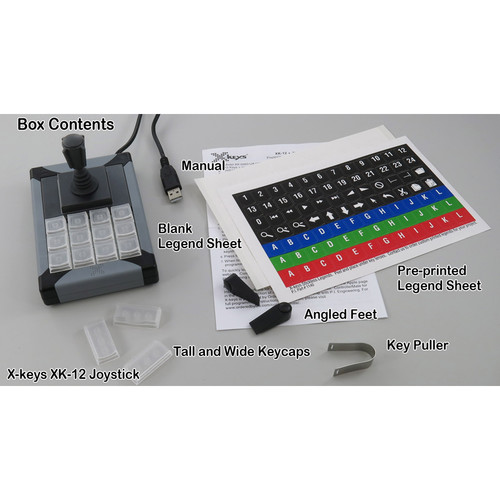
Jamir Ledner (verified owner) –
Hey, a nice controller for a PTZ Camera! Think again. We bought this joystick to control PTZ cameras with vMix. It has analog X & Y axis on the stick and you can rotate the knob on the stick to zoom in or out. That does not work. It’s funny, the vMix PTZ YouTube tutorial uses this controller but for zoom they assign it to the buttons, not the knob rotation. X-Keys should have worked out the bugs before they released this product. You can set the individual button colors to 256 levels of Red and 256 levels of Blue but every time you reboot you computer those colors are gone. You have to open their program and load your custom colors again. That is pretty aggravating. I guess this is why the pro PTZ camera controllers cost thousands of dollars, because they work properly!
Nya Wehner (verified owner) –
Great concept but really high learning curve to program for a mac and AVID. Still have not been able to program the jog and shuttle inner and outer rings. The buttons seem easier. There is not much out there for tutorials for the mac application. Best to find someone who has already programmed one.
Madge Willms (verified owner) –
well
Cydney Upton (verified owner) –
i love this product, is more than i expected
Sigrid Bins (verified owner) –
I like the build quality of the Xkeys job/shuttle device. It gets the job done. My only issue is with the ergonomics. It sits a little high so if you’re using it constantly, like I am, you’re hand will will feel some strain. I might try placing the xkeys on a mousepad with a wrist-rest which I hope to help alleviate some of the strain. I initially had a Contour Shuttle Pro, but the inner jog wheel failed so I replaced it with the Xkeys.
Laurine O’Keefe (verified owner) –
I just want SIMPLICITY. I just want what I had in the 90s, only remove all the video decks and replace them with memory cards, and, let’s not hook it up to a computer. Does anyone make anything like what I just described? Considering I won a Los Angeles Emmy in 2000 using the old school video edit controller device, keeping the control of the video and audio signal for editing purposes, simple, allows the editor to focus entirely on editing. What a concept. I sat through 1 and 1/3 video demos and this is not what I envisioned it would be.