X-keys XK-68+Jog/Shuttle
$187.46
In stock
Description
The XK-68+Jog/Shuttle is a universal control surface from X-keys that features 68 keys, a programming button, and a Jog/Shuttle. The keys can be configured to take the place of any keyboard shortcut or macro available within the application you are using. It includes programming software for Windows and OS X, however can be used with any operating system that supports HID USB devices. For customized applications there are also SDKs available for Windows, OS X, and Linux. It is compatible with USB 1.1 and later and receives its power from the computer. A 56″ integrated USB cable is included.
In addition to keys, in the center of this control surface you will find a jog/shuttle. Taken from the analog video editing world, the jog/shuttle incorporates two media transport controls in one, and was originally used to navigate through footage. The shuttle control being pressure-sensitive, for transporting footage forward or backward at high speed; the jog control advancing it linearly for frame-precise navigation. These controls do not have to be used for video, and can be mapped to perform any assignable function that simulates an analog user input.
Additional information
| Weight | 2.08 lbs |
|---|---|
| Dimensions | 12.1 × 9.25 × 2.65 in |
| Number of Keys | 69 |
| Switch Type | Rubber Dome |
| Actuation Force | 72 g |
| Key Size | 0.62" / 16 mm |
| Connection Type | Wired |
| System Connection | USB Type-A |
| Backlight | Yes, Individually Lit |
| Backlighting | Set Colors Blue, Red (Individually Lit) |
| Built-In Control Device | Knob |
| Maximum Current Consumption | 75 mA |
| Operating Temperature | -4 to 140°F / -20 to 60°C |
| Cable Length | 56" / 142 cm |
| Dimensions (L x W x H) | 8.3 x 7.3 x 0.9" / 210.0 x 184.0 x 24.0 mm |
Reviews (4)
4 reviews for X-keys XK-68+Jog/Shuttle
Only logged in customers who have purchased this product may leave a review.
Related products
Keyboards & Accessories
Tucano Scrivo Bluetooth Keyboard with Integrated Stand (Blue)
Keyboards & Accessories
EZQuest French Keyboard Cover for MacBook, 13″ MacBook Air, MacBook Pro, or Apple Wireless Keyboard
Keyboards & Accessories
Keyboards & Accessories
LogicKeyboard Adobe Premiere Pro CC Keyboard Cover for 13.3 & 15.4″ MacBook Pro (2016 and Later)
Keyboards & Accessories
Keyboards & Accessories
Keyboards & Accessories
M-Edge Folio Power Pro Keyboard Case for 7 to 8″ Tablets (Heather Gray)


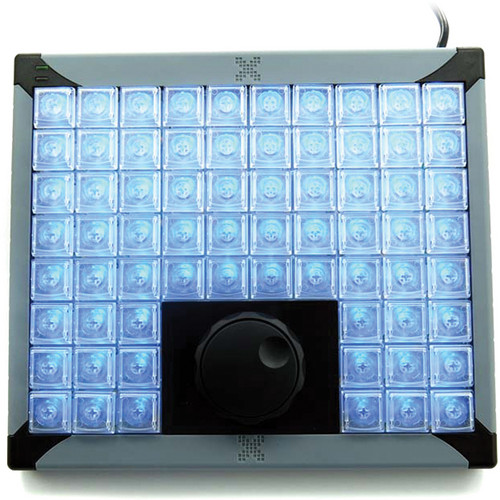
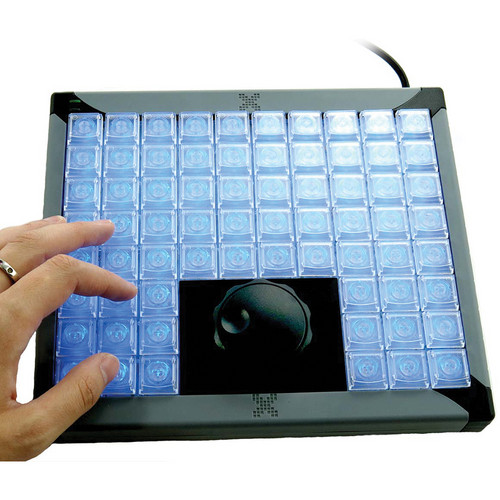


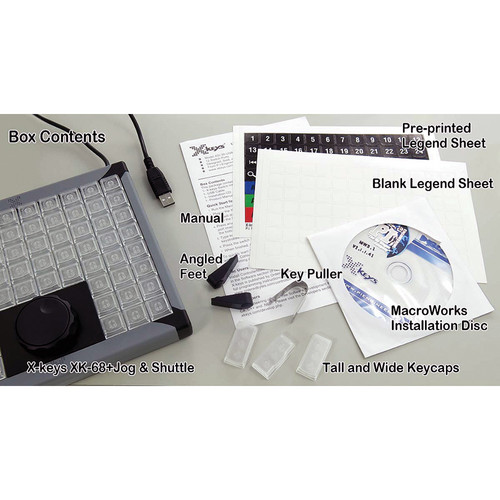
Elfrieda Gerlach (verified owner) –
I first purchased a smaller version of a control surface and realized its power in video editing for which I purchased it. Once I realized what it could do, I immediately returned it and ordered the xkeys jog/shuttle for all the extra buttons. I love it!! Does exactly what I need it to do. Top row opens programs, second row opens web sites, third row opens hard drives and the rest are shortcuts to commands used in my video editing. Single strokes replace multi key commands making it much easier not to mention I set it up the way that makes it easier for me to get to ergonomically. Im a happy editor!!
Derek Dickinson (verified owner) –
The buttons, backlight and left/right/up/down parts of this keypad work great. However, the rotation (Z axis) does not have a spring, so it doesn’t return to center. It just spins infinitely like a jog/shuttle wheel. That’s not very useful.
Fred Roob (verified owner) –
Mainly I use this product with Video editing and quick LR editing. However I’ve come to find out you can use it with any application you desire, from as little as enabling any sort of complex gaming macros, to setting up quick paths for Video Playback Programs like Playback Pro. I will say it took me a few days to start to get a hang of what I was doing. (You need to have some basic understanding of programing to get started). Obviously the more advanced the functions you want the deeper your knowledge of programing has to be however X-keys does have a decent amount of Software support to help you on thier website. My only gripe is that I wished they had some more video support from their website since I learn best that way. So I had to look at some secondary sources to help. Basically I’m rating this 5 stars because I’m impressed with the sheer versatility of this keyboard. Even though it took me a bit to figure things out, once I did, I realized the only thing to limit me was my imagination.
Aric Hamill (verified owner) –
I love what this can do. It does takes quite a while to create the functions and to map it out the best way for each application. But the customization is killer. Multiple key stroke operation in a single key. Now to just re-teach my muscle memory. I had a Shuttle Pro2 for years, my biggest complaint has always been that you can only map 16 key stokes. So once you do play/stop, I/o, And zoom in/out you start to looses keys fast. With the X-Keys XK-68 jog/shuttle I’m have so many options. The only thing I would have liked was default applications profiles like the contour has so that I can build and customize from a starting place, not from scratch. But I guess that is part of the fun!!