Xcellon 4-Port Slim USB 3.1 Gen 1 Type-A Hub
$7.49
In stock
Description
Expand your system’s connectivity with the Xcellon 4-Port Slim USB 3.1 Gen 1 Type-A Hub. With four USB Type-A ports, this hub can be used to connect a variety of peripherals such as flash drives, keyboards, and more. Adhering to USB 3.1 Gen 1 standards, it has data transfer rates of up to 5 Gb/s, so you can spend less time waiting and more time getting things done. Moreover, its slim design makes it easily pocketable for use on-the-go.
Note: This USB hub supports data transfer only. It will not deliver power to devices.
Additional information
| Weight | 0.13 lbs |
|---|---|
| Dimensions | 6.6 × 2.6 × 0.6 in |
| USB | 4 x USB 3.1 / USB 3.2 Gen 1 Type-A |
| System Connection | 1 x USB 3.1 / USB 3.2 Gen 1 Type-A Male |
| Connection Type | Integrated Cable |
| Power Source | Bus Powered |
| Cable Length | 5.9" / 14.99 cm |
| LED Indicator | Connection |
Reviews (222)
222 reviews for Xcellon 4-Port Slim USB 3.1 Gen 1 Type-A Hub
Only logged in customers who have purchased this product may leave a review.
Related products
Cable Accessories
Cable Accessories
Cable Accessories
Cable Accessories
Cable Accessories
Sabrent 3-Port USB 3.1 Gen 1 Hub with HDMI Port and Power Delivery
Cable Accessories
Cable Accessories
Cable Accessories
Smart-AVI USB2Pro USB 2.0 over CAT5 Extender Link with Power Supply






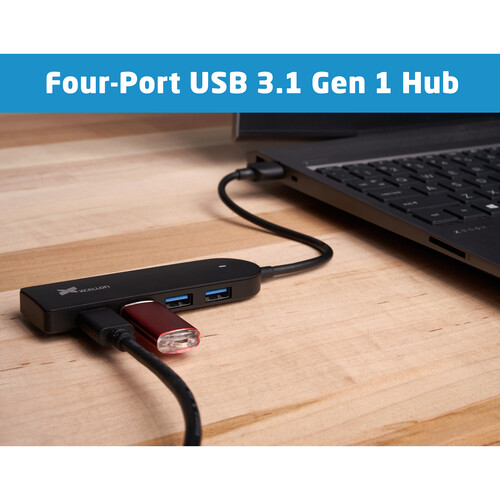
Van Welch (verified owner) –
Great USB Hub, we use it in a commercial environment and we have yet to have port issues like with other brands.
Andreanne Stracke (verified owner) –
works great good length wire and quality made
Heidi Medhurst (verified owner) –
This hub does what it’s supposed to, especially when laptops don’t provide nearly enough ports these days. A seven or ten-hub product may be more useful for a desktop computer.
Eldridge Green (verified owner) –
if you have a macbook air, the x2 usb ports are never enough.. this usb hub adds additional ports without the bulk of other hubs.. works great!
Vern Leannon (verified owner) –
Excellent hub
Hayley Brakus (verified owner) –
Works perfectly. It provides me with extra USB 3.1 ports.
Emmy Leannon (verified owner) –
I had an older Xcellon that required current plus USB, so this one is smaller and neater and works just fine. The last time around, though, I learned that you can’t use small, neat ones for hard drives, so I don’t. I have an iMac and two external hard drives that I keep plugged into the iMac. Then I plug this Xcellon into the Mac and use it for my scanner, printer, and iPod, etc. It sits out-of-the way on the “foot” of the Mac.
Kraig Mayert (verified owner) –
Finally an USB hub that really works, no slowing down of data. Great connection.
Nayeli Bins (verified owner) –
B&H has the best prices for all my needs….
Haylie Schimmel (verified owner) –
My computer only has 2 ports in front. This was perfect!
Bernita Windler (verified owner) –
Good premium quality cables. Built to last.
Ora Denesik (verified owner) –
Lots of hubs, even ones that plug in to AC outlet, won’t power external hard drives on an iMac for some reason. This one does! The one thing I don’t like (why I didn’t give it 5 stars) is the power button is in the perfect place to push it accidentally as you’re plugging or unplugging USB connectors into this hub. Yes, I’ve done this about 3 times and now have scotch tape over the it with a little hump right above the power button. A 5 star USB hub (demoted to 4) w/button that should be inset so it can’t be pressed easily.
Vita Green (verified owner) –
Works great. I have 4 devices attached and have no problem.
Yasmin Ryan (verified owner) –
This is the perfect accessory if you have a laptop with only one USB slot!
Leopold Adams (verified owner) –
Nothing much to it, it’s pretty simple but it works. Provides enough power to charge a phone etc as well even though the hub is not powered
Leonel Altenwerth (verified owner) –
This hub works great right out of the box, has 4 USB 3 ports. The button turns out to be a power on/off switch (no instructions in the box). Can’t beat the price!
Brook Frami (verified owner) –
See the headline. What else do you need to know?
Rhea Rosenbaum (verified owner) –
Used it for 12 minutes and then it started to fail. The hub would disconnect from the computer on it’s own. Not good for devices connected to it.
Brooke Barton (verified owner) –
I would have given 5 stars except it did not accept my apple cd player. I was able to get around this by putting the cd player directly in the pc and putting another usb cable into the hub . Everything is working fine
Caden Bernier (verified owner) –
I HAVE SWITCHED TO THIS ITEM FROM POWER REQUIRED TYPE. GIVES YOU MORE FREEDOM TO PHOTOGRAPH IN THE FIELD JUST PLUG INTO YOUR LAPTOP AND GO.