Xerox WorkCentre 3335/DNI All-in-One Monochrome Laser Printer
$220.35
In stock
Description
Set up quickly and easily either wired or wirelessly and increase the productiveness of your office by using the WorkCentre 3335/DNI All-in-One Monochrome Laser Printer from Xerox. Equipped with printing, scanning, copying, and faxing, as well as duplex printing, the 3335/DNI will fulfill numerous roles without taking up much space. Printing is the core aspect of this unit where it impresses with a speedy 35 ppm print speed in simplex and 17 ppm in duplex. Also, it has a maximum resolution of 1200 x 1200 dpi for sharp text and documents and can work with a variety of media up to 8.5 x 14″. Users can even print directly from mobile devices through various mobile printing methods and have access to a front USB port for direct printing from a portable drive.
Further enabling scanning, copying, and faxing is the inclusion of an 8.5 x 11.7″ flatbed unit with an optical resolution of 600 x 600 dpi. For general media handling the 3335/DNI is equipped with both a 50-sheet bypass tray and 250-sheet standard tray. Operation is made easy as well via a large 4.3″ color touchscreen LCD. Additionally, it has USB 2.0, Ethernet, and Wi-Fi connectivity options and a monthly duty cycle of 50,000 pages.
Additional information
| Weight | 42.5 lbs |
|---|---|
| Dimensions | 23 × 21 × 21 in |
| Functions | Print<br> Scan<br> Copy<br> Fax |
| Interface | USB 2.0<br> Ethernet<br> Wi-Fi |
| Compression | MH<br> MR<br> MMR<br> JBIG<br>JPEG |
| Fax Resolution | Super-Fine: 300 x 300 dpi<br> |
| Memory | 1.5 GB |
| Speed Dialing | 200 |
| Group Dials | 209 |
| Duplex Support | No |
| Paper Handling | Input Tray 1<br> Bypass Tray<br> Automatic Document Feeder<br> Output Tray |
| Paper Sizes | Input Tray 1: 3.9 x 5.8" to 8.5 x 14" / 9.9 x 14.7 cm to 21.6 x 35.6 cm<br> |
| Paper Weight | Input Tray 1: 16 to 43 lb bond / 60 to 163 gsm<br> |
| Paper Capacity | Input Tray 1: 250 sheets<br> |
| Direct Printing | USB port<br> |
| Maximum Copy Size | Flatbed: 8.5 x 11.7" / 21.6 x 29.7 cm<br> ADF: 8.5 x 14" / 21.6 x 35.6 cm |
| Processor | 1 GHz |
| Fonts | PostScript: 136<br> |
| Compatible Operating Systems | Windows<br> Mac OS X, macOS<bR> Linux<br>UNIX |
| Control Panel | 4.3" / 10.9 cm touchscreen LCD |
| Warm-Up Time | 35 seconds |
| Acoustic Noise | Pressure Emissions<br> |
| Power Requirements | 110-127 VAC, 50/60 Hz, 7 A |
| Power Consumption | Maximum: 700 W<br> Standby: 50 W<br> Sleep: 3.5 W<br>Power Off: 0.1 W |
| Operating Conditions | Temperature: 50 to 90°F / 10 to 32°C<br> Humidity: 20 to 80% |
| Storage Conditions | Temperature: 32 to 95°F / 0 to 35°C<br> Humidity: 20 to 80% |
| Modem Speed | 33.6 kbps |
| Duplex Copying | Yes (output only) |
| Printing Technology | Laser |
| Optical Resolution | 600 x 600 dpi |
| Maximum Resolution | 1200 x 1200 dpi |
| Print Speed | Simplex: 35 ppm<br> Duplex: 17 ppm |
| First Print Out Speed | 6.5 seconds |
| Duplex Printing | Yes |
| Ink Palette | Black |
| Ink Cartridge Configuration | 1 individual cartridge |
| Duty Cycle | Monthly: 50, 000 pages<br> Recommended Monthly Volume: Up to 4, 000 pages |
| Printer Language | PCL 5e<br> PCL 6<br> PDF Direct<br> TIFF<br> JPEG<br> Adobe PostScript 3 |
| Type | Flatbed<bR> ADF |
| Image Sensor | Contact Image Sensor (CIS) |
| Interpolated Resolution | 4800 x 4800 dpi |
| Reduction/Enlargement | 25-400% |
| Scan Speed | Black & White: 20 ipm<br> |
| Color Depth | 24-bit |
| Grayscale Depth | 8-bit |
| Duplex Scanning | No |
| Maximum Scan Size | Flatbed: 8.5 x 11.7" / 21.6 x 29.7 cm<br> |
| Scan File Format | JPG<br> TIFF (single-page and multi-page)<br> PDF<br> BMP |
| Scanner Drivers | WIA<br> TWAIN |
| Copy Resolution | 600 x 600 dpi |
| Copy Speed | Simplex: 30 cpm<br> Duplex: 12 cpm |
| First Copy-Out Time | 13 seconds |
| Number of Copies | Up to 999 |
| Dimensions (WxDxH) | 16.3 x 16.6 x 17.7" / 41.5 x 42.1 x 44.9 cm |
Reviews (140)
140 reviews for Xerox WorkCentre 3335/DNI All-in-One Monochrome Laser Printer
Only logged in customers who have purchased this product may leave a review.
Related products
Laser Printers & Accessories
Laser Printers & Accessories
Laser Printers & Accessories
Laser Printers & Accessories
Laser Printers & Accessories
Laser Printers & Accessories
Laser Printers & Accessories
Laser Printers & Accessories



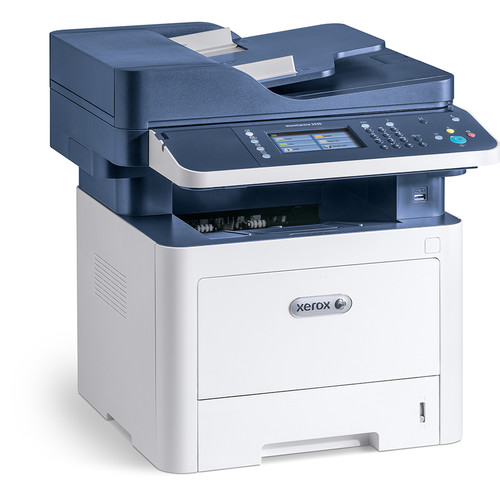




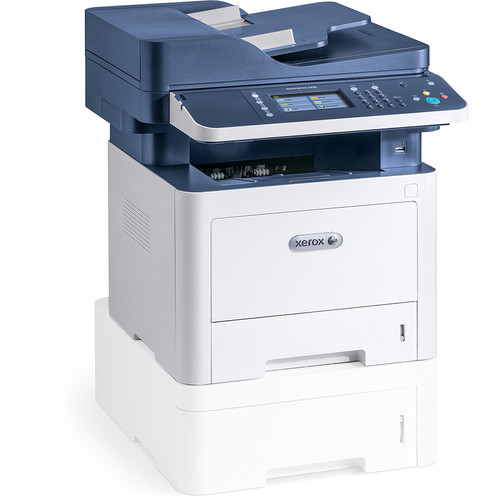
Boyd Doyle (verified owner) –
Our printer is amazing and quick. It makes printing huge numbers of copies, efficient and easy.
Lou Buckridge (verified owner) –
Setup is a nightmare. Still can’t figure out how to scan. Won’t read any of my USB drives, so that I can manually scan. Very frustrating. Read reviews that other people were having the same issue, looked at Xerox responses and tried them. Most of the webpages they referred to, don’t work.
Monica Dickinson (verified owner) –
I bought this printer for my office it has excellent print quality, the scanner works well, and the copier is quick with high quality.
Godfrey Heidenreich (verified owner) –
Massive lag in printing– it kind of has a mind of its own. Doesn’t work well with my desktop and network, and the install and settings are tricky and difficult to adjust. Require many calls, but they don’t provide service. You can’t even change the password without replacing the machine.
Walton Ferry (verified owner) –
Great printer with resonable price.
Yoshiko Bogan (verified owner) –
Fast, easy to use and clear print. One of the best I own in my home use.
Martina Rath (verified owner) –
If used in a home office for light to medium print jobs, this printer may be ideal. But not for any business of office use where printing and faxing are required regularly throughout the day. Having to adjust settings from a website, is also an inconvenience at times and not easily navigated.
Thad Luettgen (verified owner) –
This printer is easy to use, and is quick to set up. I recommend it to all users!
Wilford Kunze (verified owner) –
It works fast, excellent for office work and many more. I like printing from mobile also.
Jesus Farrell (verified owner) –
The speed is ok but could be faster as well
Frankie Jenkins (verified owner) –
With a combination of good speed, print quality, and affordability, the Xerox WorkCentre 3300 Series is a premium printer for any office or work setting. As the manager in my company, I often find myself printing out numerous expense reports and other such items that require exquisite printing capabilities. This printer delivers on all areas and makes my job easy. I would highly recommend this printer to anyone, whether that be for casual at home use or in the workplace.
Nellie Kling (verified owner) –
This is the second WorkCentre 3335 that I’ve purchased. I have one in my home office and purchased one for my new office. While it’s rather a pain to set this machine up, requiring assistance of an IT professional for some items, once it’s set up it does work well. The features that I use are print, copy, fax, and scan. I don’t use the email function. The 3335 works well both over a network and with AirPrint. I considered buying a different machine but couldn’t find anything at a reasonable price that would serve my needs as well. It’s also easier if both of my multi function printers are the same model for remembering how to use them.
Anabelle Zieme (verified owner) –
We bought this to replace or old Fax machine. We have been very pleased with the Scan to Network drives function. The network setup was easy for me to configure. The scan two destinations interface programming made sense and was east to configure. We can now scan to email easily or copy or scan to a network drive. The only thing i don’t like is i haven’t been able to stop a page from printing after sending a fax or receiving one. this seems wasteful to me. I will, as i start to replace more department fax machines , use these as replacements.
Jadyn Muller (verified owner) –
it takes too many screens to just do a copy or a scan. asking us to confirm what paper size was installed should be done by the machine without asking If i press a button to make a copy it should just make a copy. if i want to do something unusual in marketing the copy there should be advanced settings The actual speed of the coping is good the actual time it takes with the user interface to make a copy is poor
Giovanna Crist (verified owner) –
Often, the device webpage does not work. The wireless scanning set up is a nightmare.
Hazle Bernhard (verified owner) –
The printer itself works just fine, but the interface with the drivers and the software make this one of the most frustrating experiences I have had with a printer. First of all, you cannot just install the printer drivers. You have to install the Xerox suite, which takes up memory and slows down my i5 PC. Secondly, why is there no option to stop printing with a title page? Waste of ink! The printer GUI is not intuitive, the drivers are awful, what is there to like?
Hanna Braun (verified owner) –
This printer was purchased for the opening of my workplace and has not stopped causing issues ever since. It refuses to connect to any networks, doesn’t respond to even wired connections, and will not scan for the life of it. This is the worst product I have ever tried to use for my workplace and will never recommend it to anyone I know. Beware!!
Dakota Treutel (verified owner) –
I am happy with the product and it’s printing results. I am still getting usew3d to all that the product will do. I wish I had a paper manual to help me (I’m old and need that kind of assistance). For example, how do you print addresses on envelops !
Karianne Schuppe (verified owner) –
We love the ease of just making copies. Our problem is when we need to do legal size printing. It takes us an hour or two to switch and get it to print, and then an hour or two to get it switched back. All we wanted was a standard copier to make copies in black and white, which is all this office does. It is great and affordable but we are thinking of purchasing a copier just for legal because of the time wasted in getting to other modes. Love the scanning to a zip drive but other features we have not used as we go from screen to screen and never figures out how to use them. It goes to sleep really fast and then you have to wait to make copies so that is also an issue. There is nothing that tells you it is out of paper other than a little button on the paper tray and then it just shows it’s low.. I have had tax clients in and left and then an hour later figured it out and had to have them come back. It needs a colored flashing light to tell you if all of the pages did not print. The copier is a great value and I like the ability to get the large cartridges. I also like not having to purchase any color but black since everything we do are documents that are all black and white. I didn’t like that the manuals are all online. I am old school and want a book with instructions so sadly most of the features I’ll never use.
Erika Kohler (verified owner) –
Have been using the machine for two months. Does what we need it to do. Menus and displays could be a bit more intuitive.