Xerox WorkCentre 3335/DNI All-in-One Monochrome Laser Printer
$220.35
In stock
Description
Set up quickly and easily either wired or wirelessly and increase the productiveness of your office by using the WorkCentre 3335/DNI All-in-One Monochrome Laser Printer from Xerox. Equipped with printing, scanning, copying, and faxing, as well as duplex printing, the 3335/DNI will fulfill numerous roles without taking up much space. Printing is the core aspect of this unit where it impresses with a speedy 35 ppm print speed in simplex and 17 ppm in duplex. Also, it has a maximum resolution of 1200 x 1200 dpi for sharp text and documents and can work with a variety of media up to 8.5 x 14″. Users can even print directly from mobile devices through various mobile printing methods and have access to a front USB port for direct printing from a portable drive.
Further enabling scanning, copying, and faxing is the inclusion of an 8.5 x 11.7″ flatbed unit with an optical resolution of 600 x 600 dpi. For general media handling the 3335/DNI is equipped with both a 50-sheet bypass tray and 250-sheet standard tray. Operation is made easy as well via a large 4.3″ color touchscreen LCD. Additionally, it has USB 2.0, Ethernet, and Wi-Fi connectivity options and a monthly duty cycle of 50,000 pages.
Additional information
| Weight | 42.5 lbs |
|---|---|
| Dimensions | 23 × 21 × 21 in |
| Functions | Print<br> Scan<br> Copy<br> Fax |
| Interface | USB 2.0<br> Ethernet<br> Wi-Fi |
| Compression | MH<br> MR<br> MMR<br> JBIG<br>JPEG |
| Fax Resolution | Super-Fine: 300 x 300 dpi<br> |
| Memory | 1.5 GB |
| Speed Dialing | 200 |
| Group Dials | 209 |
| Duplex Support | No |
| Paper Handling | Input Tray 1<br> Bypass Tray<br> Automatic Document Feeder<br> Output Tray |
| Paper Sizes | Input Tray 1: 3.9 x 5.8" to 8.5 x 14" / 9.9 x 14.7 cm to 21.6 x 35.6 cm<br> |
| Paper Weight | Input Tray 1: 16 to 43 lb bond / 60 to 163 gsm<br> |
| Paper Capacity | Input Tray 1: 250 sheets<br> |
| Direct Printing | USB port<br> |
| Maximum Copy Size | Flatbed: 8.5 x 11.7" / 21.6 x 29.7 cm<br> ADF: 8.5 x 14" / 21.6 x 35.6 cm |
| Processor | 1 GHz |
| Fonts | PostScript: 136<br> |
| Compatible Operating Systems | Windows<br> Mac OS X, macOS<bR> Linux<br>UNIX |
| Control Panel | 4.3" / 10.9 cm touchscreen LCD |
| Warm-Up Time | 35 seconds |
| Acoustic Noise | Pressure Emissions<br> |
| Power Requirements | 110-127 VAC, 50/60 Hz, 7 A |
| Power Consumption | Maximum: 700 W<br> Standby: 50 W<br> Sleep: 3.5 W<br>Power Off: 0.1 W |
| Operating Conditions | Temperature: 50 to 90°F / 10 to 32°C<br> Humidity: 20 to 80% |
| Storage Conditions | Temperature: 32 to 95°F / 0 to 35°C<br> Humidity: 20 to 80% |
| Modem Speed | 33.6 kbps |
| Duplex Copying | Yes (output only) |
| Printing Technology | Laser |
| Optical Resolution | 600 x 600 dpi |
| Maximum Resolution | 1200 x 1200 dpi |
| Print Speed | Simplex: 35 ppm<br> Duplex: 17 ppm |
| First Print Out Speed | 6.5 seconds |
| Duplex Printing | Yes |
| Ink Palette | Black |
| Ink Cartridge Configuration | 1 individual cartridge |
| Duty Cycle | Monthly: 50, 000 pages<br> Recommended Monthly Volume: Up to 4, 000 pages |
| Printer Language | PCL 5e<br> PCL 6<br> PDF Direct<br> TIFF<br> JPEG<br> Adobe PostScript 3 |
| Type | Flatbed<bR> ADF |
| Image Sensor | Contact Image Sensor (CIS) |
| Interpolated Resolution | 4800 x 4800 dpi |
| Reduction/Enlargement | 25-400% |
| Scan Speed | Black & White: 20 ipm<br> |
| Color Depth | 24-bit |
| Grayscale Depth | 8-bit |
| Duplex Scanning | No |
| Maximum Scan Size | Flatbed: 8.5 x 11.7" / 21.6 x 29.7 cm<br> |
| Scan File Format | JPG<br> TIFF (single-page and multi-page)<br> PDF<br> BMP |
| Scanner Drivers | WIA<br> TWAIN |
| Copy Resolution | 600 x 600 dpi |
| Copy Speed | Simplex: 30 cpm<br> Duplex: 12 cpm |
| First Copy-Out Time | 13 seconds |
| Number of Copies | Up to 999 |
| Dimensions (WxDxH) | 16.3 x 16.6 x 17.7" / 41.5 x 42.1 x 44.9 cm |
Reviews (140)
140 reviews for Xerox WorkCentre 3335/DNI All-in-One Monochrome Laser Printer
Only logged in customers who have purchased this product may leave a review.
Related products
Laser Printers & Accessories
Laser Printers & Accessories
Laser Printers & Accessories
Laser Printers & Accessories
Laser Printers & Accessories
Laser Printers & Accessories
Laser Printers & Accessories
Laser Printers & Accessories



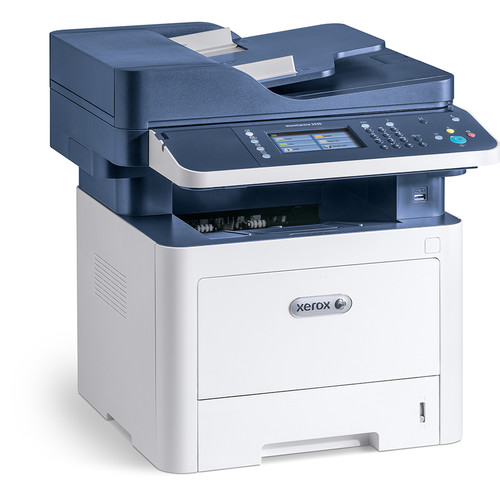




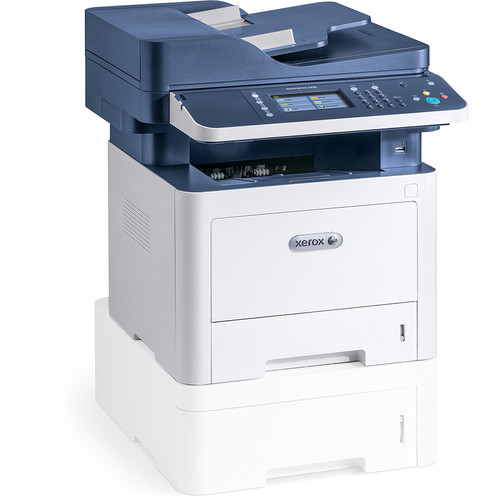
Johann Nikolaus (verified owner) –
man oh man the various alert prompts are disruptive – there needs to be a mechanism to disable . . also the manual feed alignment doesn’t match paper tray alignment . . oh and the printer complains about the manual feed tray being empty – even when I’m not even trying to print to it – forcing me to disable eliminate all references to it manually on every networked pc
Ines Lubowitz (verified owner) –
This machine has been an answer to our small office set up whereby the owner of the company is very old school and does not do computers. With this machine, it allows him to feel like he’s faxing, but he is actually e-mailing. 🙂 The network capabilities enable him to send me documents to my e-mail when I am working virtually from my home, etc. He never has to get on the computer!! a win/win!! I give the ease of use a 3 because the buttons on the machine are not user friendly. I have had to be on with the tech department a few times already, just because things are not self explanatory. We will survive!! 🙂
Maxine Crooks (verified owner) –
After about a years’ worth of use we found that the printer started printing blotches on the paper at the same point. It could be user error – we touched some kind of drum head or something inside but it’s annoying nonetheless. Then the printer by default always prints a cover sheet, which results in a significant waste of paper. You have to go computer by computer to tweak the print settings to get rid of that wasteful print. The coverletter feels very 1990’s business-ish. The scanner works well. The little screen interface isn’t super intuitive to get to the point where you can change settings, scan to USB, etc.
Natalie Hayes (verified owner) –
I would give it a higher rating if I could turn off the banner page. I work at a public school so toner is a high commodity! Thank you!!
Carmine Satterfield (verified owner) –
Needed a new printer for an additional office. Supplier offered this one instead of the usual make, unfortunately Its a nightmare to set up and use. Start with the good bits – The print quality is excellent – that’s it! The user interface both on the printing tabs and physical controls are overcomplicated and are mostly pointless. There are no applications supplied for scanning etc., even using Adobe software it still fails. Annoyingly It prints out its status each time it starts or is reset, default is printing separate job pages, there is probably a setting somewhere for these, but where? Clearly the designers never heard of the concept of being ‘efficient and green’ – Definitely a printer for the1990’s To be fair maybe after a 4 week training course it might be ok – But just want a printer and scanner that works, like I’m use to! Perhaps if they overhauled the user interface software and supplied a scanning application (like other suppliers do) it would be an incredibly great printer/scanner, but as it stands, its not. In summary, it has all the features a small business doesn’t need and none of the features it does!
Vicenta Rutherford (verified owner) –
we have the printer set up to be wireless and it continually goes offline. We can’t print to it for hours at a time. It will then be fine and for no reason goes offline again. Its not our wifi as we have other printers in the office that are wireless which we don’t have any issues with. We also just hard wired the printer and it would do the same thing.
Orlo Bauch (verified owner) –
My home office is cluttered with about everything imaginable except for a printer. My Xerox workstation is located in the downstairs hot water cabinet and communicates with my system via a WIFI connection. I have a main computer system and two laptop computers that can wirelessly send or receive, data from the workstation. I love it !!
Queenie Koch (verified owner) –
Good printer. Would recommend but need helpdesk for some features. Make certain you contact helpdesk during warranty period so you have all printer functions operational and avoid the service call fee.
Abdullah Cormier (verified owner) –
The most annoying thing is all the pop up adds from Xerox. There is no way to disable all the pop ups. I will not purchase another Xerox machine until I find out that the popup adds have been removed.
Rozella Bins (verified owner) –
The size of this copier is very convenient for small office space. It is still able to do a lot of printing. Good quality
Karson Wilkinson (verified owner) –
We hoped this would meet all our copy needs for a small theatre – copying from the glass (which is what we do most often because of bound scripts) – it is very difficult to copy the entire page of a document. Copying two-sided to one sided is inconsistent and frustrating. The machine often “freezes” and we must unplug and begin again! After only making approx. 500 copies, we were forced to buy toner, which is nearly as expensive as the unit itself!
Ransom Runolfsson (verified owner) –
The new Xerox is great, the ease of setup was the best feature. Ink always on back order, would love a high volume cartridge and the ease of registering for Xerox rewards could be much simpler.
Jude McKenzie (verified owner) –
The connectivity of this printer is absolutely terrible. The print quality is very good but good luck with scanning to an email or to a connected computer. This is the first and last Xerox we will own.
Alexys O’Reilly (verified owner) –
This product is of very easy to use and install. basically it took me 15 minutes to mount and another 10 to install it.
Jada Walter (verified owner) –
It works well and looks nice. We have been having issues with the scan to email and scan to pc/folder. Haven’t been able to get it to work, even with the help of our ISP. Not sure…
Chance Bahringer (verified owner) –
We purchased the Xerox 3345 to replace an older Xerox and have been extremely pleased with it. It does everything our older one did but much faster. We have had this for about 3 months and so far no complaints!
Dora Hintz (verified owner) –
46 years experience with business equipment….. this is the worst! Go back 30 years and start over! Xerox used to be a good name in the business, this machine is pure junk!
Mae Jacobi (verified owner) –
This copier only prints back to back doesn’t copy back to back – in other words if you have a double sided original you need to copy one side at a time. When I read that it copied on 2 sides I also assumed it copied 2 sided originals.
Davin Toy (verified owner) –
User is constantly receiving error messages to resolve tray 1 paper mismatch. Sometime user prints a document sent to him, with a size that was specified something other than letter size, so this is one cause of the constant error messages. But at other times, it may a different cause. I will monitor the printer for further issues, but how do you go about clearing the error messages. It seem to pop up constantly for no apparent reason, or perhaps it was from an old job specifying the wrong paper size. Anyway, printer could be designed to be more user-friendly, in my opinion.
Rashawn Tremblay (verified owner) –
I use this copier for work purposes. It is used on a daily basis and some days it gets used to make booklets, which means it is run non-stop for hours. It is a tad slower than the larger copiers that we rented but still fast enough to keep up with my needs. This copier does everything I need it to do and most everything that the larger copiers do. It rarely jams but when it does it’s easy to find the jams and get back up and running quickly. I love that it scans to my desktop for easier email attachments. It does fax but I don’t fax so I haven’t set that up. All in all in the nut shell. If you need a work horse copier and don’t want the expense of renting, this is your guy. I have had this copier almost two years now and I still love it.