Xerox WorkCentre 3335/DNI All-in-One Monochrome Laser Printer
$220.35
In stock
Description
Set up quickly and easily either wired or wirelessly and increase the productiveness of your office by using the WorkCentre 3335/DNI All-in-One Monochrome Laser Printer from Xerox. Equipped with printing, scanning, copying, and faxing, as well as duplex printing, the 3335/DNI will fulfill numerous roles without taking up much space. Printing is the core aspect of this unit where it impresses with a speedy 35 ppm print speed in simplex and 17 ppm in duplex. Also, it has a maximum resolution of 1200 x 1200 dpi for sharp text and documents and can work with a variety of media up to 8.5 x 14″. Users can even print directly from mobile devices through various mobile printing methods and have access to a front USB port for direct printing from a portable drive.
Further enabling scanning, copying, and faxing is the inclusion of an 8.5 x 11.7″ flatbed unit with an optical resolution of 600 x 600 dpi. For general media handling the 3335/DNI is equipped with both a 50-sheet bypass tray and 250-sheet standard tray. Operation is made easy as well via a large 4.3″ color touchscreen LCD. Additionally, it has USB 2.0, Ethernet, and Wi-Fi connectivity options and a monthly duty cycle of 50,000 pages.
Additional information
| Weight | 42.5 lbs |
|---|---|
| Dimensions | 23 × 21 × 21 in |
| Functions | Print<br> Scan<br> Copy<br> Fax |
| Interface | USB 2.0<br> Ethernet<br> Wi-Fi |
| Compression | MH<br> MR<br> MMR<br> JBIG<br>JPEG |
| Fax Resolution | Super-Fine: 300 x 300 dpi<br> |
| Memory | 1.5 GB |
| Speed Dialing | 200 |
| Group Dials | 209 |
| Duplex Support | No |
| Paper Handling | Input Tray 1<br> Bypass Tray<br> Automatic Document Feeder<br> Output Tray |
| Paper Sizes | Input Tray 1: 3.9 x 5.8" to 8.5 x 14" / 9.9 x 14.7 cm to 21.6 x 35.6 cm<br> |
| Paper Weight | Input Tray 1: 16 to 43 lb bond / 60 to 163 gsm<br> |
| Paper Capacity | Input Tray 1: 250 sheets<br> |
| Direct Printing | USB port<br> |
| Maximum Copy Size | Flatbed: 8.5 x 11.7" / 21.6 x 29.7 cm<br> ADF: 8.5 x 14" / 21.6 x 35.6 cm |
| Processor | 1 GHz |
| Fonts | PostScript: 136<br> |
| Compatible Operating Systems | Windows<br> Mac OS X, macOS<bR> Linux<br>UNIX |
| Control Panel | 4.3" / 10.9 cm touchscreen LCD |
| Warm-Up Time | 35 seconds |
| Acoustic Noise | Pressure Emissions<br> |
| Power Requirements | 110-127 VAC, 50/60 Hz, 7 A |
| Power Consumption | Maximum: 700 W<br> Standby: 50 W<br> Sleep: 3.5 W<br>Power Off: 0.1 W |
| Operating Conditions | Temperature: 50 to 90°F / 10 to 32°C<br> Humidity: 20 to 80% |
| Storage Conditions | Temperature: 32 to 95°F / 0 to 35°C<br> Humidity: 20 to 80% |
| Modem Speed | 33.6 kbps |
| Duplex Copying | Yes (output only) |
| Printing Technology | Laser |
| Optical Resolution | 600 x 600 dpi |
| Maximum Resolution | 1200 x 1200 dpi |
| Print Speed | Simplex: 35 ppm<br> Duplex: 17 ppm |
| First Print Out Speed | 6.5 seconds |
| Duplex Printing | Yes |
| Ink Palette | Black |
| Ink Cartridge Configuration | 1 individual cartridge |
| Duty Cycle | Monthly: 50, 000 pages<br> Recommended Monthly Volume: Up to 4, 000 pages |
| Printer Language | PCL 5e<br> PCL 6<br> PDF Direct<br> TIFF<br> JPEG<br> Adobe PostScript 3 |
| Type | Flatbed<bR> ADF |
| Image Sensor | Contact Image Sensor (CIS) |
| Interpolated Resolution | 4800 x 4800 dpi |
| Reduction/Enlargement | 25-400% |
| Scan Speed | Black & White: 20 ipm<br> |
| Color Depth | 24-bit |
| Grayscale Depth | 8-bit |
| Duplex Scanning | No |
| Maximum Scan Size | Flatbed: 8.5 x 11.7" / 21.6 x 29.7 cm<br> |
| Scan File Format | JPG<br> TIFF (single-page and multi-page)<br> PDF<br> BMP |
| Scanner Drivers | WIA<br> TWAIN |
| Copy Resolution | 600 x 600 dpi |
| Copy Speed | Simplex: 30 cpm<br> Duplex: 12 cpm |
| First Copy-Out Time | 13 seconds |
| Number of Copies | Up to 999 |
| Dimensions (WxDxH) | 16.3 x 16.6 x 17.7" / 41.5 x 42.1 x 44.9 cm |
Reviews (140)
140 reviews for Xerox WorkCentre 3335/DNI All-in-One Monochrome Laser Printer
Only logged in customers who have purchased this product may leave a review.
Related products
Laser Printers & Accessories
Laser Printers & Accessories
Laser Printers & Accessories
Laser Printers & Accessories
Laser Printers & Accessories
Laser Printers & Accessories
Laser Printers & Accessories
Laser Printers & Accessories



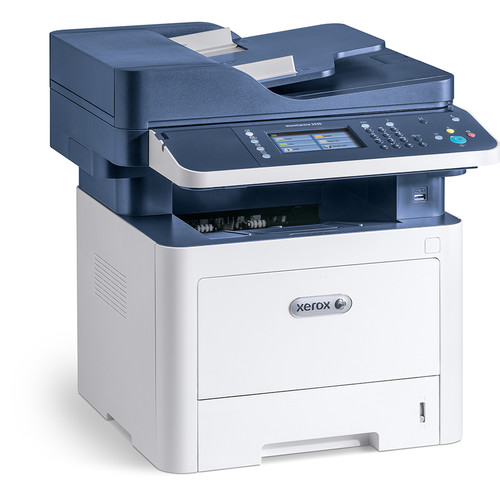




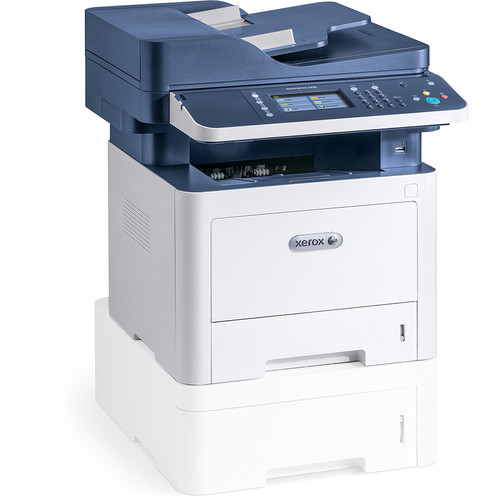
Jessika Pacocha (verified owner) –
Bought from B & H after bad experience with another supplier. B & H shipped as PROMISED and ON TIME! So far (two weeks) machine is working well, we use for scanning and copying. It WAS difficult to set up, per our tech, so I was glad he was the one who recommended it. Also it comes with duplex printing as default setting(which we do not use as we print checks on it) and took a while to disable that. Once set up it has worked well.
Loyce Raynor (verified owner) –
This printer is a great printer. It prints clearly and never breaks down. It will staple my papers whis is a feature I love.
Clara Haley (verified owner) –
Granted I’m not a genius IT engineer, but it is looking like I need to be. Setting up the printer is so confusing and ease of use is horrible. A simple thing like connecting to WiFi is somehow impossible. Looks like I need to pay a little more for another brand to get the simplicity I need, because working on computer related stuff is not how I’m going to spend my workday.
Cleve Barton (verified owner) –
The Xerox Workcentre 3345 is a great printer. Xerox has develop a printer that is fast printing, scanning capabilities, compact, desirable design and great lasting quality. Xerox has taken their great large business copier technology and adapted to a smaller printer for small businesses and consumers without sacrificing quality. The only technology or feature I believe Xerox falls a little bit short in, is the scanning interface currently being used. It took a bit of technical ability to have the function properly configure, but with a little patience it’s possible. Xerox also has a great Xerox support team who you may contact and are very knowledgeable once you are able to get a hold of someone. Overall I think Xerox has done a great job by not sacrificing quality and producing a printer which is a lot more compact, allowing consumers to enjoy many of the benefits of a Xerox copier. For what Xerox is known for.
Aric Fritsch (verified owner) –
I’m happy with the Xerox WorkCenter 3335 I purchased. The wireless feature saves space so the printer can function remotely and print from anywhere its placed. It has a clean and clear print quality, scans images clearly with user friendly functionality settings. I would definitely recommend this product .
Tyrese Feest (verified owner) –
We purchased the Xerox 3335 earlier this year and there was no help desk support, our technicians try to work out the kinks but there are still unresolved issues with the product.
Deborah Dickens (verified owner) –
I t has made a noise form the get go, when printing more than a few pages. Had to have a IT come in to get it to work properly.
Kieran Osinski (verified owner) –
I switched from many years of using Brother printers because they didn’t last. I have never had a printer that is so difficult, slow, and annoying.
Soledad McClure (verified owner) –
When this printer is working it, it prints and scans nicely. I have it connected through a network and use it on two computers. I do not use it often, but when I do need to use it, it always has connection issues that I have to work out to use.
Sadie Abshire (verified owner) –
The Xerox 3345 is great. It’s functional, easy to use, and provides many resources right at my fingertips.
Lisandro Gorczany (verified owner) –
Our owner highly depends on my always being available in all shapes and sizes. When I’m working from my home, because of its network capabilities from e-mail to being able to print to this machine from my computer, it works!! I could not work without this machine!
Elody Cronin (verified owner) –
WE have 2 of these set up on our network and both of them seem to be off the network more than they are available. For no reason they just fail on printing from a network computer.
Gus Walter (verified owner) –
We purchased this copier as an all in one solution for our small office needs. It is not intuitive at all and very irritating to set up. I feel like a printer of this quality should decrease the time we spend on the logistical office tasks, not add to them. We are constantly trying to ‘figure out’ what went wrong and why we don’t have the print copy we need. So very disappointed in this product- will never buy one like this again. Also- I literally never take the time to write reviews- this one irritates me so much I felt compelled.
Parker Robel (verified owner) –
Very happy with our purchase. Small but very good return for the investment.
Darryl Johnson (verified owner) –
I find it ridiculous that any scanner made in the last ten years doesn’t identify paper sizes. I need to be able to scan 8-1/2 x 11 AND 8-1/2 x 14 into one file. The Xerox WorkCentre 3345 does not do this. Now I get to look unprofessional by having the 8-1/2 x 11 scan as a 8-1/2 x 14 page. Or scan the one job into two separate files.
Aurelie Wolff (verified owner) –
I have only one issue with the workstation 3335. The instructions for attaching the scanner to a computer file is riddled with acronyms leaving the instructions vague at best. Other then this one issue, I cannot speak highly enough for it.
Aida Heidenreich (verified owner) –
This printer is very user friendly !
Geoffrey Hansen (verified owner) –
Is this the company whose R&D was the seed that launched products such as Apple, Adobe, to name a few? can’t believe how terrible their user interface, software design is. Virtually any undergrad from a decent school could design a better database and user experience. (you have to load the user permissions separately for each function if you want to monitor usage). You get arbitrary error messages that can’t be resolved thru’ their support (Xerox has foolishly outsourced without any training or ownership of the problem). We were able to resolve it simply because we had someone in R&D who could do a better search within their knowledgebase. This is in addition to the original copier not working & after closely working with their R&D for over 2 weeks and finally getting a replacement – firmware loaded with incorrect version of the s/w!!! (how does a company like Xerox even do this in this time and age!! Heads must roll at multiple levels not just at the top) These are just a few problems we faced with Xerox…
Roscoe Tremblay (verified owner) –
I love using this product. It has great features. I can scan, fax, copy, and I can save my jobs. The print quality is great. It’s easy to use. I can scan documents and then email them to other staff members and clients. Also, the speed of printing jobs is much faster than the older all in one that we used to have in the office. I get print jobs done in half the time.
Camden Runte (verified owner) –
I ended up with this product because there are few options that offer 4 in one and black only laser printing. This is my home office printer, need all function. We have Xerox at the office as well. Same problems. Poor software makes many simple tasks complicated–like scanning to computer file–took a big work around to get it to work. poor options for controlling scanning quality, shape, etc. Frequently goes into sleep mode and has to be manually wakened, so won’t print if you are not standing next to it to wake it. Send faulty messages that it has not been able to print when it has printed. Sometimes really won’t print and has to be powered down and up again to get it working. Very slow to start each printing job. Fast enough for each page in the job, but very slow if you have several separate jobs to print, which is usually the case. Takes up to 30 seconds to start printing, seldom under 15 seconds. Prints a two page document about itself every time there is a power disruption or other problem–huge waste of paper and ink. Can’t figure how to turn that off. Really unhappy with this machine.