Xerox WorkCentre 3335/DNI All-in-One Monochrome Laser Printer
$220.35
In stock
Description
Set up quickly and easily either wired or wirelessly and increase the productiveness of your office by using the WorkCentre 3335/DNI All-in-One Monochrome Laser Printer from Xerox. Equipped with printing, scanning, copying, and faxing, as well as duplex printing, the 3335/DNI will fulfill numerous roles without taking up much space. Printing is the core aspect of this unit where it impresses with a speedy 35 ppm print speed in simplex and 17 ppm in duplex. Also, it has a maximum resolution of 1200 x 1200 dpi for sharp text and documents and can work with a variety of media up to 8.5 x 14″. Users can even print directly from mobile devices through various mobile printing methods and have access to a front USB port for direct printing from a portable drive.
Further enabling scanning, copying, and faxing is the inclusion of an 8.5 x 11.7″ flatbed unit with an optical resolution of 600 x 600 dpi. For general media handling the 3335/DNI is equipped with both a 50-sheet bypass tray and 250-sheet standard tray. Operation is made easy as well via a large 4.3″ color touchscreen LCD. Additionally, it has USB 2.0, Ethernet, and Wi-Fi connectivity options and a monthly duty cycle of 50,000 pages.
Additional information
| Weight | 42.5 lbs |
|---|---|
| Dimensions | 23 × 21 × 21 in |
| Functions | Print<br> Scan<br> Copy<br> Fax |
| Interface | USB 2.0<br> Ethernet<br> Wi-Fi |
| Compression | MH<br> MR<br> MMR<br> JBIG<br>JPEG |
| Fax Resolution | Super-Fine: 300 x 300 dpi<br> |
| Memory | 1.5 GB |
| Speed Dialing | 200 |
| Group Dials | 209 |
| Duplex Support | No |
| Paper Handling | Input Tray 1<br> Bypass Tray<br> Automatic Document Feeder<br> Output Tray |
| Paper Sizes | Input Tray 1: 3.9 x 5.8" to 8.5 x 14" / 9.9 x 14.7 cm to 21.6 x 35.6 cm<br> |
| Paper Weight | Input Tray 1: 16 to 43 lb bond / 60 to 163 gsm<br> |
| Paper Capacity | Input Tray 1: 250 sheets<br> |
| Direct Printing | USB port<br> |
| Maximum Copy Size | Flatbed: 8.5 x 11.7" / 21.6 x 29.7 cm<br> ADF: 8.5 x 14" / 21.6 x 35.6 cm |
| Processor | 1 GHz |
| Fonts | PostScript: 136<br> |
| Compatible Operating Systems | Windows<br> Mac OS X, macOS<bR> Linux<br>UNIX |
| Control Panel | 4.3" / 10.9 cm touchscreen LCD |
| Warm-Up Time | 35 seconds |
| Acoustic Noise | Pressure Emissions<br> |
| Power Requirements | 110-127 VAC, 50/60 Hz, 7 A |
| Power Consumption | Maximum: 700 W<br> Standby: 50 W<br> Sleep: 3.5 W<br>Power Off: 0.1 W |
| Operating Conditions | Temperature: 50 to 90°F / 10 to 32°C<br> Humidity: 20 to 80% |
| Storage Conditions | Temperature: 32 to 95°F / 0 to 35°C<br> Humidity: 20 to 80% |
| Modem Speed | 33.6 kbps |
| Duplex Copying | Yes (output only) |
| Printing Technology | Laser |
| Optical Resolution | 600 x 600 dpi |
| Maximum Resolution | 1200 x 1200 dpi |
| Print Speed | Simplex: 35 ppm<br> Duplex: 17 ppm |
| First Print Out Speed | 6.5 seconds |
| Duplex Printing | Yes |
| Ink Palette | Black |
| Ink Cartridge Configuration | 1 individual cartridge |
| Duty Cycle | Monthly: 50, 000 pages<br> Recommended Monthly Volume: Up to 4, 000 pages |
| Printer Language | PCL 5e<br> PCL 6<br> PDF Direct<br> TIFF<br> JPEG<br> Adobe PostScript 3 |
| Type | Flatbed<bR> ADF |
| Image Sensor | Contact Image Sensor (CIS) |
| Interpolated Resolution | 4800 x 4800 dpi |
| Reduction/Enlargement | 25-400% |
| Scan Speed | Black & White: 20 ipm<br> |
| Color Depth | 24-bit |
| Grayscale Depth | 8-bit |
| Duplex Scanning | No |
| Maximum Scan Size | Flatbed: 8.5 x 11.7" / 21.6 x 29.7 cm<br> |
| Scan File Format | JPG<br> TIFF (single-page and multi-page)<br> PDF<br> BMP |
| Scanner Drivers | WIA<br> TWAIN |
| Copy Resolution | 600 x 600 dpi |
| Copy Speed | Simplex: 30 cpm<br> Duplex: 12 cpm |
| First Copy-Out Time | 13 seconds |
| Number of Copies | Up to 999 |
| Dimensions (WxDxH) | 16.3 x 16.6 x 17.7" / 41.5 x 42.1 x 44.9 cm |
Reviews (140)
140 reviews for Xerox WorkCentre 3335/DNI All-in-One Monochrome Laser Printer
Only logged in customers who have purchased this product may leave a review.
Related products
Laser Printers & Accessories
Laser Printers & Accessories
Laser Printers & Accessories
Laser Printers & Accessories
Laser Printers & Accessories
Laser Printers & Accessories
Laser Printers & Accessories
Laser Printers & Accessories



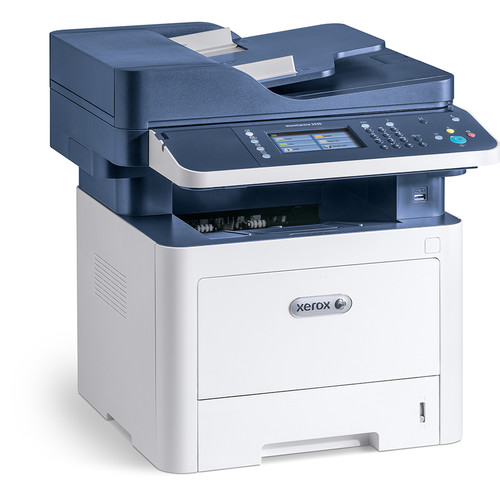




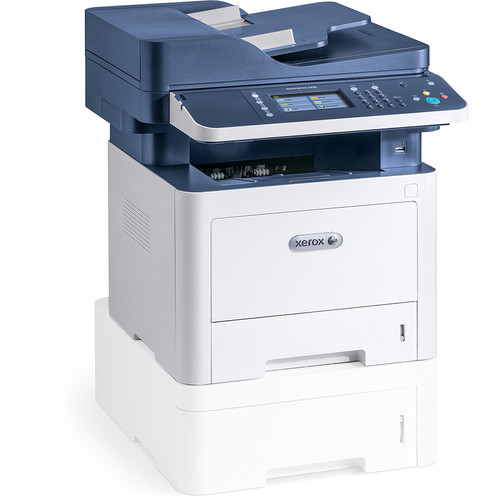
Lorenzo Labadie (verified owner) –
Using it for our Sales department. Was easy to set up for everyone. Excellent print quality. Speed is good for how we use it. Supplies are easy to replace. Like the high-capacity cartridges option – we can go months without having to put a new cartridge in.
Emie Zboncak (verified owner) –
its nice recommend it works good
Charlene Legros (verified owner) –
PRINTS GREAT REAL FAST GOOD TONER
Marie Kovacek (verified owner) –
This is a well thought out, designed and engineered product with a great price point. It’s packed with features most anyone will appreciate and Installation couldn’t have been simpler. This is the first printer I have ever owned that is not manufactured by HP. I have been a loyal HP follower for many years and have owned 5 or 6 of their inkjet printers and at least 10 color and monochrome laser printers. We have been using this machine for more than 2 years now and are very pleased with everything about this Xerox Workstation. I doubt that I will ever purchase another HP printer again. I am so pleased with this machine.
Crystel Runolfsson (verified owner) –
The work center is a great complement to our busy office, we all can scan or print at the same time and the response is amazing.
Herbert Kihn (verified owner) –
This is a versatile machine, with excellent copy quality. We have 2, replacing 2 old office copiers. These machines take up less room and allow us to copy, fax and print invoices at workstations rather than walking to a central machine. We love ’em
Erika Toy (verified owner) –
The printer and the computer are not communicating even though a driver is installed. The computer says no driver is installed.
Jo Beahan (verified owner) –
We changed our office printer for the 3345 on recommendation but all we’ve had is problems. It loses connectivity, it goes to sleep in the middle of print jobs, it just sits there and refuses to print, it flashes up non existent errors. Every day you don’t know whether it’ll work or not. It’ll queue up 13 jobs because it thinks the output bin is full (it’s empty). It’ll sit sullenly in the corner whilst 16 jobs are waiting – tests all show operating perfectly and ‘ready to print’ but nothing happens. rebooting, turning off and on. unistalling printer and /or drivers then re installing hasn’t helped. We thought that we’d stop being wifi and go hard connected.. Cable isn’t long enough to connect to computers. It’s all one problem after another. As our documents are time sensitive hanging around for three-four hours until it suddenly springs into life and prints a backlog is not much use to us. When it is working it’s great but as title suggests it just seems too temperamental
Kristy Schaefer (verified owner) –
Honestly, this is one of the worst printers I have ever used, it is a nightmare using it. It always has some error, it’s very difficult to understand how to avoid or delete those errors and make no mistake, the printer will beep continuously and loundly until the error is resolved. I truly regret buying it, it does NOT live up to half of the expectations. Very very disappointed!
Payton Balistreri (verified owner) –
Needing a good reliable printer for every day use, give this one a miss, we have spent 15 hours trying to get it to run without neediong constant resetting and nil support from the purchasers or the manufacturers, this one is on its way back to the online suppliers from whom we purchased, its back to HP for us!!!
Melissa Hill (verified owner) –
We have a hard time having it print. We have to turn the printer on and off just to get items to print. It will mess up on the quality of the photo printed where you have to reprint. We are not happy with this printer.
Murl Tremblay (verified owner) –
I really love this product, it’s great to have and very easy to manage.
Irma Gerhold (verified owner) –
The WorkCentre 3345 is a great size for a small office environment, fitting on a tabletop/cabinet. It’s fast, quiet and able to print on letter and legal sized paper, as well as, auto duplex printing. Easy to set up and connect to the network. I would not hesitate to purchase another, if the circumstances are warranted.
Karelle Ernser (verified owner) –
I bought a Xerox 3335 to replace a 3325 I had for many years. Out of the box, it kept having paper size mismatch error. I sent that one back and got a new one. This one has been working fair since. I still get random (one a day) Paper size mismatch error. Likely a sensor problem. Also its wifi looses connection to my system. We have several other printers that do specific things in my office and I do not have as many problems with all the other printers compared to this one. I have had a small business for 13 years and have always used Xerox as my main work-horse printer. I am re-thinking that going forward after this one dies.
Eveline Hegmann (verified owner) –
if you are running a microsoft shop, this may be a great printer. If you are on any other platform, this printer is a brick in your office. Zero support from Xerox online
Emmitt McCullough (verified owner) –
I purchased this machine mainly for duplex scanning, duplex printing and the 50 sheet bypass tray. The set-up was a nightmare but it works (mostly) the way I need now. The Print quality is not as good as my 7+ year old Samsung and the scan quality is worse.
Pansy Christiansen (verified owner) –
We have had this product for almost a year now and it is so slow i can walk away and come back before it starts printing!! Always says you have a paper jam even when it doesn’t have to pull out the paper tray every couple pages to clear paper jam alarm to get it to print.
Carol Braun (verified owner) –
In a multifunction machine we want a product that is easy for the staff to use and reliable. While the WorkCentre 3345 has been reliable, it is irritating to use because every time we pullout the tray, something we do on a regular basis, the tray settings have to be reconfirmed. The default setting was to print a cover sheet between jobs which we found to be a waste of paper and a problem when we putting forms in the tray. Trying to program from the input screen is difficult to impossible and the online instructions are either incomplete or wrong. The only way we have been able to change the machine’s program is through the computer access program and this is a time consuming complex process. Our previous generation WorkCentre was less sophisticated but much easier too use. The designers of the WorkCentre 3345 missed the mark. Too Complex!
Amaya Gibson (verified owner) –
very smart printer scanner copyier
Isidro Breitenberg (verified owner) –
I feel that there could be an easier way to scan to a email address.