Xerox WorkCentre 3335/DNI All-in-One Monochrome Laser Printer
$220.35
In stock
Description
Set up quickly and easily either wired or wirelessly and increase the productiveness of your office by using the WorkCentre 3335/DNI All-in-One Monochrome Laser Printer from Xerox. Equipped with printing, scanning, copying, and faxing, as well as duplex printing, the 3335/DNI will fulfill numerous roles without taking up much space. Printing is the core aspect of this unit where it impresses with a speedy 35 ppm print speed in simplex and 17 ppm in duplex. Also, it has a maximum resolution of 1200 x 1200 dpi for sharp text and documents and can work with a variety of media up to 8.5 x 14″. Users can even print directly from mobile devices through various mobile printing methods and have access to a front USB port for direct printing from a portable drive.
Further enabling scanning, copying, and faxing is the inclusion of an 8.5 x 11.7″ flatbed unit with an optical resolution of 600 x 600 dpi. For general media handling the 3335/DNI is equipped with both a 50-sheet bypass tray and 250-sheet standard tray. Operation is made easy as well via a large 4.3″ color touchscreen LCD. Additionally, it has USB 2.0, Ethernet, and Wi-Fi connectivity options and a monthly duty cycle of 50,000 pages.
Additional information
| Weight | 42.5 lbs |
|---|---|
| Dimensions | 23 × 21 × 21 in |
| Functions | Print<br> Scan<br> Copy<br> Fax |
| Interface | USB 2.0<br> Ethernet<br> Wi-Fi |
| Compression | MH<br> MR<br> MMR<br> JBIG<br>JPEG |
| Fax Resolution | Super-Fine: 300 x 300 dpi<br> |
| Memory | 1.5 GB |
| Speed Dialing | 200 |
| Group Dials | 209 |
| Duplex Support | No |
| Paper Handling | Input Tray 1<br> Bypass Tray<br> Automatic Document Feeder<br> Output Tray |
| Paper Sizes | Input Tray 1: 3.9 x 5.8" to 8.5 x 14" / 9.9 x 14.7 cm to 21.6 x 35.6 cm<br> |
| Paper Weight | Input Tray 1: 16 to 43 lb bond / 60 to 163 gsm<br> |
| Paper Capacity | Input Tray 1: 250 sheets<br> |
| Direct Printing | USB port<br> |
| Maximum Copy Size | Flatbed: 8.5 x 11.7" / 21.6 x 29.7 cm<br> ADF: 8.5 x 14" / 21.6 x 35.6 cm |
| Processor | 1 GHz |
| Fonts | PostScript: 136<br> |
| Compatible Operating Systems | Windows<br> Mac OS X, macOS<bR> Linux<br>UNIX |
| Control Panel | 4.3" / 10.9 cm touchscreen LCD |
| Warm-Up Time | 35 seconds |
| Acoustic Noise | Pressure Emissions<br> |
| Power Requirements | 110-127 VAC, 50/60 Hz, 7 A |
| Power Consumption | Maximum: 700 W<br> Standby: 50 W<br> Sleep: 3.5 W<br>Power Off: 0.1 W |
| Operating Conditions | Temperature: 50 to 90°F / 10 to 32°C<br> Humidity: 20 to 80% |
| Storage Conditions | Temperature: 32 to 95°F / 0 to 35°C<br> Humidity: 20 to 80% |
| Modem Speed | 33.6 kbps |
| Duplex Copying | Yes (output only) |
| Printing Technology | Laser |
| Optical Resolution | 600 x 600 dpi |
| Maximum Resolution | 1200 x 1200 dpi |
| Print Speed | Simplex: 35 ppm<br> Duplex: 17 ppm |
| First Print Out Speed | 6.5 seconds |
| Duplex Printing | Yes |
| Ink Palette | Black |
| Ink Cartridge Configuration | 1 individual cartridge |
| Duty Cycle | Monthly: 50, 000 pages<br> Recommended Monthly Volume: Up to 4, 000 pages |
| Printer Language | PCL 5e<br> PCL 6<br> PDF Direct<br> TIFF<br> JPEG<br> Adobe PostScript 3 |
| Type | Flatbed<bR> ADF |
| Image Sensor | Contact Image Sensor (CIS) |
| Interpolated Resolution | 4800 x 4800 dpi |
| Reduction/Enlargement | 25-400% |
| Scan Speed | Black & White: 20 ipm<br> |
| Color Depth | 24-bit |
| Grayscale Depth | 8-bit |
| Duplex Scanning | No |
| Maximum Scan Size | Flatbed: 8.5 x 11.7" / 21.6 x 29.7 cm<br> |
| Scan File Format | JPG<br> TIFF (single-page and multi-page)<br> PDF<br> BMP |
| Scanner Drivers | WIA<br> TWAIN |
| Copy Resolution | 600 x 600 dpi |
| Copy Speed | Simplex: 30 cpm<br> Duplex: 12 cpm |
| First Copy-Out Time | 13 seconds |
| Number of Copies | Up to 999 |
| Dimensions (WxDxH) | 16.3 x 16.6 x 17.7" / 41.5 x 42.1 x 44.9 cm |
Reviews (140)
140 reviews for Xerox WorkCentre 3335/DNI All-in-One Monochrome Laser Printer
Only logged in customers who have purchased this product may leave a review.
Related products
Laser Printers & Accessories
Laser Printers & Accessories
Laser Printers & Accessories
Laser Printers & Accessories
Laser Printers & Accessories
Laser Printers & Accessories
Laser Printers & Accessories
Konica Black Imaging Unit for magicolor 4600, 5500, and 5600 Series Printers
Laser Printers & Accessories



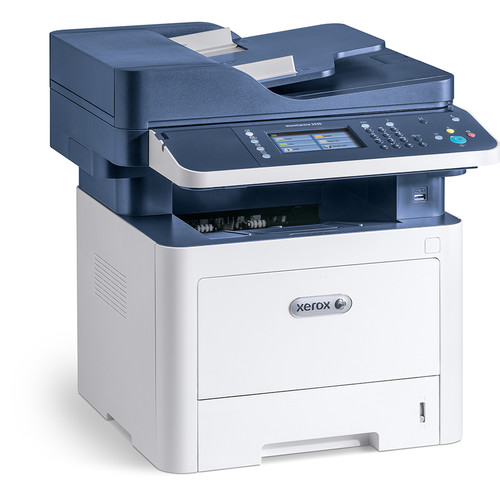




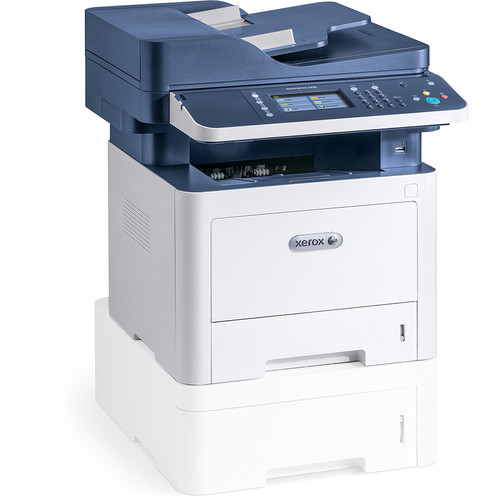
Eriberto Wiegand (verified owner) –
i dont recomend this printer if you want to print and scan. i cant scan with it/ have only problems. waste of money!
Abby Eichmann (verified owner) –
We bought this printer to replace a Xerox Phaser MFP3300 with very similar specifications. Unfortunately, the 3345 DNI printer produces light images on label stock, as if it’s running low on toner. It also prints too high on the page when printing labels from the bypass tray, resulting in clipping of the printed area. Neither problem occurred with the MFP3300. Setting the media type of the bypass tray to “Labels” doesn’t improve the result. Also, it isn’t possible to set the bypass tray as the primary tray so the 3345 draws from that tray first. With the MFP3300, the printer will draw from the bypass tray if there is any paper in it, and draw from the main drawer otherwise. That works well for labels, envelopes, special forms, etc. Conversely, the 3345 seems to be able to choose the bypass tray if it is set to contain different media from the main tray, but it will always choose the main tray if both trays are set to the same kind of paper. The user interface is poorly documented. There are all kinds of checkboxes and settings in the Xerox CentreWare web-based printer manager that aren’t mentioned or explained either in online help or the PDF user or administrator manuals. For example, paper type selection (e.g. plain or label paper) is buried three levels deep in the “properties” section. (Paper type can also be selected from the print driver interface on a Microsoft Windows 7 computer, but some applications, such as UPS World Ship, don’t make that available.) There’s no straightforward way to select the paper type for the bypass tray from the front panel of the printer. So the print engine is weak, the design choices are poor and the user controls are time consuming and frustrating to use. Documentation of the printer drivers and software is all but nonexistent. On the plus side, text and images look crisp on plain paper, and duplex printing works fine. The scanner works fine, although the name of the file it deposits on the computer is DOC.PDF. I didn’t see any way to give it a better name. I haven’t gotten as far as trying the FAX features.
Keyshawn Kuphal (verified owner) –
I wish they still made my old dell printer. this unit does not compare, and I would not recommend it to anyone. very difficult to use and nearly impossible to change settings that should be easy to access. haven’t had it two months and it already sqeaks when printing.
Bulah Mills (verified owner) –
I purchased this device for use in a very small business. Operating it requires an IT degree and the amount of time spent on getting the printer to work at various stages of using it in the past 6 months has exceeded the value of the device itself. For example, configuring the scanner in a way which makes use of how fast it is will require you to set up a local FTP server, static IP addresses and a new user account in Windows. That said, I’ve reached a stage after reinstalling Windows that despite having precise instructions, I can no longer get the scanner to work via network. The documentation is very poor. On the upside, I can’t fault it when it’s actually working. You might be better off with this device if you have a networking expert in your staff.
Fred Pagac (verified owner) –
This printer does the job I need it to with relatively little fuss and bother.
Rozella Rosenbaum (verified owner) –
We’ve been happy with our new Xerox. It’s fast, easy to use and we like the scan to email function.
Buddy Heller (verified owner) –
This is not the first Xerox I have owned, my very first Xerox lasted 12 years, never had to ask for Tech assistance. Ink cartridges were half the price. I will have to review if I purchase another because I cannot afford to be without the equipment to keep my office running. If you purchase I wish you luck, maybe what I have was not Quality Inspected before putting on the market to sell. I will say, however, the Tech Service is the best and one of the reasons why I decided to stay with Xerox as long as I have.
Justen Lubowitz (verified owner) –
The CD provided for Printer and Scanner Driver only works for Printer. You have to download Scanner, if you are able to get it. Struggling to get scanner to work. sucks. Great price but if no scanner it is not worth it.
Deborah Franecki (verified owner) –
This printer “Rocks!” The printer provides me with all my needs and in a timely manner. The documents come out clear and crisp. The copier, faxing and emailing features are easy tasks as the instructions were clear, concise and to the point. I never have any issues working with the machine and I am quite pleased with it overall.
Alvina Fay (verified owner) –
It was easy to install, fast network connectivity and very good quality of print. The friendly menu made very easy to manage the tasks
Davonte Spencer (verified owner) –
Really worth for the money you spend..its very fast if you compare with other printer.
Felicita Goldner (verified owner) –
This printer works well, prints in high quality, fast and efficient. The only problem we have had is the drum gets burn marks on it very easily when printing multiples due to heat I am thinking. But overall works great!
Ricardo Kreiger (verified owner) –
I really like the product and worth buying this product. The ADF is great, the scanning is great and the print quality is perfect. What else we need. However, there are some issues since was bought but the customer support was awesome, they came out quickly and helped us. Undoubtedly, I would recommend this product.
Ewell Bins (verified owner) –
I like the speed of this printer especially when printing multiple reports.
Ewell Bernhard (verified owner) –
Excellent printer easy to use Overall good rating
Dolores Reichert (verified owner) –
After multiple trouble shooting and set ups, we are still having issues with faxing or receiving faxes.
Theodora Hackett (verified owner) –
Its a small commercial copier that fits under my desk.
Theo Breitenberg (verified owner) –
I am really glad that we purchased this product very easy to use.
Jaydon Beahan (verified owner) –
Slowest printer I’ve ever used. It takes several seconds to send a job to the printer. Also, to copy you must first tell the printer you want to copy by selecting the copy button before you can copy. Doesn’t do any 2-1 or 2-2 sided double copying. All double sided forms must be copied on one side then flipped over and copied again. It also constantly tells me I need toner even after replacing a toner. Once you refill the paper tray you must confirm you’ve used the right size paper. Unable to print envelopes or anything that is not letter sized. This is the most dysfunctional printer I’ve ever used.
Jeffery Koepp (verified owner) –
We bought this printer for a small business, but the way it prints is embarrassing. I constantly clean it, but I still get dark lines down the prints and they just get worse and worse. After I use the print to email feature, the printer shuts down and restarts. I have turned off the confirmation page after emailing, but it prints it anyway. We are trying to save money, not use more ink and paper. For a Xerox product, I am not happy with the performance and features.