Xerox WorkCentre 3335/DNI All-in-One Monochrome Laser Printer
$220.35
In stock
Description
Set up quickly and easily either wired or wirelessly and increase the productiveness of your office by using the WorkCentre 3335/DNI All-in-One Monochrome Laser Printer from Xerox. Equipped with printing, scanning, copying, and faxing, as well as duplex printing, the 3335/DNI will fulfill numerous roles without taking up much space. Printing is the core aspect of this unit where it impresses with a speedy 35 ppm print speed in simplex and 17 ppm in duplex. Also, it has a maximum resolution of 1200 x 1200 dpi for sharp text and documents and can work with a variety of media up to 8.5 x 14″. Users can even print directly from mobile devices through various mobile printing methods and have access to a front USB port for direct printing from a portable drive.
Further enabling scanning, copying, and faxing is the inclusion of an 8.5 x 11.7″ flatbed unit with an optical resolution of 600 x 600 dpi. For general media handling the 3335/DNI is equipped with both a 50-sheet bypass tray and 250-sheet standard tray. Operation is made easy as well via a large 4.3″ color touchscreen LCD. Additionally, it has USB 2.0, Ethernet, and Wi-Fi connectivity options and a monthly duty cycle of 50,000 pages.
Additional information
| Weight | 42.5 lbs |
|---|---|
| Dimensions | 23 × 21 × 21 in |
| Functions | Print<br> Scan<br> Copy<br> Fax |
| Interface | USB 2.0<br> Ethernet<br> Wi-Fi |
| Compression | MH<br> MR<br> MMR<br> JBIG<br>JPEG |
| Fax Resolution | Super-Fine: 300 x 300 dpi<br> |
| Memory | 1.5 GB |
| Speed Dialing | 200 |
| Group Dials | 209 |
| Duplex Support | No |
| Paper Handling | Input Tray 1<br> Bypass Tray<br> Automatic Document Feeder<br> Output Tray |
| Paper Sizes | Input Tray 1: 3.9 x 5.8" to 8.5 x 14" / 9.9 x 14.7 cm to 21.6 x 35.6 cm<br> |
| Paper Weight | Input Tray 1: 16 to 43 lb bond / 60 to 163 gsm<br> |
| Paper Capacity | Input Tray 1: 250 sheets<br> |
| Direct Printing | USB port<br> |
| Maximum Copy Size | Flatbed: 8.5 x 11.7" / 21.6 x 29.7 cm<br> ADF: 8.5 x 14" / 21.6 x 35.6 cm |
| Processor | 1 GHz |
| Fonts | PostScript: 136<br> |
| Compatible Operating Systems | Windows<br> Mac OS X, macOS<bR> Linux<br>UNIX |
| Control Panel | 4.3" / 10.9 cm touchscreen LCD |
| Warm-Up Time | 35 seconds |
| Acoustic Noise | Pressure Emissions<br> |
| Power Requirements | 110-127 VAC, 50/60 Hz, 7 A |
| Power Consumption | Maximum: 700 W<br> Standby: 50 W<br> Sleep: 3.5 W<br>Power Off: 0.1 W |
| Operating Conditions | Temperature: 50 to 90°F / 10 to 32°C<br> Humidity: 20 to 80% |
| Storage Conditions | Temperature: 32 to 95°F / 0 to 35°C<br> Humidity: 20 to 80% |
| Modem Speed | 33.6 kbps |
| Duplex Copying | Yes (output only) |
| Printing Technology | Laser |
| Optical Resolution | 600 x 600 dpi |
| Maximum Resolution | 1200 x 1200 dpi |
| Print Speed | Simplex: 35 ppm<br> Duplex: 17 ppm |
| First Print Out Speed | 6.5 seconds |
| Duplex Printing | Yes |
| Ink Palette | Black |
| Ink Cartridge Configuration | 1 individual cartridge |
| Duty Cycle | Monthly: 50, 000 pages<br> Recommended Monthly Volume: Up to 4, 000 pages |
| Printer Language | PCL 5e<br> PCL 6<br> PDF Direct<br> TIFF<br> JPEG<br> Adobe PostScript 3 |
| Type | Flatbed<bR> ADF |
| Image Sensor | Contact Image Sensor (CIS) |
| Interpolated Resolution | 4800 x 4800 dpi |
| Reduction/Enlargement | 25-400% |
| Scan Speed | Black & White: 20 ipm<br> |
| Color Depth | 24-bit |
| Grayscale Depth | 8-bit |
| Duplex Scanning | No |
| Maximum Scan Size | Flatbed: 8.5 x 11.7" / 21.6 x 29.7 cm<br> |
| Scan File Format | JPG<br> TIFF (single-page and multi-page)<br> PDF<br> BMP |
| Scanner Drivers | WIA<br> TWAIN |
| Copy Resolution | 600 x 600 dpi |
| Copy Speed | Simplex: 30 cpm<br> Duplex: 12 cpm |
| First Copy-Out Time | 13 seconds |
| Number of Copies | Up to 999 |
| Dimensions (WxDxH) | 16.3 x 16.6 x 17.7" / 41.5 x 42.1 x 44.9 cm |
Reviews (140)
140 reviews for Xerox WorkCentre 3335/DNI All-in-One Monochrome Laser Printer
Only logged in customers who have purchased this product may leave a review.
Related products
Laser Printers & Accessories
Laser Printers & Accessories
Laser Printers & Accessories
Laser Printers & Accessories
Laser Printers & Accessories
Laser Printers & Accessories
Laser Printers & Accessories
Laser Printers & Accessories
Konica Black Imaging Unit for magicolor 4600, 5500, and 5600 Series Printers



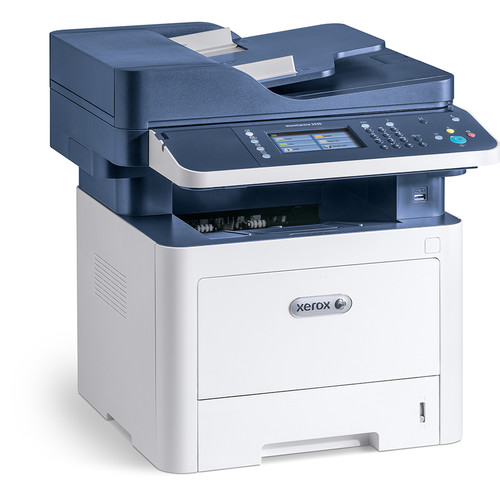




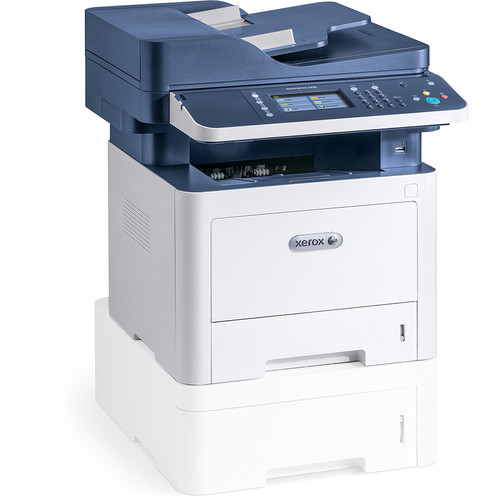
Gussie Kris (verified owner) –
We are a commercial contractor. We print and scan hundreds of documents. The Xerox 3335 Workcentre replaced a copier, fax and scanner. It comes with built-in wi-fi connectivity, so it tied into our wireless network. We print & scan from two laptops and a desktop. It defaults to double-sided copies which saves paper. The machine was very affordable and its toner is not expensive. It’s a good bang for the buck.
Kallie Rosenbaum (verified owner) –
We are constantly having to replace the printing drum. After internet searches, you can see that it is a common problem. Although the printer is on the cheaper end, you will sink lots of money into printer drums
Quinton Monahan (verified owner) –
I upgraded from a 3300 MFP. I like the speed, two sided feeder and other features this machine has, at an economical cost. I was not happy that they did away with the selective fax ring ability the 3300 had, but a SR3 box from Multi-Link solved that problem. A shame they could not tell me such a product existed.
Freeda Hyatt (verified owner) –
This product is easy to use and efficient. It has many features tailored to the type of work I need it to perform. I definitely would recommend this product to anyone in a small office setting.
Vicenta Batz (verified owner) –
This unit is designed for a multiuse multi-person office not for home use It is a very complicated unit with poor instructions It is a very good printer does all that it says it will just very hard to use and set up. Unless you are very good at set up do not purchase this unit for home use This product is designed for office use
Kali Boehm (verified owner) –
I WAS EXPECTING SOMETHING BETTER, QUALITY IS NOT AS GOOD AS I WAS EXPECTING. IT TAKES TIME TO PRINT THE SECOND COPY AND THE THIRD AND SO ON. IT IS AN AVERAGE PRINTER.
Michaela Considine (verified owner) –
Excellent product but a little hard to configure the pc’s in my office, have has to call to customer service, the manual is no clear about that.
Kasey Gusikowski (verified owner) –
Constant issues with feeding. Paper jams etc. A 1 button copy with no questions asked would be great, Everytime the tray is opened , we have to acknowledge the same paper is installed.
Roselyn Hermiston (verified owner) –
All I wanted was to be able to print a confirmation fax log and apparently that is not an option with this machine. Even though there are directions online to do such, the buttons its telling me to use are not there! Same model….I would not recommend this product as it is beyond frustrating. We also have issues with the drums and printing medical forms with black streaks down the center is beyond unprofessional. This machine is frustrating and not worth your money or time!
Dovie Jast (verified owner) –
I bought the WorkCenter 3335 early in the pandemic because of the value proposition vs my full color laser printer for working from home, and the need to scan in documents to coworkers and clients. It’s met that need well, and while it’s not the best at anything, it’s a great all-rounder that has been reliable and simple to use. My feature requirements included a need to be able to AirPrint from my cell phone or iPad, print from my computers, print the first page quickly, scan to email, and be cheaper to operate than color printers.
Evalyn Treutel (verified owner) –
This printer is fast and has many features that out perform any previously owned printers. Set up was a challenge but Zerox technical support quickly had me up and running. I continue to get tons of notifications from the printer about statuses but I simply delete them as I complete my printing needs. This is a very nice and fast printer and I would recommend to anyone needing a reliable printer.
Vicky D’Amore (verified owner) –
I really enjoy this printer. Easy to use, Super Fast. Very user friendly
Josephine Hessel (verified owner) –
I purchased a new Xerox printer, copier, fax, and scanner a few months ago. For the price paid it has all the features needed and a few unexpected. The printer is fast and has excellent quality. We have many other printers and this one is the best.
Marilyne Funk (verified owner) –
It is a very easy and clear product to set up and use. print speed and quality are very high. It is an event that makes it very easy to use with wifi. Definitely a product I would recommend.
Ova Nader (verified owner) –
The delay from hitting the print buttons to starting of the printing is the slowest I have ever seen. I can never figure out how to cancel a job when I have selected the incorrect paper size. To me not very user friendly.
Precious Tromp (verified owner) –
I find it very difficult to accept that any printer made after 2000, does not have the ability to automatically detect paper size when scanning or copying. The copy function is complicated when reducing or enlarging image. Too many options HAVE to be selected. Printing quality is excellent, but that is the only good thing about this printer.
Gaetano Gulgowski (verified owner) –
Excellent mini office product for small business users, great way to start with dependable printing
Neal Medhurst (verified owner) –
Been using WorkCentre products for years. Reliable machines for professionals who rely on them to print, scan and fax all day long.
Gus Hoppe (verified owner) –
This has been a great product so far; it’s fast and simple to use. Setting up the scan feature was a bit more difficult since it goes through a network but so far that was the only issue had. Definitely recommend this product, more than enough for a home office and can easily handle a smaller business as well.
Christa Goldner (verified owner) –
Very hard to set up till today can’t even use it to be able to scan no reference of how to